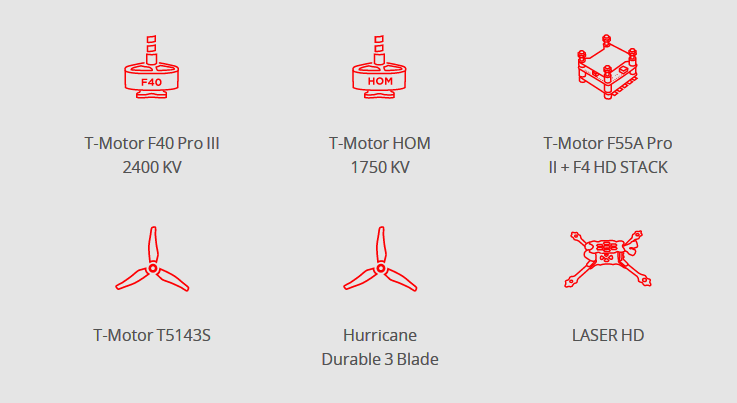- 1 Introduction
- 2 Features
- 3 Package contents
- 4 Specification
- 4.1 DJI FPV Goggles
- 4.2 DJI FPV Video Transmitter Module
- 4.3 DJI FPV camera
- 4.4 DJI control equipment
- 4.5 Remote control smart battery
- 5 External View
- 6 DJI HDL FPV Transmission
- 7 Focus Mode
- 8 Audience Mode
- 9 8 channels 8 drones
- 10 Multi-antenna technology
- 11 Integrated control
- 12 Camera modes
- 13 Price
- 14 FAQ
- 15 Photos
- 16 Videos
Introduction
Slowly, but surely DJI Innovationsthe racing nichesport of the future to the next level, thereby allowing everyone to experience this unforgettable experience of high-speed flying in the first person. The DJI Digital FPV system is an advanced digital ecosystem that includes FPV goggles, FPV video transmitter, FPV camera and FPV remote controller, delivering smooth and clear HD video output, ultra-low latency, and long distance transmission with powerful protection technology. from interference, in a package with a simplified complex configuration according to the "set and forget" principle. By tradition, let's start with the key features of the DJI FPV system.
Features
- First digital FPV transmission system with low latency signal (DJI HDL FPV Transmission)
- System compatible with Betaflight software
- Fully compatible with the digital system Caddx Nebula Nano Kit
- Frequency range: 5.725 - 5.850GHz
- Video latency 28ms
- Max...distance 4 km
- Latency between the remote control (DJI FPV RC) and the video module (DJI FPV Air Unit) 7ms
- Each system component is programmed to act immediately upon activation and remember the first pairing with other components (tuned and forgotten)
- 8 frequency channels for 8 participants in a one-time race
- 4MP FPV camera built on a 1 / 3.2-inch CMOS sensor with a wide-angle 150 ° lens
- Video recording in 1080P @ 60 fps
- 3 × shooting modes
- FPV goggles: 2 × 1440 × 810 screens (each) with 120Hz refresh rate
- 2 × modes broadcast video stream (Low Latency: 720P / 120 fps @ 28 ms; High-Quality: 720P / 60 fps @ 40 ms)
- Focus mode
- 2 × built-in micro SD ports (FPV goggles / FPV module)
- Possibility of instant viewing of recorded video through FPV goggles
- Audience mode (8 2) The system software allows the user to remotely change the settings of each device from the remote control
- FPV goggles adapted for use with corrective goggles

The developer offers the DJI Digital FPV System in two configurations:
- DJI FPV Fly More Combo (Mode 1/2)
- DJI FPV Experience Combo (includes FPV goggles, 2 × FPV video transmitter modules, 2 × FPV cameras and related wires)

Specification
DJI FPV Goggles






FPV goggles control and indication
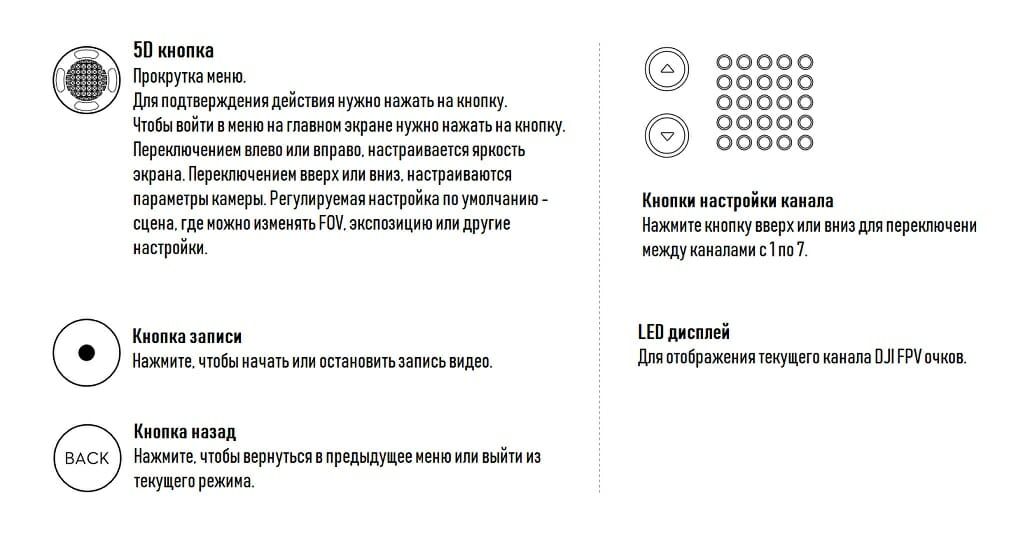
FPV goggles menu interface
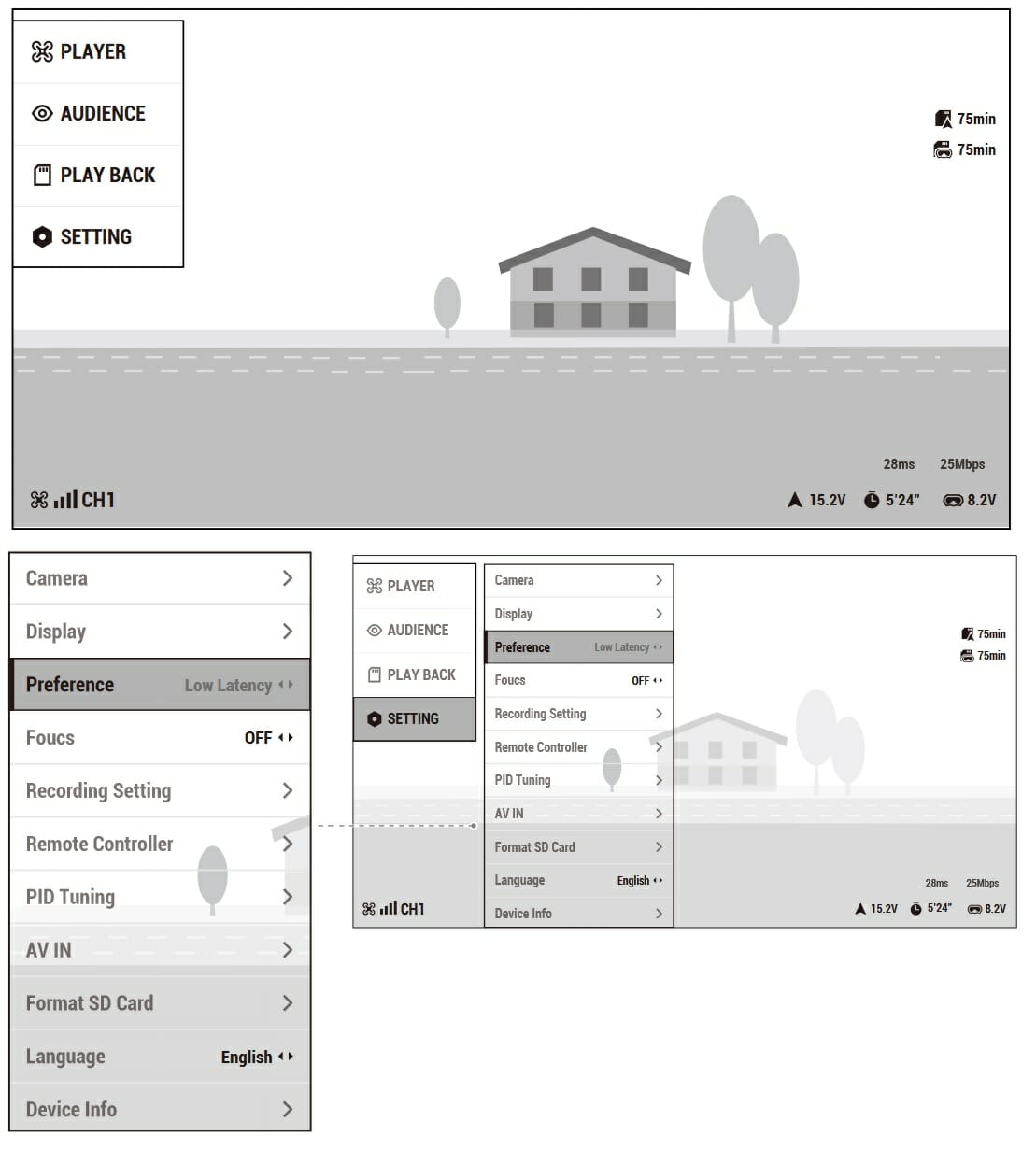
DJI FPV Air Unit FPV Camera.
DJI FPV Video Transmitter FPV Camera.

DJI FPV Remote Controller
DJI FPV Remote Controller.

DJI HDL FPV Transmission
The DJI digital FPV system uses DJI HDL FPV technology (DJI HD Low Latency FPV Transmission - FPV technology low latency high-definition transmission), which integrates a dual-band transmission mechanism to provide integrated management of the entire system and a stable, uninterrupted connection. DJI HDL FPV offers ultra-low end-to-end latency of 28 milliseconds, similar to high-performance analog systems, a maximum transmission range of 4 km, with anti-jamming technology to ensure a reliable signal throughout the flight.
only ultra-low latency, but crisp HD quality footage at 120fps, which enhances the overall FPV flight experience and is ideal for high-speed moments. Video recording can be carried out both on a microSD card installed in the slot of the video transmitting module, and on a microSD card installed in the slot of FPV goggles. The video transmitter module writes video in two modes: 1080P @ 60fps and 720P @ 120fps. FPV goggles write exclusively in 720P at 120 fps.
DJI recommends using a digital FPV system in tandem with racing drone components such as:
- Frame: LASER HD
- System: Tmotor F55APROⅡ F4 HD STACK
- Motors: Tmotor HOM-KV1750 / Tmotor F40PROⅢ-KV2400
- Propellers: Tmotor T5143S / 3-blade Hurricane
Focus Mode
Thanks to the Focus Mode, the system can limit the signal bitrate to the center of the frame, canceling out any interference, thus keeping the image clear even in difficult conditions.
Mode Audiences
Pilots can share the stream with other DJI FPV goggles that are set to Audience mode, allowing viewers to see what the riders are seeing.
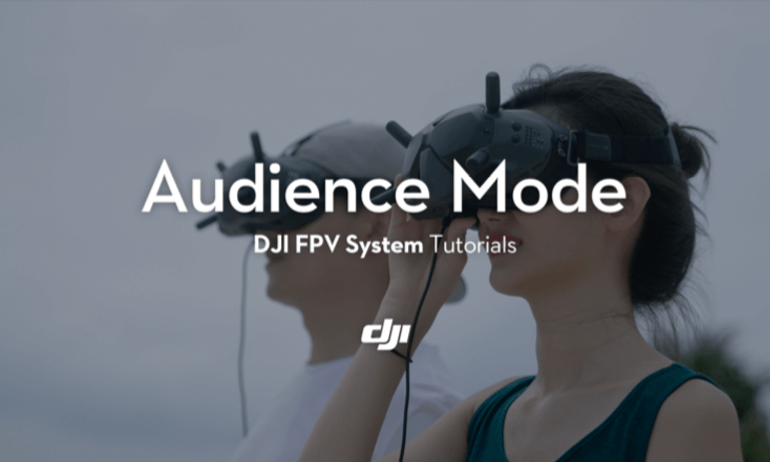
8 channels 8 drones
8 frequency channels are available to the user, so you can easily carry out a race with eight participants. This approach reduces the effect of crosstalk and provides optimal flying conditions.

Multi-Antenna Technology
The DJI FPV Video Transmitter has two antennas, each of which is connected to a receiver and transmitter, thus providing more wide signal coverage, which means more reliable image transmission. While DJI FPV Goggles are equipped with four omnidirectional antennas that support left-hand circular polarization, which improves signal reception and interaction between all FPV system components.
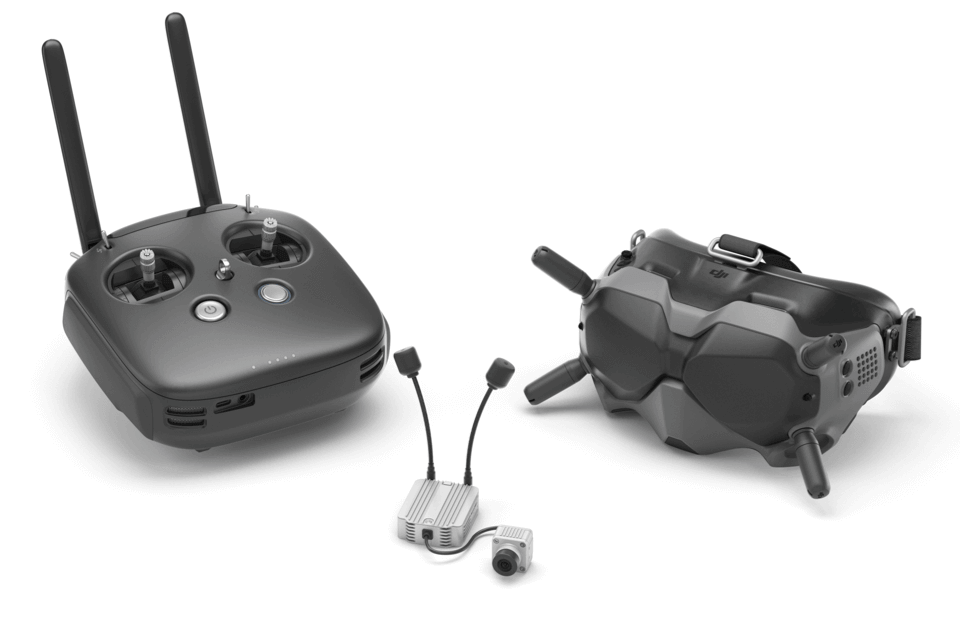
Integrated Control
DJI FPV software feedback control equipment that allows users to remotely set parameters for DJI FPV goggles, DJI FPV video transmitter and DJI FPV cameras, stabilizing and reducing common mistakes.
Camera modes
Depending on where the flight is, the user can choose one of three available shooting modes that will allow you to achieve a more optimal picture display and, accordingly, more comfortable FPV piloting:
- Standard Mode
- Racing Mode
- LED Mode
Price

A digital FPV system is implemented by the developer through official resources at the following prices:
- DJI FPV Fly More Combo (Mode 1/2) - 819 $
- DJI FPV Experience Combo - 929 $
FAQ
Flight Safety
Q. What precautions should I take when using my DJI FPV system? A. It is not recommended to use the FPV system in places with strong interference, for example, near Wi-Fi sources; Do not fly too far or too low; To avoid interference, turn off external Wi-Fi modules installed on the drone itself.
Q. What precautions should I take when using my DJI FPV system in a team race? A. Maintain a safe distance of at least 3 meters between each drone. Turn on the power and select a frequency channel for each aircraft in turn. Avoid overlapping frequency channel. If the live channels start to conflict, restart all FPV devices in the system.
Q. What precautions should I take when using my DJI FPV system in other countries or regions? O. When using your DJI FPV system in other countries or regions, you must comply with local radio regulations. Connect your DJI FPV system to DJI Assistant 2 (DJI FPV series) and the software will automatically adjust the system settings to comply with local laws.
Q. What precautions should I take when using FPV goggles? A. When using FPV goggles in the sun, do not expose the lenses to direct sunlight as this may cause permanent damage to the optics.
Q. What precautions should I take when using the DJI FPV video transmitter module? A. The video transmitter module can generate a lot of heat, so do not touch the module until it cools down. Avoid using the video transmitting module for long periods in a high temperature environment with poor ventilation. Otherwise, the air unit will overheat and go into Low Power mode, which will affect its performance.
Q. What precautions should I take when handling the DJI VTX antennas? A. The DJI video transmitter is equipped with an MMCX antenna. When removing the antenna, hold the air unit with one hand, with the other, carefully pull the antenna in a strictly horizontal position. Installing or removing the antenna too roughly may destroy the connector.

Settings
Q. What is the latency of the DJI digital FPV system? A. End-to-end latency is the total time it takes to transfer information from the camera input to the display screen. The lowest system latency is within 28ms and provides 720P image quality at 120fps. This is most often achieved in open areas without electromagnetic interference.
Q. What are the resolutions for DJI FPV Goggles? A. 1080 × 720 with an aspect ratio of 4: 3 and 1440 × 810 with an aspect ratio of 16: 9.
Q. What is the supply voltage and power consumption of the DJI FPV goggles? A. To power FPV goggles an external batterypower cable
Q. Is the DJI Video Transmitter compatible with third party cameras? A. No.
Q. What is the supply voltage and power consumption of the video transmitter module? A. The video transmission module is powered from an external battery with a voltage range of 7.4 - 17.4V. It is recommended to use 4S batteries. The power consumption of the video transmission system is 4 to 9 W at normal temperature.
Q. How long does a DJI Remote Controller last on a single charge? A. A fully charged battery can operate for up to 7.5 hours continuously. To charge the Remote Controller
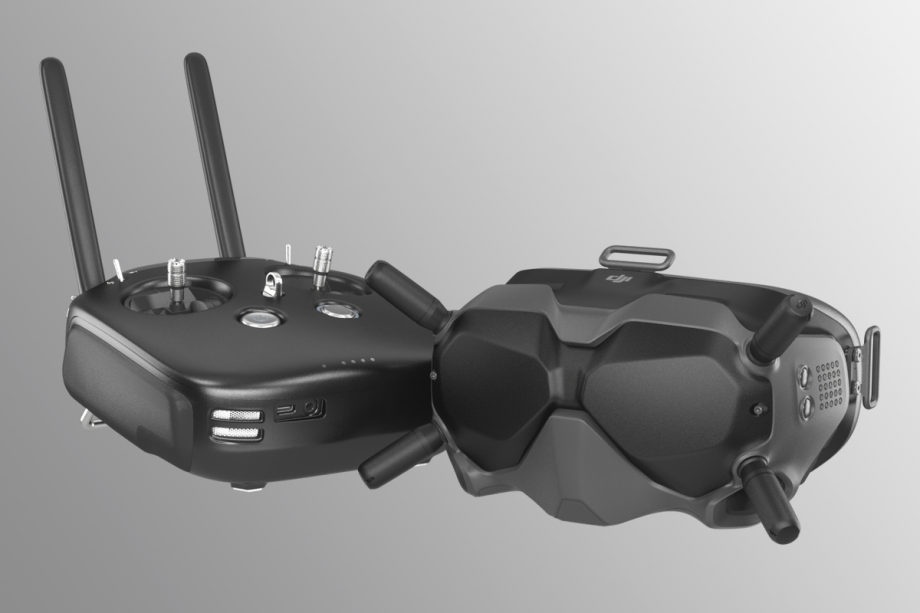
Components
Q. Why don't the antennas on my DJI FPV goggles lock after tightening them? A. Antennas have free play after installation to help protect glasses if dropped. If the antennas had no free play, then they would break on impact.
Q. Is it possible to separate the FPV camera from the VTX module? A. Yes. The module, coaxial cable (connects the video transmitting module and the camera) and the camera are removable. Users can purchase these accessories from the DJI Online Store and watch instructional videos with instructions on how to install them.
Q. Is the DJI Digital FPV System compatible with the DJI A3 or N3 Flight Controller? A. No.
Q. Can I adjust the thrust of the DJI controller's sticks without disassembling it? A. Yes. Open the left and right rubber covers on the back of the remote control
Q. What should I look for when attaching the left and right rubber covers to the remote control after adjusting the stick free play? A. Tighten each cover carefully in the holes. Do not press the entire lid directly with your palm.
Q. Can I manually switch between Mode 1 and Mode 2 on the remote control? O. Yes
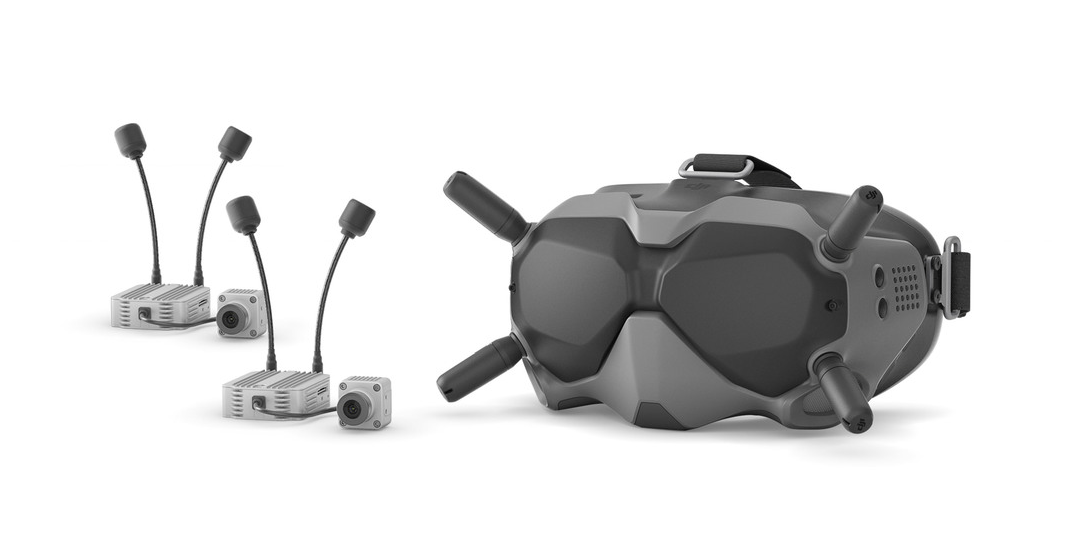
Functions
Q. How to activate and update the FPV system? A. Visit the DJI FPV System product page on the official DJI website, enter the downloads section and download DJI Assistant 2. Turn on all modules and connect them one by one to DJI Assistant 2 to start activation and update. A video tutorial from the developer is available.
Q. Does the video transmission lag increase when recording video? A. Video transmission latency will not increase if you record video to a memory card installed in the DJI FPV goggles slot. The latency of video transmission will increase by about 5 ms if you record video to a memory card installed in the slot of the video transmitting module.
Q. Are DJI FPV goggles compatible with analog transmission systems? A. Yes. The AV IN function in DJI FPV goggles allows you to connect to a third-party analog receiver. However, it is not recommended to use analog transmission system and digital FPV transmission system at the same time.
Q. Are DJI FPV goggles compatible with other DJI drones? A. No.
Q. Do I have to re-pair the FPV goggles with the video transmitter if they have already been paired before? A. No. Once you have successfully paired your DJI FPV goggles with the video transmitter, they will automatically pair when used again.
Q. Can I use the shared channel in my DJI FPV goggles while in flight? A. Yes. After enabling DJI FPV Goggles, users will first be redirected to the public channel. It is recommended to manually switch to another (free) transmission channel after turning on the goggles to avoid interference from another aircraft.
Q. Is the broadcast quality lost in “Audience mode”? A. In Spectator mode, the secondary glasses use a one-way communication system with the video transmitting module, which in general can affect the image quality and signal strength. The broadcast quality of the main points will not be affected. For a good viewing experience in Spectator mode, choose a good viewing location that allows a free connection between the viewer's goggles and the video transmitter.
Q. What happens if the video transmitter goes into Low Power mode? A. When the video transmitting module goes into low power mode due to overheating, the frame rate and control distance decrease, the latency increases, and the video recording stops.
Q. How much does the video transmitting module's performance deteriorate when it goes into low power mode? A. The frame rate will drop to 30 frames per second, and the latency can be up to 60ms or more.
Q. Can I take photos with the digital FPV system? A. No.
Q. Does the video transmitting module support flight controller parameters adjustment? O. Yes
Q. What versions of flight controller software is the video transmitter module compatible with? O. Betaflight 4.1.0 and up.
Q. Is the digital FPV system compatible with other remote controllers? A. Yes, but when using the digital FPV system with other remote controls, an additional receiver is required. No need for a DJI FPV remote controller.
Photo
Photo by DJI Digital FPV system.





Video
DJI Digital FPV system in operation.
Video from the developer.
Digital FPV system activation.
Spectator Mode.
Video review of the DJI Digital FPV system from the HeyDrones channel.
.