
- 1 Introduction
- 2 Features
- 3 Completion
- 3.1 Add. Accessories
- 4 Specification
- 4.1 Drone
- 4.2 FPV Hybrid Camera
- 4.3 Gimbal
- 4.4 Sensor System
- 4.5 Smart Battery
- 4.6 Battery Charger
- 4.7 Video Link
- 4.8 DJI FPV Goggles V2
- 4.9 DJI Battery FPV Goggles
- 4.10 DJI FPV Controller 2
- 4.11 DJI Motion Controller
- 4.12 MicroSD map
- 4.13 Notes and recommendations
- 5 Appearance
- 6 New FPV design
- 7 Modular Design
- 8 FPV Hybrid Camera
- 9 DJI O3
- 10 Next Generation FPV Diving
- 10.1 Audience Mode
- 11 Flight Modes (6 1) 11.1 N mode
- 11.2 S mode
- 11.3 M mode
- 12 DJI Virtual Flight App
- 13 Controls
- 13.1 DJI FPV Remote Controller 2
- 13.2 DJI Motion Controller
- 14 Emergency Stop Function
- 14.1 Additional Safety Features
- 14.2 ADS- B transponder
- 15 DJI Fly App
- 16 Recommendations and Notes
- 17 Price
- 17.1 Add. accessories
- 18 Conclusion
- 19 FAQ
- 20 Videos
Introduction
As you know, the unmanned fleet of advanced users is divided into GPSFPV dronesFPV drones as part of a hobby is free high-speed flight - bird flight. Both niches are ready to give the user an unforgettable experience of using UAVs, but due to the difference in purpose, they can never replace each other, which in general predetermined the division of the park. And, if today everyone can master piloting a GPS drone, mainly due to high-tech electronics and the absolute readiness of the final product for operation immediately after purchase, then the path to the FPV drone niche is noticeably longer and often requires the user to have an initial knowledge base and experience in various fields. / disciplines affecting a rapidly developing hobby. This is knowledge of the market of components, aerodynamics, electrical engineering, elementary soldering skills, if we are talking about assembling an FPV drone from scratchDJI Innovations
DJI FPV Drone is a serial hybrid solution that combines the potential of GPSFPV drone

Features
- Flight weight of the drone: 795 g
- Modular shock-resistant design calculated with regard to aerodynamics design
- Positioning: GPS / GLONASS / GALILEO lower sensor system in tandem with powerful LED illumination (active in Normal / Sport modes)
- On-board customizable LED illumination
- Integrated ADS- B transponder
- Two-way obstacle sensing system (active in Normal mode)
- Emergency stop function with hold position
- Remote-activated buzzer in tandem with aircraft LED light
- Power drone: 6S 2000 mAh 44.4 Wh LiPo with LED indication of the current battery charge
- Hybrid 12MP 4K FPV camera built on a 1 / 2.3-inch CMOS sensor in tandem with a 14.66-mm lens, aperture F / 2.8, and a viewing angle of 150 °
- Auto / Remote manually adjustable camera tilt angle (12 2) Hybrid 2-axis image stabilization system (Mechanical stabilization - Tilt axis; Electronic Stabilization - Roll Axis) Proven RockSteady electronic stabilization coupled with automatic distortion correction
- Max. video quality: 4K @ 60 fps
- Max. photo quality: 3840 × 2160
- Max. bit rate: 120 fps
- Color profiles: Standard, D-Cinelike
- Video codec: H.264 / H.265
- DJI O3 video transmission system (OcuSync 3.0)
- Video stream latency 28 ms
- Video bitrate 50 Mbps
- DJI FPV Goggles V2
- Max. FPV Offset Distance (FCC / CE): 10km / 6km
- Max. level flight speed: 140 km / h (in Manual mode; acceleration from 0-100 km / h - 2 seconds)
- Max.flight time: 20 min
- 3 × flight modes N (Normal) / S (Sport) / M (Manual)
- Auto functions: Auto takeoff / landing; Holding a position; Auto Return to Home
- DJI FPV Audience Mode
- Turtle mode (allows you to press a button on the remote control to move the drone from an inverted position to pre-flight)
- DJI FPV controller 2 with detachable sticks
- DJI Motion Controller (optional)
- Quick-detachable propellers
- DJI Fly mobile app (for interacting with captured content and video broadcasting)
- Social Platform Discover Popular Spots
- FPV Simulator DJI Virtual Flight
- Supplied with the only DJI FPV Combo (unpacked / loaded / flew)

Package
The developer offers the FPV drone in the only top-end DJI FPV Combo package, which will include:

- DJI FPV drone
- Gimbal and camera transport protection
- DJI FPV controller 2 with removable sticks
- Smart Battery
- DJI FPV Goggles V2.0
- 4 × Antennas for DJI FPV Goggles V2.0
- Battery for DJI FPV Goggles V2.0
- Head Strap for DJI FPV Goggles V2.0
- Quick Release Propellers Kit (2CW / 2CCW)
- Replacement Quick Release Propeller Kit (2CW / 2CCW)
- Cable power supply (USB-C) for DJI FPV Goggles V2.0
- Charger
- Power cable for charger
- USB-C Data cable
- USB- C OTG cable
- Spare green cable
- Operating instructions

Add. Accessories
- The DJI Motion Controller
- DJI FPV Fly More Kit
- DJI FPV Intelligent Flight Battery
- 360 ° Propeller Guard
- DJI FPV Drone Arm Bracers
- SanDisk Extreme microSD Card 128 GB

Specification
Drone
FCC: ≤ 1412 mW CE: ≤ 100 mW SRRC: ≤ 100 mW MIC: ≤ 100 mW
5.725 - 5.850 GHz
FCC: ≤ 1412 mW CE: ≤ 25 mW SRRC: ≤ 355 mW
Vertical: ± 0.3 m (with touch positioning) ± 1.5 m (with satellite positioning)

FPV Hybrid Camera

Gimbal
Sensor system

DJI FPV Goggles V2
FCC: ≤ 707 mW CE: ≤ 100 mW SRRC: ≤ 100 mW MIC: ≤ 100 mW
5.725 - 5.850 GHz
FCC: ≤ 1412 mW CE: ≤ 25 mW SRRC: ≤ 79 mW

DJI FPV Goggles

DJI FPV controller 2
FCC: ≤ 707 mW CE: ≤ 100 mW SRRC: ≤ 100 mW MIC: ≤ 100 mW
5.725 - 5.850 GHz
FCC: ≤ 1412 mW CE: ≤ 25 mW SRRC: ≤ 79 mW

DJI Motion Controller

MicroSD card
Notes and Recommendations
2. The maximum range specification is a measure of the power and fault tolerance of the radio link, not the capacity of the drone's battery. This only applies to the maximum one-way flight range. The data was measured in an open environment without interference. Always pay attention to the drone's system warnings to return to the FPV goggles menu or the DJI Fly mobile app during flight. Applicable communication standards in countries and regions:
FCC: USA, Australia, Canada, Hong Kong, Taiwan, Chile, Colombia, Puerto Rico and other regions
SRRC: Mainland China
CE: UK, Russia, France, Germany, Portugal, Spain, Switzerland, Macau, New Zealand, UAE and other regions
MIC: Japan.
Appearance




New FPV Design
FPV drone has never looked so cool. The sleek design of the DJI FPV drone with its calculated aerodynamics, coupled with the used advanced components, provides powerful traction, long battery life and exponential wind resistance, making this FPV machine as functional as it is visually stunning. The DJI FPV drone stands out in many ways, for example, the sporty RGB LED lighting built into the drone's beams can be customized by the user to make the drone even more unique.

Modular design
Thanks to the modular design, elements such as the gimbal camera, landing gear and top of the DJI FPV drone can be easily replaced, which makes the repair as convenient as possible. In addition, users can take advantage of the DJI Care Refresh After Sales Service, which provides coverage for a wide range of injuries and thus increases the user's confidence and peace of mind while using the product.

DJI Care Refresh (DJI FPV) is a service plan that gives the user more peace of mind while flying. DJI Care Refresh (DJI FPV) replaces a number of aircraft components lost due to a crash at a small additional cost. If you purchase DJI Care Refresh (2-year plan), you will also receive an extension of your original warranty for up to two years (renewal varies by region). Contact DJI Support for more information.
FPV Hybrid Camera

Another racing drone component from DJI
A whole complex of systems is responsible for stabilized shooting: a hybrid 2-axis image stabilization system (Mechanical stabilization - Tilt axis; Electronic stabilization - Roll axis) the time-tested electronic RockSteady stabilization coupled with automatic distortion correction... Add 120Mbps video bitrate, D-Cinelike color profile, H.264 / H.265 codecs and get the fastest and most reliable CineWhoop drone for professional content delivery.
DJI O3
The latest DJI O3 transmission system (OcuSync 3.0) has been adapted to meet the unique needs of the DJI FPV drone. The system delivers crystal clear real-time video streaming up to 10 km away, supports automatic switching between 2.4 GHz and 5.8 GHz, and delivers unprecedented video streaming rates of up to 50 Mbps, significantly reducing latency and compression artifacts.

- The drone has three transmitters and four receivers with high gain antennas to ensure stable and reliable video streaming.
- The maximum video bit rate of 50 Mbps was achieved outdoors without obstruction or interference.
Next Generation FPV Diving
DJI
- When using DJI FPV goggles, it is important to remember that you should never allow direct sunlight to hit the display surface! Pixels burn out without the possibility of recovery!
- The developer notes that the full-size 150-degree FOV is applicable only when shooting at 50 or 100 frames per second. For other frame rates, the field of view will be 142 °.
- In Low-Latency mode 810p @ 120fps, video latency is less than 28ms; In High-Quality mode 810p @ 60fps, video transmission latency is less than 40ms.
- The DJI FPV drone supports two video encoding formats H.265 / H.264, while the DJI FPV Goggles V2 only support H.264.
Audience Mode
Audience Mode makes it easy for anyone to become a spectator of an exciting flight. Just attach other DJI FPV Goggles V2 goggles to the drone channel and you're ready to share the top view.

Flight Modes
Whether you are an advanced pilot or a complete beginner, the DJI FPV drone offers three flight modes. which will allow anyone to reach their full potential from day one:
N mode
Mode N (Normal) - ideal for everyone who has just come to this exciting hobby. The mode offers smooth stabilized flight with all the chips of the GPS drone
S mode
S (Sport) mode - unlike Normal mode, Sport mode unlocks the drone's potential a notch higher, increasing angles and flight speed to almost pre-maximum values. Acts for a beginner as a kind of next stage in training, after mastering the basic skills of piloting in N mode. Satellite positioning is still active, with the exception of the obstacle recognition system. In other words, flying in S mode will be much more fun.
M mode
Mode M (Manual) - analogue of the ACRO mode, unlocks the full potential of the drone. In this mode, all auxiliary sensor systems are disabled, angles and speed indicators reach their maximum values. Max. horizontal flight speed - 140 km / h, and acceleration to 100 km / h takes only 2 seconds. Manual mode supports fine tuning of all parameters that determine the behavior of the drone in the air. Relevant for advanced pilots / professionals who have experience flying in acro mode. Since this mode requires special skills, the developer has provided for the possibility of training without lifting a DJI FPV drone into the air using an FPV simulator - DJI Virtual Flight.
- Important! Obstacle sensing is only active in Normal mode. Piloting in this mode, the DJI FPV drone will automatically slow down when it detects obstacles in front of it, but no more, in order to warn the pilot about the approach and give the opportunity to make the right decision - to fly around or stop. It is worth considering this when flying!
- For safety reasons, the M-mode cannot be activated by simply switching the 3-position switch on the remote control, - activation of the mode is only possible through the FPV goggles interface, and only before takeoff.
DJI Virtual Flight
DJI Virtual Flight allows users to practice flying in Manual mode in realistic simulated scenarios. Just connect the DJI FPV Goggles V2 Remote Controller to the app and you're ready to fly in a safe virtual environment.
The developer notifies that the DJI Virtual Flight app is currently available for download for iOS devices only.
Control
DJI FPV Remote Controller 2

As we mentioned above, there are two ways to control a DJI FPV drone. The first method is the second-generation specially designed DJI FPV control equipment - DJI FPV Remote Controller 2, which in general is a classic way to control a drone and does not need a special introduction. This remote comes with a DJI FPV drone by default.

DJI Motion Controller
DJI Motion Controller is another innovative idea from DJI Innovations

The emergency stop function
". If suddenly something went wrong in flight, just press a special button on the remote control in any mode and at any speed, and the drone will stop in a matter of seconds and hover stably in the air. Note that in terms of entertainment, braking through this function is not inferior to accelerating a racing drone from a standstill. This is a real working emergency brake!
Additional safety functions
In order to ensure maximum safety when mastering piloting a racing drone, the developer has provided a whole range of auxiliary systems. Here and the auxiliary lower light, and smart return to the take-off point (Smart Return to Home or RTH; activated on loss of signal, low battery level or forced by the pilot), and also added a front and lower visual obstacle detection system, all in order to ensure a safe flight for every pilot.
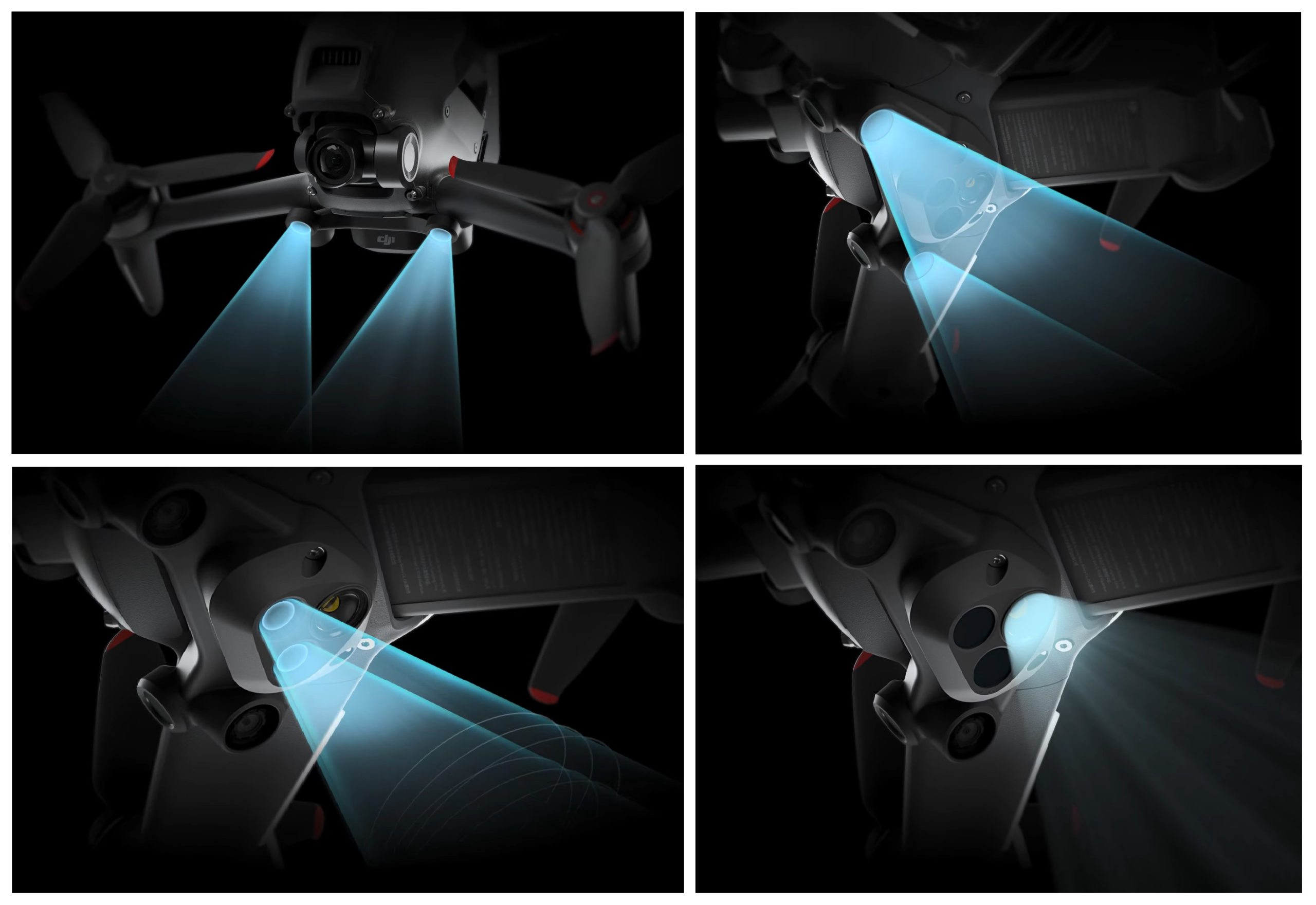
ADS-B Transponder
DJI FPV Drone gives users an extra layer of safety with the built-in ADS-B transponder. This system receives online information about the location of aircraft at the place of your flight and warns you through the DJI Goggles V2 interface of any approach to them, which makes it possible to change the flight course in advance and thereby avoid a collision.
DJI Fly App
In the case of the DJI FPV drone, the DJI Fly mobile app serves three main purposes:
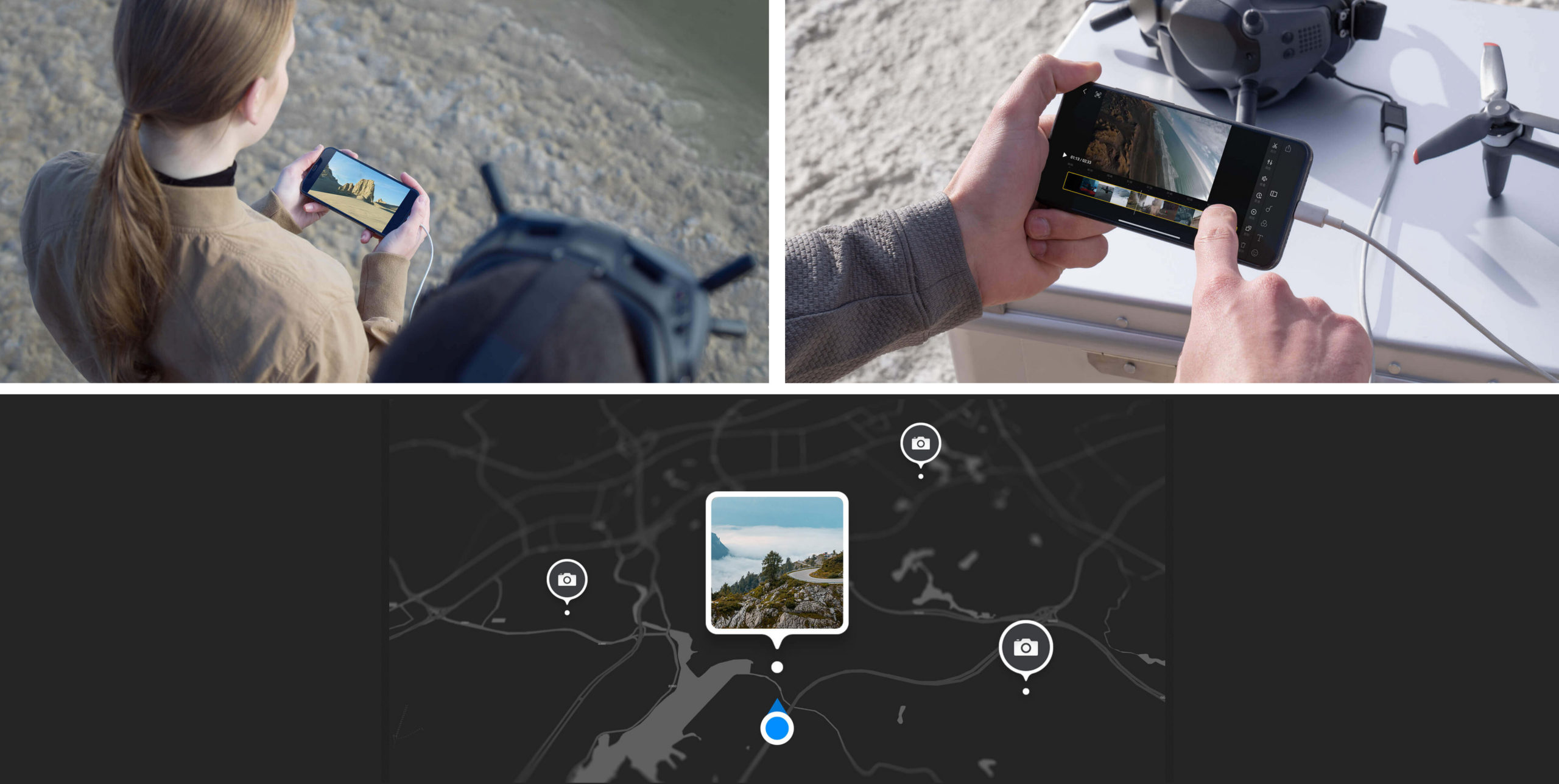
- The DJI Fly app can display real-time images from FPV goggles on a smartphone when connected via a cable.
- With the DJI Fly app, you can play, edit and share your footage on social media in just a few taps.
- You can also view popular aerial locations in your immediate vicinity using the Fly Spots feature.
- Smartphone screencast will be available in a future firmware update. The transmitted picture from the glasses can be sent to a smartphone via a cable (type USB-C - USB-C or USB-C - Lightning).
- Fly Spots is currently only available in mainland China. All flight locations displayed by Fly Spots are based on location tags voluntarily submitted by SkyPixel users. DJI never collects or transfers user data without the user's consent. Always check and follow the current regulations wherever you fly.

Recommendations and Notes
- When using DJI FPV goggles it is important to remember that in no case should the direct sunlight hit the display surface! Pixels burn out without the possibility of recovery!
- The DJI FPV drone is equipped with a visual front and bottom sensor system that automatically detects objects and decelerates the aircraft when flying in N (Normal) mode. It follows that this function does not support automatic avoidance capabilities, and when obstacles are detected, the drone will only slow down, but not completely stop, thereby leaving the pilot to make the decision to stop or avoid. It should be taken into account when piloting.
- Please be aware that in S-Mode the Obstacle Sensing System is disabled.
- Cruise Control becomes available in S Mode. When enabled, the drone will fly forward at a constant speed without the need to manipulate the control stick. However, you can set the forward / backward direction of flight with the control stick and increase / decrease the flight speed. Cruise Control is activated and deactivated by pressing the "Start / Stop" button on the remote control. The system will duplicate the activation and deactivation of the function by a notification on the FPV goggles display.
- Before you start mastering piloting in M-mode, it is recommended to practice in a virtual flight simulator - DJI Virtual Flight. To do this, install the app on your smartphone, connect DJI FPV Goggles V2 goggles, remote control to the app, and you are ready to master flying in a safe virtual environment.
- For safety reasons, the M-mode cannot be activated by simply switching the 3-position switch on the remote control, - activation of the mode is only possible through the FPV goggles interface, and only before takeoff.
- Before the first flight in M-mode, it is necessary to switch the control panel stick responsible for the takeoff and descent of the drone (usually the left stick) from centering mode to normal (when the stick is not automatically centered). More details in the video instruction from the developer " Recommendations before starting flight in M-mode".
- Starting the motors in M-mode is carried out not by bringing the sticks together, but by double pressing the "Start / Stop" button on the remote control.
- If something went wrong during the flight, in any mode, activate emergency braking and hovering by pressing the pause / RTH button on the remote control, after which the drone will perform a sharp braking and hover in the air.
- To manually activate the automatic return to take-off (RTH) function, press the pause / RTH button on the remote control. After that, the drone will rise or fall to the specified altitude (changed in the drone settings menu) and will automatically return to the take-off site. If necessary, the pilot can intervene in the return execution mode by switching the mode switch to N mode and adjust the landing accuracy manually. If this is not necessary, the drone will automatically land and turn off the motors. For better navigation, the FPV goggles screen always displays an “H” indicator indicating where the takeoff location is. To cancel the return function, press the pause / RTH button on the remote control again.
- After the end of the flight, to avoid getting burned, postpone the process of dismantling the propellers, wait for the motors to cool down!
- If you suddenly lost your drone during the flight, and the camera preview is still available, go to the Find My Drone section of the DJI Fly app and find it on the displayed map in preview mode. To search for a drone, you can also use the activation of the LED backlight in tandem with a buzzer that will be impossible not to hear. Well, in the end you can find the drone by comparing the coordinates displayed in the Find My Drone section with the latest coordinates from the flight log in the DJI Fly app.
- The developer notifies that if you have purchased the DJI Care Refresh Aftermarket Warranty Plan, it can be activated within 48 hours after the drone pairing process with FPV goggles and remote control.
Price
DJI FPV drone and additional accessories are already available for purchase in all official stores DJI
- DJI FPV Combo
DJI Care Refresh Extended Warranty (DJI FPV):
- DJI Care Refresh (for a year) - 199 $
- DJI Care Refresh (for two years) - 319 $

Add. Accessories
- DJI Motion Controller
- DJI FPV Fly More Kit
- DJI FPV Intelligent Flight Battery
- 360 ° Propeller Guard
- DJI FPV Drone Arm Bracers
- SanDisk Extreme microSD Card 128 GB
Conclusion
Another revolutionary solution from DJI
Judging by the first emotions of reviewers from professional drone racing, the DJI quad really turned out to be indicative in every sense of the word. And this is without taking into account individual settings. Many have commented that DJI FPV has incorporated all the desired wishes that they thought of, but were not able to implement in their DIY FPV configurations.
Still, it would be a mistake to think that the model can replace the built-from-scratch quads intended for professional / recreational sports, but it's safe to say that DJI FPV will take a place in the drone fleet of every pro, not to mention beginners. and hobbyists. This is because, in addition to the power and flight potential, the quad received an incredibly powerful digital video stream transmission system that works with an equally powerful hybrid video system that allows for stabilized high-quality aerial photography in dynamic flight conditions. Together with the security systems involved, the model becomes an excellent tool for obtaining action-packed PRO-level content, which also indicates that the quad will also be used by those who are professionally involved in filming.
Summing up the above, we note that the final product certainly justifies such a long wait. We will definitely bring this drone to our fleet. Accordingly, we recommend it to everyone who lives this interesting hobby. It is also worth recalling that, like any other newly minted high-tech product, DJI FPV Drone will first be brought to perfection by software, you should take this into account when buying and not particularly criticize the developer, because they really tried very hard. Good luck to all! Fly Safely!

FAQ
Q. What is the difference between a DJI FPV drone and traditional GPS drones?
A. In general, FPV dronesGPS dronesFPV goggles. The second big difference is the flight itself. Compared to GPS drones, FPV drones are generally capable of flying at much higher speeds and have unlimited maneuvering capabilities with no angle limitation in all axes. Because of this, FPV drones generally require much higher skill levels to fly.
Q. What is the difference between a DJI FPV drone and traditional FPV drones?
A. The DJI FPV drone has a built-in obstacle detection system, a high-definition digital video transmission system with low latency for distances up to 10 km and a longer run time of about 20 minutes. The integrated, ready-to-go configuration frees the user from the hassle of DIY FPV drone assembly and setup. The DJI FPV drone is also equipped with advanced safety features such as hover emergency braking, intelligent return to takeoff, and DJI Care Refresh aftermarket insurance plan to provide additional protection during flight and greater peace of mind while operating the drone.
Q. Is the DJI FPV Combo really necessary?
A. The DJI FPV Combo includes everything you need to get started. It includes FPV drone, DJI Goggles V2 FPV goggles, DJI Remote Controller 2 control equipment, battery for drone and DJI FPV goggles, charger and other related cables and accessories. For anyone looking to immerse themselves in the world of FPV flying, this is the perfect way to get into a hobby.
Q. What is the DJI Motion Controller? And is it really necessary?
A. The DJI Motion Controller is a small handheld device that revolutionized UAV control. This compact device allows the aircraft to maneuver according to your natural hand movements, providing a super-intuitive experience and allowing even beginners to fly the drone like experienced pilots.
Q. I am a beginner with absolutely no experience. Where can I find guidelines for using a DJI FPV drone?
A. The DJI FPV drone comes with a user manual and detailed tutorials that you can get from the Flight Academy section of the DJI Fly mobile app. DJIFPV flying without the risk of crashing the drone.
Q. Does the DJI FPV drone have warranty protection against accidental damage?
A. The DJI FPV drone comes with a standard product warranty. If you want to protect your DJI FPV drone from accidental damage, the developer recommends purchasing the DJI Care Refresh Aftermarket Warranty Plan to receive a comprehensive service plan to replace your device in the event of an unexpected crash. The annual DJI Care Refresh plan provides two-unit replacement for a small additional cost for one year. DJI Care Refresh 2-Year Plan offers you three replacements in two years. Both plans can be purchased with the purchase of a DJI FPV drone. The price depends on where you buy the drone, but as a rule, the annual plan will cost the consumer a little over a hundred dollars.
Q. Does the DJI FPV drone support obstacle avoidance and detection?
A. The DJI FPV drone is equipped with a visual front and bottom sensor system that automatically detects objects and slows down the aircraft's speed when flying in N (Normal) mode. It follows that this function does not support automatic avoidance capabilities, and when obstacles are detected, the drone will only slow down, but not completely stop, thereby leaving the pilot to make the decision to stop or avoid. It should be taken into account when piloting.
Q. Do I need to build my own DJI FPV drone?
A. No. Like many previous DJI drones
Q. What is the maximum distance the DJI FPV drone can travel?
A. The DJI FPV drone is equipped with the DJI O3 digital transmission system (OcuSync 3.0), the best DJI transmission system to date. DJI OcuSync 3.0 has been tailored to meet the unique needs of the DJI FPV drone and delivers crystal clear real-time video transmission up to 10/6 km (FCC / CE).
Video
Video instructions from the developer (with Russian subtitles).
First-time use advice - what to do before the first flight.
Unpacking and activation.
Pairing devices (performed once at the first connection).
DJI Fly mobile application.
First flight and a quick guide for beginners.
Recommendations before starting flight in M-mode.
Component Replacement Guide.
The best reviews and test flights from drone racing professionals (with Russian subtitles).
Demonstration of the flight potential of a DJI FPV drone under the control of the top FPV pilot of the DCL (Drone Champions League) known in the world drone racing league - MinChan Kim.
DJI FPV visual freestyle.
A professional pilot's opinion on DJI FPV.
A comprehensive overview of the DJI FPV Combo DJI Motion Controller. Part 1 (Unpacking, Activation, Updating).
DJI FPV Maximum Range Flight Test.
Expert opinion on the question of how relevant DJI FPV is for beginners.
Comprehensive DJI FPV review from the world famous hobbyist FPV drone developer and drone racing professional and part-timePresident of Rotor Riot, LLC-Andrew (Drew) Camden (Le Drib; Drew Camden). Unboxing, review, freestyle.
DJI FPV flight test under the control of a beginner (girl).
Exhaustive DJI FPV flight test from drone racing pro and current Drone Racing League pilot Paul Nurkkala.
An overview of ten key features of DJI FPV.
First flight and first crash from YT channel.
A comprehensive overview of the DJI Motion Controller handheld.
First hard crash test from newbies.
DJI FPV Review.
First Use Tips - What to do before the first flight.
Review of users who have never piloted an FPV drone.
Activate Turtle mode.
How Turtle mode works.
How to install the DJI FPV Drone Arm Bracers.
Today's best custom props for DJI FPV. For those who do not know, spacers for a non-standard propeller are purchased separately, Google will help you. The installation is simple. Switching to the "nut" will significantly save on the purchase of standard DJI propellers, as well as when choosing high-quality props, albeit not significantly, the wheel will improve.
.






