
- 1 About the product
- 2 Features
- 3 Package contents
- 4 Appearance
- 5 Specification
- 6 Motors
- 7 Camera
- 7.1 VTX
- 7.2 When flying alone
- 7.3 When flying in group
- 7.4 Setting
- 7.5 LEDs
- 8 FPV Goggles Eachine VR006
- 8.1 Display
- 8.2 Battery
- 8.3 Charging
- 8.4 Control buttons
- 9 Power
- 9.1 Charging
- 9.2 Display
- 10 Control
- 10.1 Assignment of buttons
- 11 Recommendations
- 12 on
- 13 Conclusion
- 13.1 Pros
- 13.2 Cons
- 14 Videos
About the product
Eachine E013 Small Pepper - another 65- millimeter clone TinyWhoop. The presented model followed a more advanced version of the Eachine E010S drone, the capabilities of which have already been fully appreciated by amateurs and professionals. Unlike its predecessor, the E013 quad is built on a closed flight controller with a constant 6-axis stabilized flight mode, which completely excludes both the possibility of changing the settings via the configurator and the presence of the Acro mode.
As a result, this approach clearly predetermined the future audience of users, and as a result, we get an excellent safe FPV simulator for honing primary piloting skills at home, when the weather is not flying outside. Read on for more details on this hot FPV novelty in our review.

Features
- 1000TVL 1/3 CMOS FPV AIO camera
- 40-channel VTX power 25mW
- FPV goggles Eachine VR006 (for Goggles version)
- 6-axis gyroscope
- 2.4GHz control
- Headless mode
- 3-Modes of Activity
- Programmed 360 ° Flips
- Aircraft Return to Hardware
- Rotor Rings (safer in flight)
- Weight drone (with battery) 25 grams

Package contents
The manufacturer offers Eachine E013 in two configurations with FPV goggles Eachine VR006 and without them. Goggles will include:
- Eachine E013 quadcopter
- 1S 200mAh 35C LiPo battery with JST ZH 1.5mm connector
- USB cable for drone battery charging
- Control equipment (powered by 3 × AAA, sold separately)
- FPV goggles Eachine VR006
- 5.8GHz linear antenna for FPV goggles (RP-SMA connector)
- USB cable for charging battery FPV goggles
- Head strap for FPV goggles
- 4 × spare rotor (2 CW / 2 CCW)
- Two pairs of “Fast Through” stickers »(Glued to the red fuselage of the drone)
- Wet and dry wipes for cleaning the FPV goggles screen
- Self-adhesive foam seal (glued to FPV goggles at the point of contact with the user's nose)
- Screwdriver
- User manual (drone / glasses in English)

with glasses included - AV-in ka linen, thanks to which the user has the opportunity to display on the screen of the glasses a picture from devices with an RCA output ("tulip").
Appearance






Specification
Drone
Camera
FPV glasses Eachine VR006
Motors

Eachine E013 is equipped with standard 1S 6015 17000KV motors. For beginners, their potential is quite enough. Over time, it will be better to change the stock motors for more powerful and faster ones, this will noticeably add dynamics and, in general, "sharpness" in subsequent flights.
The drone received three modes of expenditure (or modes of activity). The change in costs is carried out from a button on the equipment, and is accompanied by a signal, where one short signal corresponds to the first mode, two short signals - to the second and three - to the third maximum mode of costs.
Camera

Eachine E013 has a 1/3 ″ CMOS M7 1000TVL camera with optimal FPV flight field of view (FOV) - 120 ° H170 °. It has no angle of inclination and is rigidly fixed in a horizontal position. In practice, it has proven itself from the best side, showed bright colors with not bad photosensitivity.
Video transmitter
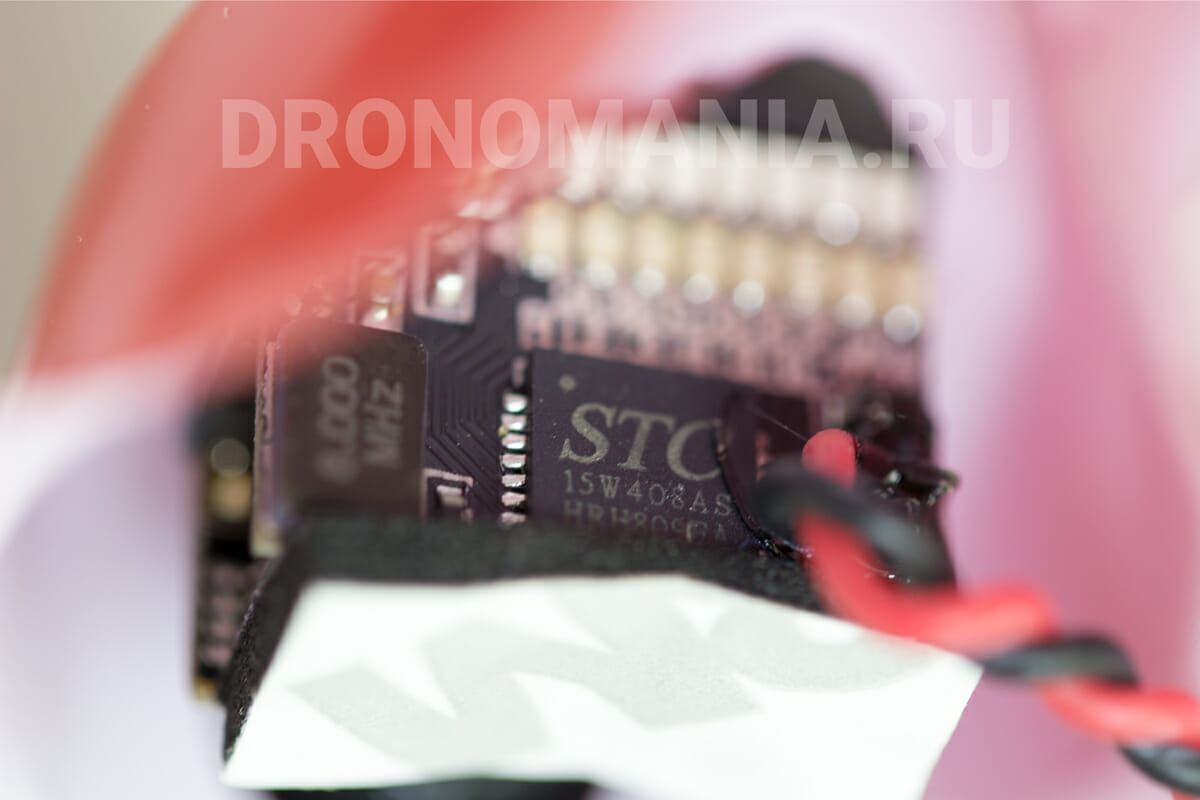
A 40-channel 5.8GHz VTX with a power of 25mW is responsible for video signal transmission. The signal quality is good, but the range is not the best among the 25mW VTX I. In an interference-free area, it provides reliable FPV transmission at a distance of up to 30 meters. For home flights, this is enough for your head, if your house is not a castle, of course.
When flying alone
If the user is flying alone at home, then no pre-flight VTX setup is required.
It will be enough:
- Turn on the drone (blue LED flashes quickly)
- Turn on the FPV goggles by pressing and holding the "Scan" button until you turn on screen (usually about 4 seconds).
- Start auto search for FPV broadcast channel with a single short press of the "Scan" button. “Scan” appears in the lower right corner of the display. Wait until the display shows a clear and stable image transmitted from the camera of the drone. (This procedure is carried out only once).
- Make sure the throttle stick is at its lowest position.
- Switch on the control equipment (the blue LED of the aircraft stops flashing, the red LED on the equipment will flash).
- On the control equipment, move the "Throttle" throttle stick with one movement from the lowest position to the highest position and vice versa (the LED on the hardware stops blinking)
- Quadric is ready for FPV flight.
When you fly in a group
When two or more drones gather in one place, it is necessary that each drone broadcast a video stream at its individual frequency, since in If the frequencies coincide, there will be problems with displaying the FPV picture. To prevent this from happening, there is a fine-tuning of the VTX. In our case, 40 channels are used for this in the standard 5.8 GHz frequency range for video transmission:
Setting
Changing channels and frequency bands is carried out using a small button located next to the main linear the VTX antenna at the top of the drone fuselage. The change indicators are two rows of LEDs (blue and red), which are located under the plastic cover on the VTX board.

To correctly set the required parameters, at first glance, it is necessary to separate the fuselage from the main frame by unscrewing two screws on the left and right sides of the quadric. We, in the process of operation, have found another CIP method. The two rows of LEDs are clearly visible through the opening in the rear of the drone.
LEDs
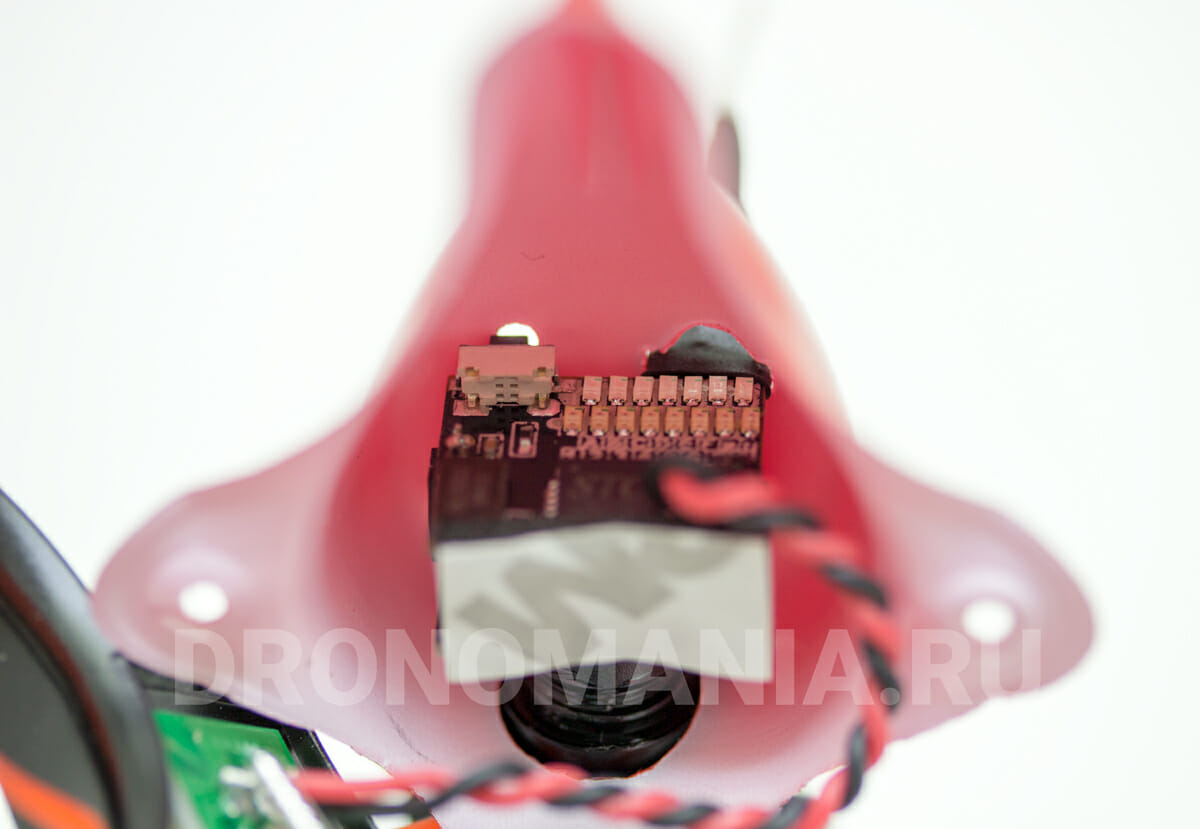
The first row of LEDs is blue, where the first five (left to right) indicate user-selected frequency band (Band 1-5). Change lanes by long pressing the button (about 2 seconds). When the button is released, the sixth "Time Indicator" will flash quickly.
The sixth LED of the first row is a time indicator or, more simply, it indicates to the user (starts blinking frequently) when it is necessary to release the button so that one of the five frequency bands (Band 1-5) changes or goes out altogether, indicating to change from PAL to NTSC and vice versa.
The seventh LED of the first row indicates in which PAL / NTSC system the transmitter is operating, if blinking then PAL, if lit then NTSC. In order for the system to change, the button must be held down for about 5 seconds (the sixth time indicator goes out, indicating that the system has changed and the button can be released).
The second row consists of eight red LEDs, each displaying one of the eight channels (CH1-8). Changing channels is carried out by short pressing on the same button.
After the user has selected the desired frequency for video transmission, it is necessary to restart the auto search on FPV goggles by short pressing the “Scan” button. Thus, its own individual video stream frequency is set for each drone participating in the race.
Eachine VR006 FPV Goggles

Eachine E013 comes complete with Eachine VR006 FPV Goggles (single antenna version), which the more advanced and speedy Eachine Q90C quad is also available. Let's note the indicative quality of materials and product performance in general for the budget FPV goggles segment.
Display

The screen size is 3 inches (7.62cm). Screen resolution 500 × 300 pixels. The glasses received a built-in 40-channel video receiver. And also the picture format is not the best for FPV flights - 4: 3, we will attribute this fact to the disadvantages.
Battery
The built-in battery (1S 500mAh LiPo) provides an operating time of about 1 hour, which corresponds to the declared time in the specification. When the battery charge of the glasses is running out, an indication with a residual voltage will start blinking in the left corner of the screen (operating range from 4.2-3.7v). If you ignore the warning, the screen will eventually go blank.
Charging

Charging is carried out from the supplied USB cable, about 50 minutes. The microUSB charging port is located on the left side of the mask, right below the antenna. The start of charging is signaled by a permanently lit LED (red) located at the bottom of the glasses. When charging is finished, the LED will turn off.
By the way, the fact that the glasses are on is signaled by the second LED (also red) located at the end of the front of the glasses behind the ventilation duct. It flashes quickly when holding the Scan button while turning the glasses on or off. The LED is on continuously when the glasses are turned on and goes out after they are turned off.
Despite the simple budget execution, surprisingly, they have proven themselves exclusively from the best side. They are held securely on the head, the mask fits tightly to the face and without a single gap. The foam seal is soft and does not create any unpleasant sensations throughout the flight. In good light, the picture is generally clear, the eyes did not experience any discomfort. We think beginners will appreciate it.
Control buttons

- "" / "-" - for manual adjustment of the frequency band (and also for changing settings in the menu)
- “Menu” - to access such settings as: brightness / contrast / saturation / AV and AV-in modes
- "Scan" - short press starts auto search for working FPV frequency. When held, turns FPV goggles on or off.
Everything is intuitive and does not raise questions during operation.
To expand the possibilities of using glasses, the developer added an AV-in port that allows you to connect them to any device that supports classic pairing through tulips (for example, a DVD player). To our surprise, the cable itself was not included in the kit, but if you believe the information from the official website, it should still be present in the kit with FPV goggles.
Since our team uses glasses from a more expensive segment for FPV flights, for obvious reasons we could not objectively assess the quality of VR006 work. Therefore, we additionally decided to find out an opinion about the first sensations of operation from a person who has never operated a drone and even more so did not use such accessories. Upon completion of the test, our newcomer gave a positive score to the points, which confirmed the collective opinion that the Eachine VR006 will be optimal for the entire beginner audience.
Power supply

In stock Eachine E013 Small Pepper is equipped with a 200mAh single-cell lithium-polymer (LiPo) battery that is indicative for these kids discharge rate 35C. According to the specification, it provides a flight time of 5 minutes. In practice, this time averaged 3 minutes 40 seconds, which is generally the norm for such babies (in the first of three activity modes). The drain battery can only withstand 50-60recharge cycles,then the battery performance gradually begins to decline. And this is also the norm for such cheap batteries.
Charging
Charging using the supplied USB cable. Charging time is no more than 40 minutes. The fact that the battery is charged will be indicated by a constantly lit LED (red) on the USB plug.
During the first charge cycles, the total flight time will be minimal. With each new cycle, the drone's stay in the air will increase and reach its maximum values (3:40 min).
We recommend to additionally buy a few more batteries, but with a higher capacity and discharge rate (for example Eachine 3.7v 260mAh 45C Lipo = 5 $). This will increase the total flight time to 5 minutes.

Indication
When the battery is discharged, the blue backlight of the square will flash rapidly... But, unfortunately, the pilot will not find out about this, since it will not be visible in the glasses. This fact is a big disadvantage, mainly due to the fact that LiPo batteries do not like overcharging and overdischarging. Subsequently, this leads to a significant decrease in the overall health of the battery. Ultimately, the battery will begin to discharge quickly and will no longer hold a charge. If you want to make the most of the battery's capabilities for a long time, you should always monitor the moment when the battery is discharged and when it is fully charged!
It should be borne in mind that the red diode on the USB plug of the charging cable will also light up when the battery is not connected to the charging cable. For example, in this way, you can check the performance of the LED itself.
Control

Eachine E013 quadrocopter received a compact, high-quality control panel that works classically at 2.4GHz, the sticks of which are made of a metallized alloy, which is a rarity for such a UAV segment. A trifle, but nice. If you are a beginner, then this will be quite convenient equipment for you. In our opinion, it is worth noting the ergonomic arrangement of all buttons, it is enough to familiarize yourself with their purpose in the instructions once and look where you no longer need to press.
Functions of the buttons
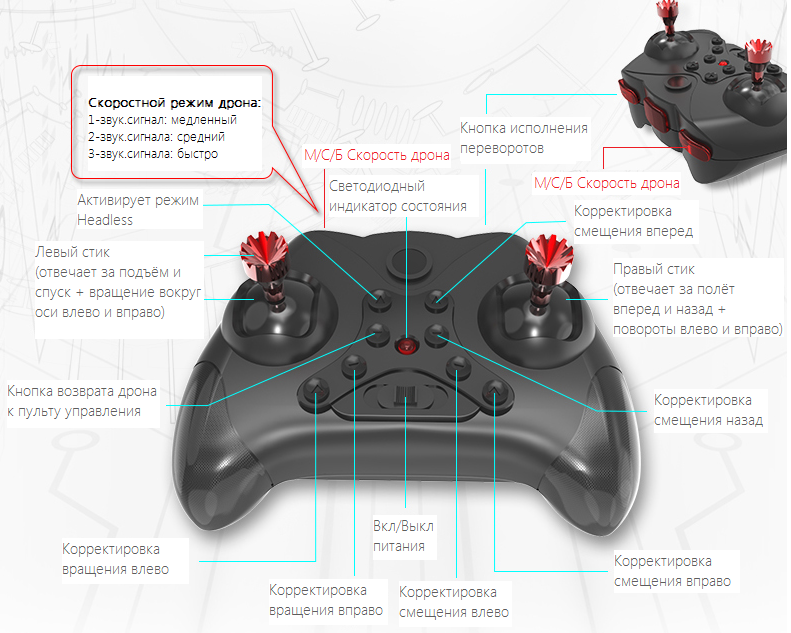
Power supply
Power is supplied by three AAA batteries, please make sure to purchase them in advance. because they will not be included in the package.
Not without "A drop of tar" - if you are one of those users who are used to piloting exclusively with their control equipment, then this quadric model will not work for you. During operation, it turned out that due to some features of the electronic filling, the drone can be linked exclusively with one control equipment and this is the one that comes with the kit.
When you install the batteries, unscrewing the screw, do not remove it, because a plastic washer holds it on the back side and does not allow it to fall out.
Recommendations
- protective dome ) to a vertical position and bring it out. The procedure takes 5 minutes.

- For accurate operation of the gyroscope, it is recommended to calibrate it after each accident. To do this, immediately after the crash, return the drone to the pre-flight horizontal position. Then on the control equipment with one movement, move both sticks (joysticks) to the lower right corner at an angle of 45 ° (long beep). Hold them in this position until the blue indicator on the drone stops flashing rapidly. Calibration completed.
Price
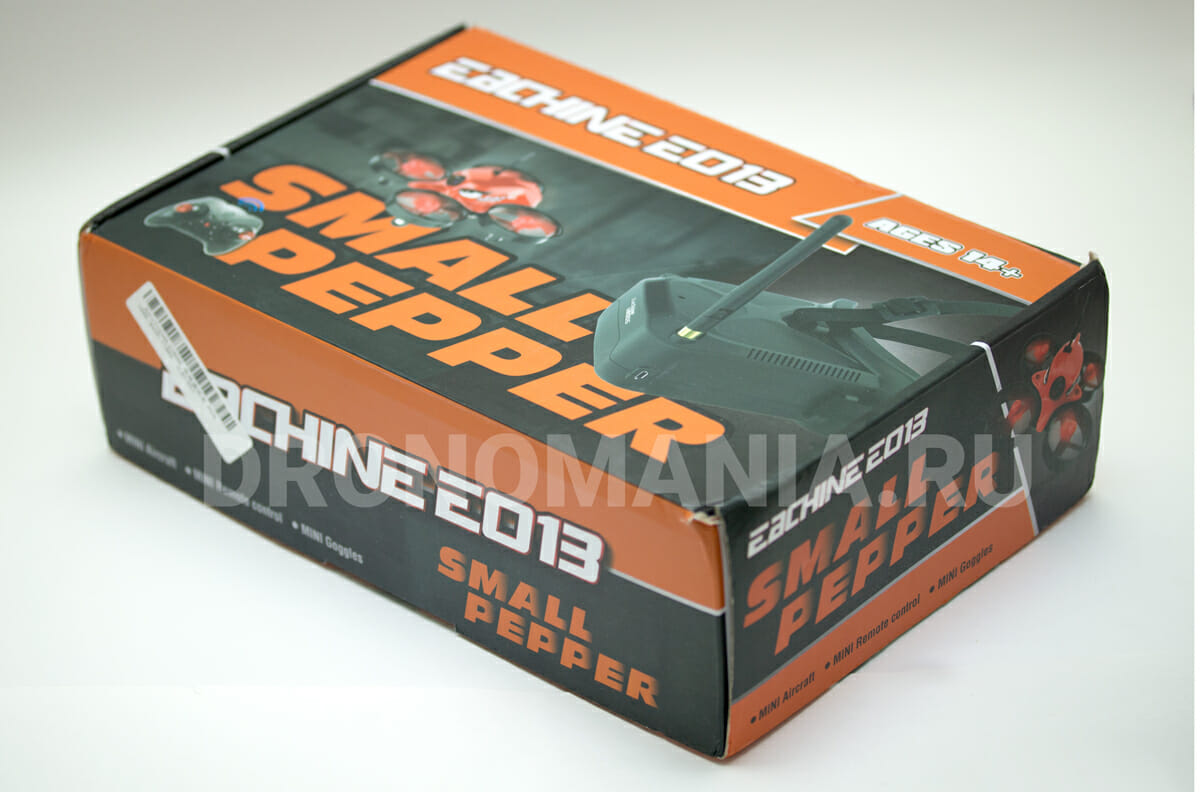
On various trading platforms, the Internet version without glasses is sold for an average of $ 36. The version with glasses will cost the consumer $ 66.
Conclusion

Pros
- Quality of execution
- Safe
- Robust
- Handling / Stability
- FPV VTX Camera
- Eachine VR006 FPV Goggles (Quality / Convenience / Easy Operation)
- 3-activity modes
- Ready for FPV flight out of the box
- Weight 25 grams (does not require registration)
- Price
Cons
- Closed flight controller
- No Acro mode
- Operate only with equipment from the set
- В glasses do not see the indication of the drone (you do not know when the power is used up)
- The aspect ratio of the glasses is 4: 3
- No AV cable included
- 2.4GHz antenna is laid along the main board under dome
- Collector motors (low resource)
- There is a defect (in the manufacture of the main frame) [46 9]
The main audience of Eachine E013 users are novice pilots aged 8 years and older. This contingent will be able to fully appreciate all the advantages of the quadric. The operating experience of the Eachine E013 Small Pepper quadrocopter has shown that the manufacturer is significantly reinsured by setting an age limit of 14. In fact, even the most careless pilot will have to try very hard to harm the people around him, pets, and even more so the furniture and equipment that is in each of us at home.
This safety is ensured primarily by the low weight of only 25 grams, the material of execution (ABS), low-power commutator motors and the annular protection of the rotor.
In many of the reviews that exist today, the Eachine E013 has established itself as a completely shock-resistant drone. Its elastic frame, propeller guards, dome, in which the camera and VTX are hidden, withstand the mistakes of novice pilots. We also state this fact. But the integrity of the instance that we had in the test, our newbie, in the end, albeit insignificantly, managed to break.
The damage itself was not immediately noticed. After the next crash, there was a separation of the protection of the left front rotor at the place of its junction with the main frame. An attempt to restore the integrity of the protection by means of glue was unsuccessful.
Despite the damage to the quadrics, it did not lose its flying qualities. Further destruction of the damaged area, despite continuing falls and collisions with obstacles, has not yet occurred. No other damage has been identified for the entire period of operation.
In order to further familiarize himself with the unmanned hobby, at the request of our newcomer participating in the test quadric, all elements will be transferred from the damaged frame E013, to the whole Eachine E010 (built on the same frame as the test piece).
Throughout the test, the Eachine E013 Small Pepper worked flawlessly all the functions in the arsenal: return to hardware, Headless mode and flips. Despite the damage received, which we will attribute to marriage rather than the fact that this is the lot of every E013 drone, it is undoubtedly worth the money spent and is a long-lasting purchase for the new consumer segment. What we have already seen by completing the tests. Recommended as the first drone for home FPV flying.
Video
FPV flight Eachine E013 Small Pepper (recorded with FPV Fat Shark V3 Dominator goggles).Turn off the sound before watching!
A visual guide to power upgrades that allows you to double your flight time.
.







