
- 1 Introduction
- 2 Features
- 3 Package contents
- 4 Specification
- 4.1 Drone
- 4.2 Power
- 4.3 Camera
- 4.4 Control panel
- 4.5 memory
- 5 Appearance
- 6 Motors
- 7 Camera
- 7.1 FPV
- 8 Flight Modes
- 9 Smart Modes
- 10 RTH Mode
- 11 Power
- 12 Control
- 12.1 Assignment of buttons and switches
- 13 Initial start-up
- 13.1 Smartphone
- 13.2 Keypad
- 14 Recommendations and notes
- (5 8) 15 Price
- 16 Conclusion
- 16.1 Pros
- 16.2 Cons
- 17 Photos
- 18 Videos
Introduction
Xiaomi Funsnap iDol is a joint creation of two giants in the field of high technologies Xiaomi and FunsnapSelfie drone
Funsnap was founded in 2016. It is based on a group of scientists and engineers with 20 years of successful industry experience. The high-tech company integrates several cutting-edge technologies, including AI deep learning of artificial intelligence and computer vision, providing various turnkey solutions for UAVs.
Features
- Weight 360 g
- Portable and lightweight
- Aerodynamic design and presentable view
- Folding frame
- Magnetic stops
- The frame acts as a ring protection for the rotor (safe flight)
- Brushless power plant
- Positioning: GPS / Glonass optical ultrasonic barometric sensors
- FHD camera built on 1/3-inch CMOS sensor
- Stabilization image: EIS (Electronic Image Stability) 3D noise reduction algorithm
- Remote camera tilt angle (-90 ° to 30 °)
- Built-in 8GB storage
- Piloting in FPV mode (video link via Wi-Fi at a frequency of 5.2GHz)
- Controls: Smartphone or Tablet / Remote control (5.8GHz Wi-Fi / 2.4GHz)
- 5 × intelligent flight modes and Selfie shooting
- Automatic Return to Home (RTH) mode when battery power is low / communication is lost.
- Manual activation of return mode (RTH)
- 2 × active mode (50/100%)
- Headless mode
- Gravity mode (smartphone tilt control)
- Possibility of manual limitation of the distance of removal
- Max. removal distance 60m
- Max. horizontal flight speed 18 km / h
- Max flight time 10 min
- Frontal LED status indication
- The FUNSNAP mobile application is adapted for interaction with social networks. networks
- Ready to fly out of the box
- Adapted for indoor and outdoor launch

Package contents
The developer offers iDol in two configurations:
- iDol Drone Deluxe Set
- iDol Drone Platinum Set

Specification
Drone
Power
Camera
Control panel
ZU
Appearance





Motors
downward brushless motors, working in conjunction with three bladed propellers with a diameter of 3 "(7.62mm). The developers do not specify information about the performance and the regulators used. In practice, in calm weather, the power plant provides smooth and balanced operation, there is enough thrust to confidently fulfill the declared qualities of the model. Flying in windy conditions is harder due to the portable design, which gives noticeable windage, but the motors generally do it.

The user has two modes of drone activity “Fast / Slow” (100/50% power).
Camera
The Xiaomi Funsnap iDol quadcopter is equipped with an FHD camera

The developer does not recommend changing the camera angle manually!
FPV
Piloting in FPV mode for iDol selfie drone implemented over Wi-Fi in the range frequencies 5.8GHz / 5.2GHz. The picture from the drone camera in real time is displayed on the display of the paired smartphone ( IOS / Android
The rejection distance can be limited from a maximum of 60 meters to 50/40/30 meters. To change the distance, you need to go to the mob section. See application " Flying setting
Flight modes
There are four flight modes available to the user. They are activated automatically and manually via the mobile application in the section " Flying setting
- GPS - when the sticks are released, provides the drone with accurate positioning even under the influence external factors. It is activated automatically when a sufficient number of captured satellites (7 or more).
- Optical - When the sticks are released, provides altitude hold via ultrasonic, optical and barometric sensors. The mode is sensitive to external factors causing horizontal drift. Requires user control in management. It is activated automatically when satellite positioning is not possible (for example, indoors).
- Headless - allows the novice user not to worry about where the quadcopter is in front and where is the back. It is activated manually via the mobile application.
- Gravity - activates control of the copter by tilting the smartphone / tablet (tilt forward - flies forward, lean toward yourself - flies back, etc.). It is activated manually via the mobile application.

Intelligent Modes
5 Intelligent Flight and Selfie modes are available. Access through the mobile application in the section " Intelligent mode
- Intelligent Tracking - the drone is fixed in the installed position and intelligently tracks the movement of the specified object in "tripod mode »At a distance of up to 15 meters.
- Gesture control - gesture control. When activated, the following gesture commands become available: Landing - by moving the hand from top to bottom. To take a photo - with a gesture of the index and middle fingers of the hand pointing upwards in the form of the Latin letter "V".
- Rocket - when activated, the drone will automatically start video recording and carry out a dynamic vertical takeoff to an altitude of 20 meters. After the aircraft reaches the maximum altitude, the recording will stop and the aircraft will hover waiting for the next commands.
- Dronie - when activated, the drone will automatically start video recording and carry out dynamic removal at an angle to a height of 20 meters. After the aircraft reaches the maximum altitude, the recording will stop and the aircraft will hover waiting for the next commands.
- Surround - starts video recording in automatic mode and rotates the drone around its axis by 360 °, after completing the rotation, recording stops, the drone hovers waiting for the next commands.

Based on the quality of the gesture recognition technology, it can be noted that its presence is generally for informational purposes and will hardly be used by the user in the future, since activation is available exclusively through the application, and the list of gestures for a selfie drone itself is unforgivably small.
RTH Mode
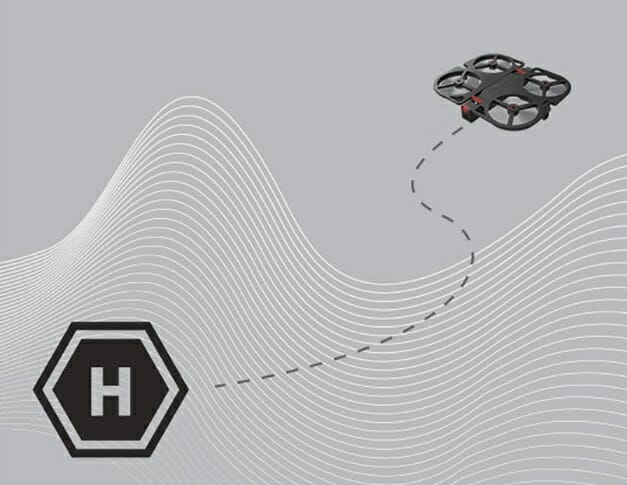
Return to Home (RTH) Mode - can be activated automatically when battery is low / loss of communication, or manually (in the application, tap on the corresponding iconwith the button on the remote control
Power supply

The drone is powered by a 2-cell (7.4V / 2S) lithium-polymer battery with a capacity of 1800mAh, 13.68Wh... Made in a kind of box to provide quick replacement
Control
Since the main purpose of iDol is selfie shooting, the priority control method is a smartphone / tablet based on IOS / Android with mandatory support for Wi-Fi frequency range 5.2 - 5.8GHz. The interaction of devices is realized through the free mobile application " FunSnap
FunSnap mobile application interface:
![]()
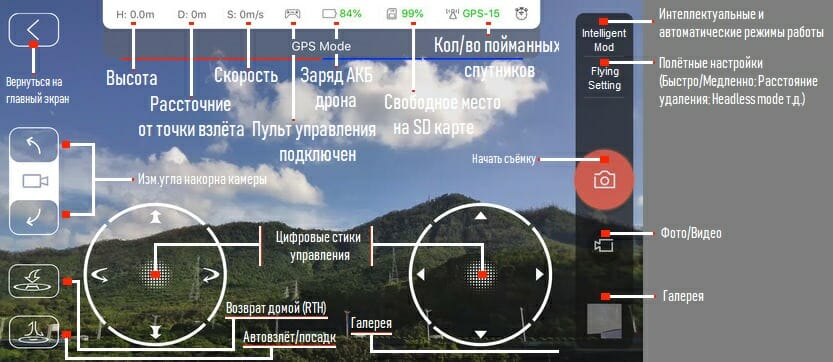

classic analog control equipment (included in the Platinum Set) that allows you to control the copter both separately from the smartphone and in tandem. Operates at 2.4GHz. For sharing, a retractable holder is provided (Max. Smartphone width 78 mm). Max. the removal distance is limited for both control methods to 60 meters (adjustable 30/40 / 50m). Power is supplied from three AAA cells (purchased separately).

Assignment of buttons and switches
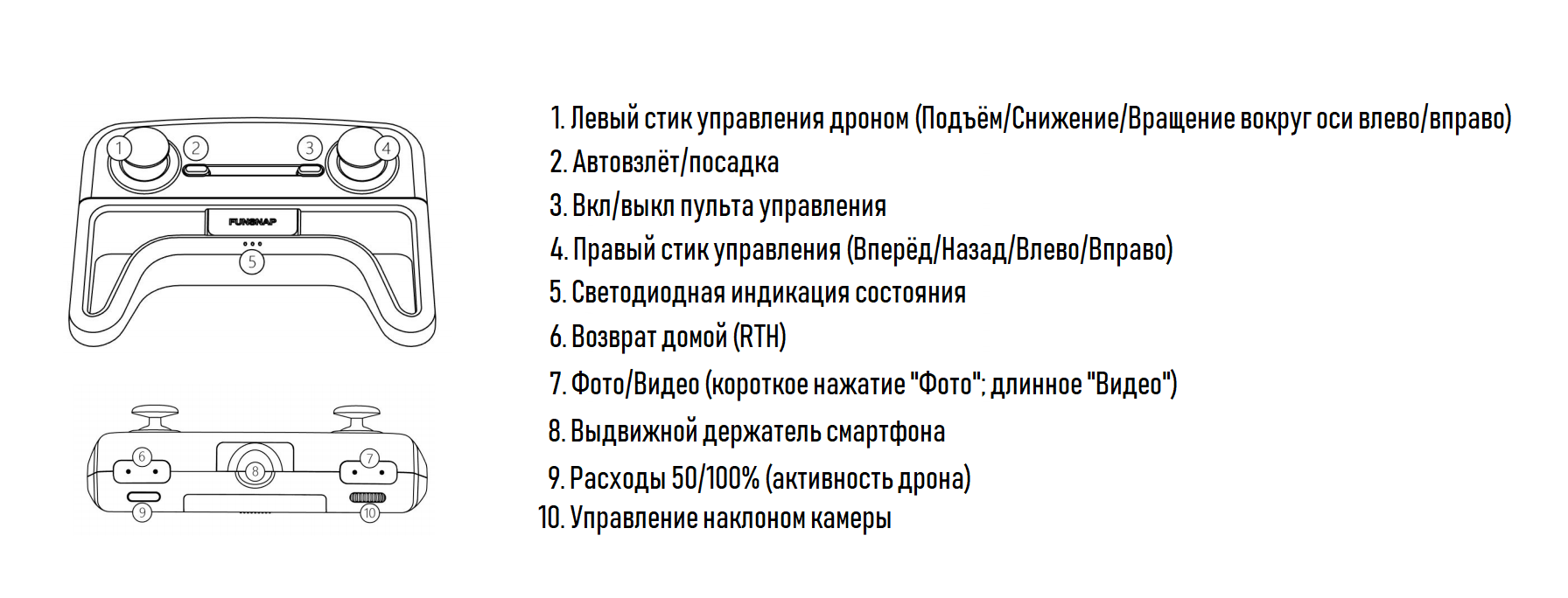
First start
Launch after unpacking is always associated with pre-flight tuning of the aircraft. After the batteries of the quadrocopter / smartphone / tablet were charged, the mob. Funsnap app (use QR code
Smartphone

- Step 1: Turn on the drone by long pressing the on / off button (held down for 2-3 seconds) and set the drone to horiz. surface. The drone will play a launch melody.
- Step2: On the paired smartphone / tablet, activate Wi-Fi. Select from the list of available Wi-Fi networks, connection: "DY-XXXXX
- Step 3: Calibrate the gyroscope. The procedure is one-time. In the mobile application, on the main screen, tap on the "gear" icon ( in the upper right cornerCalibrate Sensorof the COMPLETE icon
- Step 4: Calibrate the compass. It is carried out after each power outage, away from places with an enhanced magnetic field (parking lots, site platforms, metal structures; keys, mobile phones, etc.). It is realized in two stages horizontal and vertical: Start horizontal compass calibration by tapping on the icon "Got it, start calibration". Take the drone in your hands (as shown on the smartphone screen), and begin to rotate it in horizontal position around its axisto vertical (camera up)the main screen of the application
- Step 5: The drone is ready for takeoff and survey. Tap on the icon " Start flyingdigital control and monitoring interface
Remote control

To pair the drone with the remote control:
- Step 1: Power on the aircraft, then the remote controller (three LEDs on the remote controller will flash).
- Step 2: Move the left stick / joystick on the remote up and down in one move. The LEDs are constantly on, the pairing process is over (if the Wi-Fi connection has already been made, the information will be duplicated “Controller Connected” in the mobile application). You can begin to calibrate the gyroscope.
- Step 3: Calibrate the gyroscope. The procedure is one-time. To calibrate the gyroscope without using a mobile app, place the drone on a horizontal surface. Then move the left and right sticks down and left at the same time. The LED on the aircraft will start blinking quickly, and will return to constant light mode. The gyroscope calibration procedure is completed, you can proceed to the compass calibration.
- Step 4: Calibrate the compass. It is carried out after each power outage, away from places with an enhanced magnetic field (parking lots, site platforms, metal structures; keys, mobile phones, etc.). To calibrate the compass without using a mobile application, move both sticks down and to the right at the same time with a second hold in the extreme position. Aircraft power button blinks white. Start rotating the drone around its axis in horizontal positionvertical positionthe drone power button

Recommendations and notes
- The developer does not recommend changing the camera angle manually!
- It is recommended to shoot in selfies at the lowest cost (“Slow” mode).
- Due to the inverted arrangement of the motors, the developer does not recommend starting the drone from hands and landing on hands, in order to avoid injury from the rapidly rotating elements of the power plant.
- In practice, it has been found that gesture recognition technology from time to time fails and refuses to execute commands.
- The iDol selfie drone software and mobile app are updated over the air. To check and launch the update, you need to launch the drone and connect through the application. On the main screen, tap on the "gear" icon ( in the upper right cornerAPP Upgrade X. X. XFirmware Upgrade
- Do not leave rechargeable batteries unattended. Do not charge the aircraft battery for more than 1.5 hours. After charging, unplug the charger and remove the battery.
- Not using the battery for a long time may cause it to malfunction. Recharge the battery regularly to maintain battery performance.
- If, during the charging procedure, the temperature of the battery exceeds the operating range (from 5 ° C to 40 ° C), the charger will stop charging it until the temperature returns to acceptable values.
- In addition to the indication in the mobile application, the status indicator of the aircraft power button
- When the power to the remote control is depleted, the hardware LED will blink and an audible warning will be heard.
- Before starting, make sure you are away from airports, military units and other sensitive objects that may enter the No-Fly zones. Next, check the integrity of the rotors and the drone itself. Clean the camera lens if necessary.
- It is not recommended to fly in bad weather (rain, snow, strong wind). Stay away from high voltage lines, electromagnetic radiation sources, water, trees and large crowds.
- It is recommended to fly in an open area, away from buildings (especially tall ones) to avoid problems with GPS.
- When launched at an altitude of more than 4000 meters above sea level, flight problems may occur.
- When flying indoors, for the correct operation of the ultrasonic and optical sensors
- Please note that the aircraft does not fly around obstacles while in Return to Home / RTH mode. The aircraft will not return to the takeoff location if the signal is weak. If at the moment of loss of communication between the drone and the remote control there is no GPS signal, the copter will not fly to the take-off site, but will make a soft landing. If RTH mode is executed due to low battery voltage, then manual mode cannot be entered.
- For those whose mobile device does not support the Wi-Fi range of 5.8GHz / 5.2GHz, but only 2.4GHz, the developer has published a video with step-by-step setup.
- Located (under the rubber seal) on the left side of the iDol micro USB port
Price

Xiaomi Funsnap iDol selfie drone is sold through various Internet marketplaces at prices from 140-200 $ (depending on the seller's configuration).
Output

Pros
- Design / Quality
- Foldable design
- Satellite and touch positioning
- Well tuned propulsion system (stable in flight)
- Automatic selfie modes
- Auto takeoff / landing / hold position / height
- Camera (shooting quality)
- FPV quality / Mobile application (work, simplicity and convenience, social.network)
- RTH mode
- Price
Cons
- Technology operation gesture recognition and intelligent object tracking
- Flight time
- No mechanical stabilization
- Distance from the remote control
- Carrying case only in top configuration
An excellent portable solution for the novice drone hobbyist with an emphasis on aerial selfies. For a completely sane price tag, the developers offered the user a simple and high-quality product with working functionality in the spirit of modern trends. AI elements and gesture recognition technology are more like a marketing ploy than actual and well-functioning functions (perhaps they will be corrected in future firmware updates). Let's note the quality of shooting, which is indicative for the budget niche. Like the selfie dronetechnologically advanced and expensive
Photo
Photo with Xiaomi Funsnap iDol quadrocopter.




Videos
Video developer Xiaomi Funsnap iDol.
Video of the Xiaomi Funsnap iDol quadrocopter.
.






