
- 1 Introduction
- 2 Features
- 3 Package Contents
- 3.1 DJI Mini 2
- 3.2 DJI Mini 2 Fly More Combo
- 3.3 Add. Accessories
- 4 Specification
- 4.1 Drone
- 4.2 Gimbal
- 4.3 Camera
- 4.4 Sensor system
- 4.5 Control panel
- 4.6 Intelligent flight battery
- 4.7 Charger
- 4.8 Mob. appendix
- 4.9 Supported SD cards
- 4.10 Notes and recommendations
- 5 Appearance
- 6 Lightweight solution without the need for registration
- 7 Small but powerful
- 8 Increased performance
- 9 OcuSync 2.0
- 10 4K camera
- 10.1 Zoom
- 11 QuickShots
- 11.1 Dronie
- 11.2 Helix
- 11.3 Rocket
- 11.4 Circle
- 11.5 Boomerang
- 12 Panoramic
- 13 Intelligent Photo Optimization
- 14 Automated Control
- 14.1 Auto Functions
- 15 Controls
- 15.1 DJI Smart Controller Support
- 16 Power
- 17 Direct Download & Instant Editing
- 17.1 QuickTransfer
- 17.2 Trimmed Download
- 17.3 Imaginative Templates
- 18 Fly Spots
- 19 Price
- 19.1 Add. Accessories
- 20 Terminal
- 20.1 Pros
- 20.2 Cons
- 21 FAQ
- 21.1 Drone
- 21.2 Camera
- 21.3 Video stream and Control panel
- 21.4 Battery charging and maintenance
- 21.5 Firmware update
- 22 Videos
Introduction
The release of the successor Mavic Mini came as a surprise to many, as with the moment of release of the newly minted model has passed only a year, and the potential of a drone weighing up to 250 grams mostly corresponded to the potential of full-size copters, which allowed the new product immediately after release to become the best in the niche occupied. For such a quick upgrade, we should be indebted to the CEO DJI
DJI Mini 2 - this is the second, heavily modified version of its predecessor, which received simply "nuclear" potential for GPS-drone

Features
- Flight weight of the drone 249 g
- Portable folding design
- Positioning: GPS / GLONASS / GALILEO three-sensor system
- Max. flight time 31 min
- Video transmission system OcuSync 2.0
- Max. FPV Offset Distance 10 km
- Max. horizontal flight speed 57.6 km / h
- 5 level of wind resistance
- 12MP 4K camera built on a 1 / 2.3-inch CMOS sensor in tandem with a 24mm lens, F / 2.8 aperture, and an angle of view of 83 °
- 3-axis motorized gimbal
- 4x digital zoom for stills / movies
- Max. bitrate 100 Mbps
- 3 × flight modes (Cine / Normal / Sport)
- Auto functions: Auto takeoff / landing; Holding a position; Auto Return to Home
- 5 × Auto Fly and QuickShots
- 3 × Auto Panorama Modes
- DJI Fly Mobile App
- Direct Download and Instant Editing photo / video
- RC231 control equipment (same as Mavic Air 2 )
- Remote control support DJI Smart Controller
- Social platform Discover Popular Spots
- DIY Creative Kit
- Additional accessories
- The developer has not yet given an official explanation regarding the renaming of the second version of the drone... Recall that for unknown reasons DJI
- By the way, note that this is not the only product from DJIDJI Osmo Pocket (the name of the second version is DJI Pocket 2), as well as the second series of professional steadicams "Ronin": DJI Ronin S
Package
The developer offers the drone in two configurations - the standard DJI Mini 2 and the extended Fly More Combo:
DJI Mini 2

- Drone
- Remote controller with removable sticks
- 2 × zap. stick
- Transport lock for suspension
- 1 × battery
- 2 × ref.propeller
- USB-C charging ⇔ USB-A cable
- 3 × RC cables: USB Type-C / Lightning / Micro-USB
- 6 × spare screws for fastening propeller blades
- Blade replacement screwdriver
- User manual accompanying illustration
DJI Mini 2 Fly More Combo

- Drone
- Remote control with removable sticks
- 2 × rec. stick
- Transport lock for suspension
- 3 × battery
- 6 × ref. propellers
- USB-C charging ⇔ USB-A cable
- 3 × RC cables: USB Type-C / Lightning / Micro-USB
- 18W USB charger
- Two-Way Charging Hub
- 18 × spare screws for attaching the propeller blades
- Screwdriver for replacing propeller blades
- Propeller retainer
- Carrying bag
- User manual accompanying illustration

Add. Accessories
- 360 ° Propeller Guard
- Snap Adapter
- DIY Creative Kit
- Two-Way Charging Hub
- Charging Base
- DJI Mini Bag
- Propeller Holder

Specification
Drone
5.725 - 5.850 GHz: FCC ≤ 398 mW CE ≤ 25 mW SRRC ≤ 398 mW

Gimbal

Camera
Photos: 100–3200 (auto) 100–3200 (manual)
Interval: JPG: 2/3/5/7/10/15/20/30 / 60 s
Interval: JPEG RAW: 5/7/10/15/20/30/60 s
Auto Exposure Bracketing (AEB): 3 bracketed frames at 2/3 EV Bias
Panoramic: Sphere, 180 °, Wide
Moderate interference (countryside, line of sight, moderate conflicting signals): approx. 6 km
Low noise (open area, good visibility, few conflicting signals): approx. 10 km
5.725 - 5.850 GHz: FCC ≤ 398 mW CE ≤ 25 mW SRRC ≤ 398 mW

Intelligent Flight Battery

Charger
Mob. application

Supported SD Cards
32GB: Samsung Pro Endurance, Samsung Evo Plus, SanDisk Industrial, SanDisk Extreme V30 A1, SanDisk Extreme V30 A2, SanDisk Extreme Pro V30 A1, SanDisk Extreme Pro V30 A2, Lexar 633x, Lexar 667x
64GB: Samsung Pro Endurance, Samsung Evo Plus, SanDisk Extreme V30 A1, SanDisk Extreme V30 A2, Lexar 633x, Lexar 667x, Lexar 1000x, Lexar High Endurance, Toshiba EXCERIA M303 V30 A1, Netac Pro V30 A1
128GB: Samsung Pro Plus, Samsung Evo Plus, SanDisk Extreme V30 A1, SanDisk Extreme V30 A2, SanDisk Extreme Plus V30 A1, SanDisk Extreme Plus V30 A2, Lexar 633x, Lexar 667x, Lexar 1000x, Lexar High Endurance, Toshiba EXCERIA M303 V30 A1, Netac Pro V30 A1
256GB: SanDisk Extreme V30 A1, SanDisk Extreme V30 A2
Notes and Recommendations
2. Due to local policy and regulatory restrictions, the use of the 5.8 GHz band may be restricted or prohibited in some countries, including Japan, Russia, Israel, Ukraine and Kazakhstan. When flying in these locations, use the 2.4 GHz frequency band. Always check local rules and laws before use as they may change over time.
3. The specification of the maximum flight range is determined by a powerful and stable radio communication, and not by the capacity of the drone's battery. This applies only to the maximum one-way flight range. Specification metrics were achieved in an open environment without interference. Monitor the DJI Fly app for Recommended Return Time messages as you fly. Check the applicable radio approval standards for different countries and regions: FCC: United States, Australia, Canada, Hong Kong, Taiwan, Chile, Colombia, Puerto Rico and other regions; SRRC: mainland China; CE: Great Britain, Russia, France, Germany, Portugal, Spain, Switzerland, Macau, New Zealand, UAE and other regions; MIC: Japan.
4. All data for each standard was checked in open areas without interference.
Appearance





Lightweight, no registration required
How lightweight is the DJI Mini 2? It weighs less than 249 grams

Small but powerful
With intuitive and advanced features packed in a portable frame, the DJI Mini 2 gives you total freedom anywhere. Whether you're shooting on a deserted beach or capturing the details of a fun family vacation, the Mini 2 will handle it all.
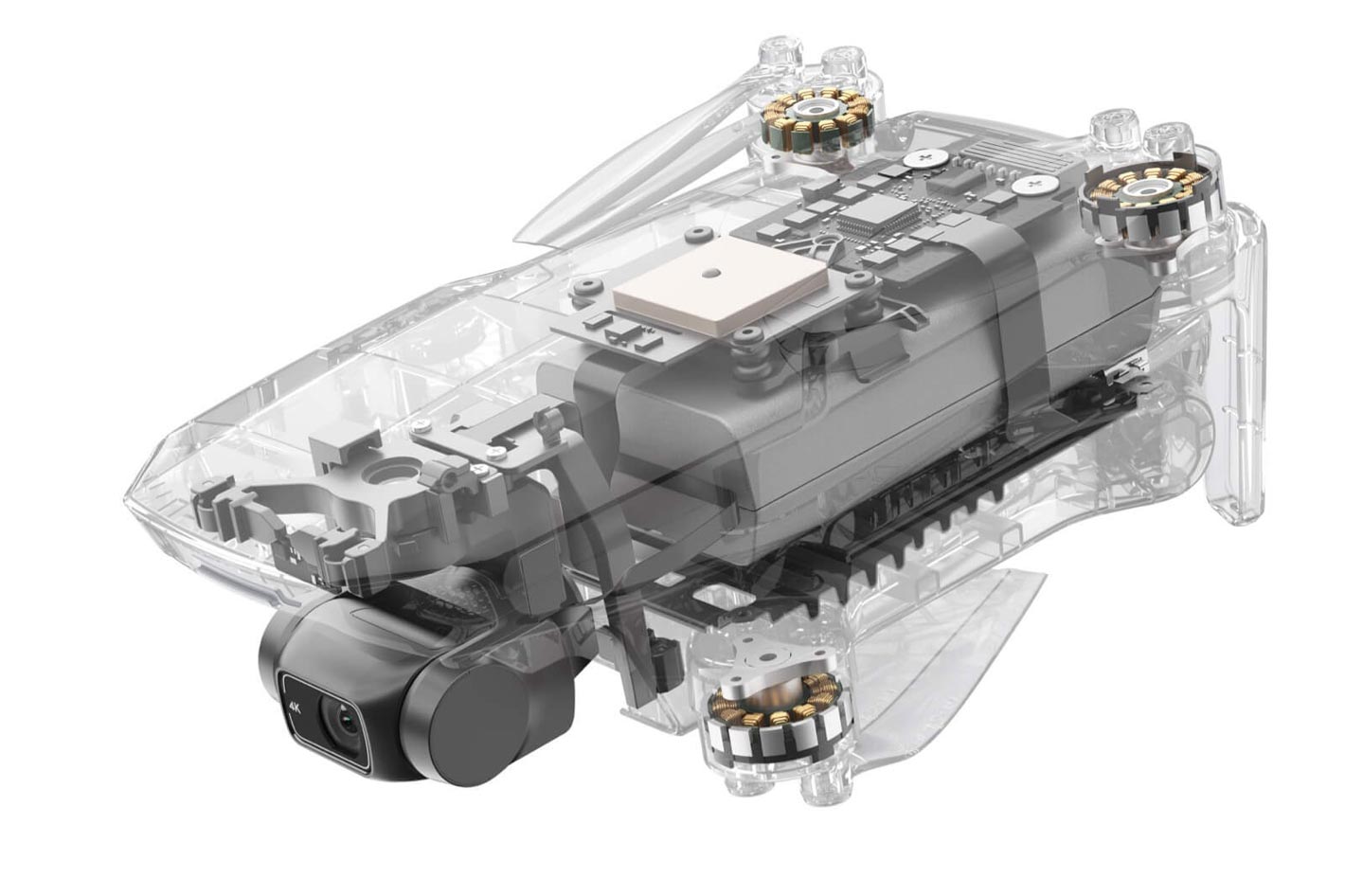
Note! Aircraft takeoff weight includes battery, propellers and microSD memory card. Always check local laws and regulations before starting. Be careful when flying in crowded places. Remember - safety comes first!
Increased productivity
Without exaggeration, there is great potential in its small size. With a maximum battery life of 31 minutes, the DJI Mini 2 provides more than enough time to capture the perfect shot.
Flight angles increased in all modes, increased max. speed up to 57.6 km / h ( predecessor : 46.8 km / h). The Mini 2 can withstand wind speeds of 8-10 m / s (predecessor wind resistance: no more than 8 m / s) and take off at a maximum altitude of 4000 meters (predecessor: 3000 m). From this it follows, no matter how dynamic the flight is, your footage will always be stable, regardless of whether the drone is flying along a windy coastline or high above an alpine forest.
It is noted that the maximum flight time was achieved in calm weather at a constant flight speed of 17 km / h.
OcuSync 2.0
This is the coolest upgrade in this version. The Mini 2 features today's top-of-the-line OcuSync 2.0 video streaming technology, which provides excellent protection against interference and allows you to broadcast a high-definition video stream up to a distance of 10 km, which gives you the ability to fly further and see clearly.
It is noted that all output data was obtained in an unobstructed area, free of interference and in accordance with FCC requirements. The maximum range specification is an indication of a reliable and robust radio link. Always obey local rules and regulations and operate the aircraft within line of sight, unless otherwise permitted.
Note! The declared potential predetermines a powerful and stable radio communication, and not the capacity of the drone's battery. Max.the range of 10 km is the maximum one-way flight range, excluding the return to the take-off site! Range in range was achieved in an open environment without interference.
4K camera
By the will of fate, the second coolest upgrade affected the quality of drone shooting. The Mini 2 has the ability to shoot in 4K mode (camera of its predecessor : 2.7K). The 12-megapixel camera now housed in a 3-axis mechanical gimbal enables 4K video recording at 30 frames per second. The tandem delivers stunning image quality that stays consistently smooth no matter how dynamic your piloting is.
Zoom
Nice bonus for this model. It is important to note that the zoom ratio is different for each video mode. For example, for 4K mode, 2x zoom is available, for 2.7K mode, 3x, the claimed 4x zoom is available only for FHD mode.
And with the arrival of the new firmware v01.02.0000, the possibility of zooming appeared for the photo mode as well. More details can be found here
QuickShots
The calling card of foldable DJI drones
Dronie
Helix
Rocket
Circle
Boomerang
Panoramic shot Capture
Show off how epic your view is with the Mini 2 easily with the panoramic modes available. There are three automatic modes to choose from: Wide, 180 ° - Degree (180 °) and Sphere. Choose a mode and the Mini 2 will do the rest in automatic mode, creating a panoramic masterpiece almost instantly.

Intelligent Photo Optimization
The DJI Fly app offers intelligent, built-in photo optimization. The app automatically enhances the quality of images after they are downloaded, resulting in vivid colors and details in every shot you take. This feature will allow the user to quickly share their best content with the community.

Automated control
All basic actions of the Mini 2 drone are automated, so that a beginner can easily master the first basics of piloting, and for an advanced user these functions provide more efficient and safer operation. When the sky is your playground, the possibilities are endless.
Auto Functions
- Smart Return To Takeoff (RTH or Return To Home; Automatically activated upon loss of communication and insufficient power supply, or manually from the remote control)
- Takeoff and landing (the drone takes off and lands in auto mode)
- Hold position (if you release the control sticks, the drone will hover and will hold its position regardless of external factors such as wind)
Note! To ensure the most accurate touch positioning, the take-off surface must be non-reflective and distinguishable. Under optimal lighting conditions, accurate touch positioning can be achieved in an altitude range of 0.5 to 30 m. The vertical and horizontal touch positioning accuracy is ± 0.1 m.
Control
A standard DJI RC231 remote controller is available to control the Mini 2 (like the Mavic Air 2 ; included by default), which works in tandem with a smartphone (iOS 10.0 or higher or Android 6.0 and above).

DJI Smart Controller support
Also with the arrival of new firmware(v.01.03. 0000)DJI Smart Controller, the manufacturability and functionality of which have already been appreciated by all advanced users.

Power supply
For the power supply of the second version of " Mavic Mini", the lightweight (Weight of the Mini 2 battery / Mini 1: 86.2 / 100 grams), but at the same time a slightly more efficient intelligent rechargeable 2S LiPo battery with a capacity of 2250 mAh (battery capacity of the predecessor: 2400 mAh) with a voltage of 7.7V (battery voltage of the predecessor: 7.2V) and a capacity of 17.32 W / h (battery capacity of the predecessor: 17.28 W / h).

Provides max. flight time 31 minutes (max. predecessor time: 30 minutes). In practice, the average flight time of the Mini 2 was about 25-27 minutes (max. Practical flight time of the predecessor: 25-27 minutes), which is generally the norm for multi-mode operation of a GPS drone.
Interchangeability of batteries between models is partially excluded by the developer. It means that due to the design features of the batteries, the battery from the Mini 2 is not suitable for powering the predecessor Mavic Mini, but the battery of the predecessor without any problems gets up and works with the modified version of Mini 2. True, as shown practice, such a tandem does not affect the flight time in any way, except for the overestimated flight weight of the drone, which in this case will already be 257 grams (excluding the microSD card), which in some countries (including the Russian Federation) obliges the owner to install the UAV registered (for more details here ).
Max. a flight time of 31 minutes was achieved while flying in calm air at a stable speed of 16.92 km / h.
Direct download and instant editing
For the fastest possible interaction with the captured content, the developer has implemented three completely new key functions in the new Mini 2:
QuickTransfer
When the Mini 2 is near your smartphone, the DJI Fly mobile app will automatically recognize and connect to the drone, and sync selected photos and videos at 20MB / with.
Trimmed Download
With this new function, you can easily trim a video segment for editing and downloading. Hunting for a favorite photo or worrying about running out of storage space are a thing of the past.
Imaginative Templates
The intuitive DJI Fly app editor includes a diverse set of creative templates. Flying, shooting, editing and publishing can be done almost instantly, allowing you to create and share them on the fly.
Stated max. speed - 20 MB / s is provided when the drone is operating exclusively in the 5.8 GHz frequency band. When using the QuickTransfer function in the 2.4 GHz frequency band, the maximum download speed is already 6 MB / s.
Fly Spots
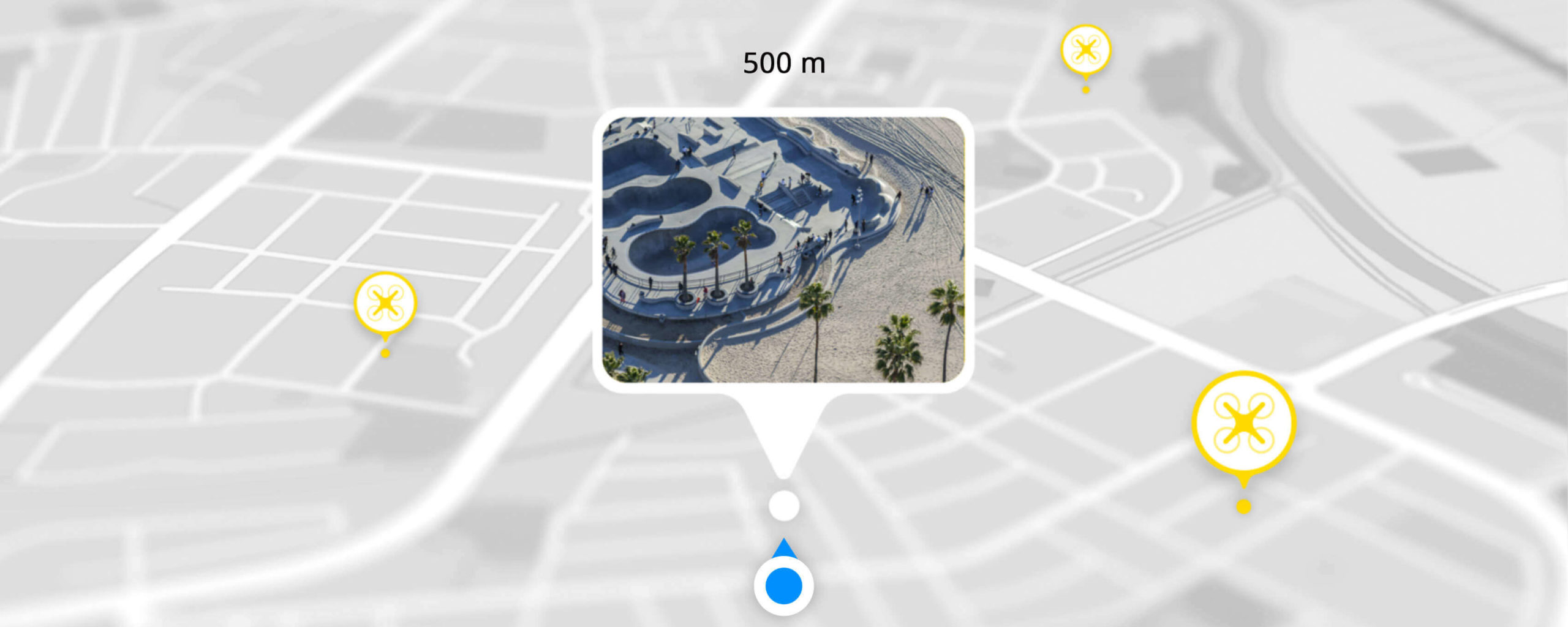
The DJI Fly app provides users with integrated access to SkyPixel, a social platform for users who can share their aerial photos and videos. Browse work, share your own, and even find popular aerial photography spots in your area.
For your information! Fly Spots is currently only available for China. All flight locations displayed by Fly Spots are based on voluntarily provided location tags from SkyPixel users. DJI never collects or shares user data without the user's consent. Always check and follow local regulations wherever you fly.
Price

The Mini 2 is now available for purchase at all official DJI stores. Depending on the selected configuration, the developer has set the following prices:
- DJI Mini 2
- DJI Mini 2 Fly More Combo
Add. Accessories

- Charging Base
- 360 ° Propeller Guard
- DIY Creative Kit
- Two-Way Charging Hub- $ 39.
- Snap Adapter
- DJI Mini Bag
- Propeller Holder
Output

Pros
- Flight weight 249 g
- Quality design and performance
- More robust than its predecessor
- Foldable structure
- More powerful and quieter power plant at the same time
- Indicative wind resistance
- 4K camera with zoom / JPG / RAW / AEB / Panoramas
- New more convenient remote control / OcuSync technology / Max. flight range 10 km / Support DJI Smart Controller
- Max. flight time 31 min
- Direct upload and instant photo / video editing functions
Cons
- Does not fly around obstacles
- The charging hub cannot simultaneously charge batteries and the remote control
- Propeller guards are not included in the Combo package
An unexpected and powerful upgrade to the most portable and lightweight GPS drone in the hobby. With this potential coming to such a small size, the second generation “ Mavic Mini ” will now appeal to advanced photographers as a simple and affordable high-tech tool for realizing new angles. For everyone else who first came to this exciting hobby, the Mini 2 is the best flying camera in the up to 250g niche today maximally adapted for 4K shooting in selfie format and interaction with different communities. As never before, it will recommend itself from the best side on vacation and travel. Age limit 16.

FAQ
Drone
Q. What is the weight of DJI Mini 2?
A. Standard aircraft weight (including battery, propellers and microSD card) is 242 grams. Actual product weight may vary. In some countries and regions, registration of the Mini 2 is not required. Check local laws and regulations before use.

Q. What are the main improvements over the DJI Mini 2 over the Mavic Mini?
O. The motors, video streaming technology, camera performance, smart features, and overall usability have been greatly improved. Particularly impressive is the video streaming system, which has been upgraded from enhanced Wi-Fi to OcuSync 2.0. The streamlined workflow also makes DJI Mini 2 more intuitive.
Q. How does the DJI Mini 2 look different from the Mavic Mini?
A. The design has not changed dramatically. The main differences are: DJI Mini 2 has orange propeller tips, an additional LED status indicator on the front of the drone, the inscription “4K” on the camera lens, a clickable drone status indicator on the back of the drone, and a smoother transition between the rear beam and the drone frame.
Q. What is the purpose of the front LED backlight?
A. Provides frontal information to the user about the current status of the Mini 2. If desired, the color of the indicator can be changed in the aircraft settings via the DJI Fly app.

Q. What color options are available for the DJI Mini 2?
A. Light gray is currently the only color option for the DJI Mini 2. However, there is a DIY Creative KitDIY Creative Kit
Q. What is the maximum flight time for the DJI Mini 2?
O. 31 minutes.
Q. What is the maximum flight altitude for the DJI Mini 2?
A. For safety reasons, the Mini 2's maximum flight altitude is electronically limited to 500 m. The maximum altitude may vary from country to country or region to region depending on local regulations. Always obey local laws and regulations.
Q. What is the maximum usable ceiling for the DJI Mini 2?
O. 4000m.
Q. What is the maximum wind resistance rating of the DJI Mini 2?
A. DJI Mini 2 can hold position stably at wind speeds up to 8.5-10.5 m / s.
Q. How do I turn on the DJI Mini 2 after unpacking?
A. For safe transport, DJI Mini 2 rechargeable batteries are put into sleep mode prior to shipping. Just connect the drone to the charger to activate the battery and start using it. After activating the battery, press the power button once and then press and hold to turn on the aircraft.
Q. How do I activate DJI Mini 2?
A. Connect your mobile device to the remote, then connect to DJI Mini 2 via the DJI Fly app. Follow the instructions in the app to activate the DJI Mini 2.
Q. Which app does the DJI Mini 2 work with? Where can I download it? What mobile devices is the app compatible with?
A. DJI Mini 2 only works with the DJI Fly app. You can download the DJI Fly mobile app from the DJI official website. Check compatibility on the website.
Q. Where can I find tips for using the DJI Mini 2?
A. DJI Mini 2 comes with a user manual and detailed instructions, which you can get in the Flight Academy section of the DJI Fly app.

Q. Does the DJI Mini 2 have internal memory? Can I insert a microSD card? If so, which microSD cards are recommended?
A. No. A microSD card is required to store images and videos.
Recommended (Capacity: Manufacturer / Model):
16 GB: SanDisk Extreme
32 GB: Samsung Pro Endurance, Samsung Evo Plus, SanDisk Industrial, SanDisk Extreme V30 A1, SanDisk Extreme V30 A2, SanDisk Extreme Pro V30 A1, SanDisk Extreme Pro V30 A2, Lexar 633x, Lexar 667x
64 GB: Samsung Pro Endurance, Samsung Evo Plus, SanDisk Extreme V30 A1, SanDisk Extreme V30 A2, Lexar 633x, Lexar 667x, Lexar 1000x, Lexar High Endurance, Toshiba EXCERIA M303 V30 A1, Netac Pro V30 A1
128 GB: Samsung Pro Plus, Samsung Evo Plus, SanDisk Extreme V30 A1, SanDisk Extreme V30 A2, SanDisk Extreme Plus V30 A1, SanDisk Extreme Plus V30 A2, Lexar 633x, Lexar 667x, Lexar 1000x, Lexar High Endurance, Toshiba EXCERIA M303 V30 A1, Netac Pro V30 A1
256GB: SanDisk Extreme V30 A1, SanDisk Extreme V30 A2
Q. Can I shoot f oto or video without microSD card?
O. Yes. However, in this case, the photos or videos you shoot will have a lower resolution (720p). Therefore, it is recommended to insert the memory card into the drone before shooting.
Q. Is the DJI Mini 2 waterproof?
A. No.
Q. Can the DJI Mini 2 detect and fly around obstacles?
A. No.
Q. Can the DJI Mini 2 track objects in Auto mode?
A. No.
Q. Does the DJI Mini 2 support Auto Return to Home (RTH)?
O. Yes. Before flying, be sure to assess the height of obstacles that the drone may collide with while performing the auto return function. And if it is higher than the one set in the settings, be sure to adjust it taking into account the environmental conditions in order to avoid a crash later when the drone performs an auto return to the take-off site.
Q. What is the difference between the international and Japanese versions of the DJI Mini 2?
A. The international version of the DJI Mini 2 differs from the Japanese in weight, runtime, battery and propellers.
Q. Is the DJI Mini 2 available in versions that operate in one specific frequency band?
A. No. DJI Mini 2 supports both 2.4GHz and 5.8GHz frequency bands. Where both bands are supported, the DJI Mini 2 switches to the optimum frequency band and channel based on signal quality.
V. Do the propellers need to be removed for storage and transport?
A. No. At the same time, the developer strongly recommends not to bend / deform the propellers, as this can affect the flight characteristics. When the drone is not in use, use a special propeller holder (it is included in the extended kit Fly More Combo

Q. How often should I change my DJI Mini 2 propellers? How do you do it?
A. Before each flight, the propellers should be checked for cracks, wear, deformation, fracture and loosening of bolted connections (meaning constant self-loosening of mounting bolts). If any of these facts are present, the propellers should be replaced. Follow the instructions in the owner's manual to properly replace the propellers. Use the supplied screwdriver for installation. Remove the two blades by first unscrewing the mounting bolts on one beam, then replace the propellers with new ones from the same package using a new bolt fastener. When installing propellers, pay attention to the fact that propellers with marks should be mounted on motors that are located on beams with similar marks, and propellers without marks should be mounted on motors that are located on beams with no marks. Before each takeoff, make sure the propellers are securely in place and the drone beams are set to full flight condition.

* Drones from top to bottom: DJI Mini 2, DJI Mavic Mini.
Camera
Q. What are the main parameters of the DJI Mini 2 camera?
A. The DJI Mini 2 features a 1 / 2.3-inch CMOS sensor with a resolution of up to 12 million effective pixels.
Q. What is the maximum photo and video resolution supported by the DJI Mini 2?
A. Photo resolution (4: 3/16: 9): 4000 × 3000/4000 × 2250; Video: 4K @ 24/25/30 fps; 2.7K at 24/25/30/48/50/60 frames per second; FHD at 24/25/30/48/50/60 fps.
Q. Can the DJI Mini 2 camera zoom? If so, how to use it?
A. DJI Mini 2 supports digital zoom in photo and video modes. The allowed zoom ratio when shooting video depends on the selected mode:
- for 4K mode: 2x zoom is available;
- for 2.7K mode: 3x zoom;
- for FHD: 4x zoom.
To use the zoom, in the DJI Fly app, tap the zoom icon, or place your fingers on the screen and spread them apart, or you can scroll to zoom by holding down the Fn button on the remote management.
Q. What photo modes does the DJI Mini 2 support?
A. Single, Interval, Panoramic and AEB modes.
V. Does DJI Mini 2 support portrait mode?
A. No.
Q. Does the DJI Mini 2 support panorama shooting?
O. Yes. It supports three panorama modes:
- Sphere
- 180 °
- Wide-Angle
Q. Does the DJI Mini 2 support RAW photos?
O. Yes.
Q. Does the DJI Mini 2 support manual photo and video capture?
A. Yes. You can adjust shutter speed, ISO and white balance in M (M mode).
Q. Does DJI Mini 2 QuickShots support?
A. Yes. The Mini 2 has 5 QuickShots available through the DJI Fly app:
Q. What is responsible for image stabilization DJI Mini 2?
O. 3-axis (Tilt, Roll, Pan) high precision motorized gimbal.
Q. Can I replace the DJI Mini 2 3-Axis Gimbal myself?
A. No.

* Drones from left to right: DJI Mini 2, DJI Mavic Mini.
Video Stream and Control Panel
Q. What are the advantages of OcuSync 2.0 technology over enhanced Wi-Fi?
A. Compared to enhanced Wi-Fi, OcuSync 2.0 supports dual-band 2.4 and 5.8 GHz. It is distinguished by higher noise immunity due to automatic switching between frequencies, providing the output of a video stream at a distance of up to 10 km (in an area free from interference and obstacles, and FCC mode).
Q. How can I improve my signal reception?
A. The antennas are located in the smartphone holder of the remote control. Make sure they point towards the drone. Refer to the user manual for more information. In addition, wireless devices operating in the 2.4 / 5.8 GHz bands may interfere with the signal. Avoid strong Wi-Fi signal sources and, if possible, disable Bluetooth on mobile devices and other Bluetooth devices.
Q. What is the maximum video resolution for the DJI Mini 2?
O. 720p @ 30fps.
Q. Does the remote control support HDMI connection?
A. No.
Q. What is the maximum width of mobile devices supported by the DJI Mini 2 Remote Controller?
O. 92 mm.
Q. Are the DJI Mini 2 and Mavic Mini remote controls interchangeable?
A. No.
Q. Are the DJI Mini 2 and Mavic Air 2 remote controls interchangeable?
O. Yes.
V. Does the Mini 2 support pairing with an Advanced DJI Smart Controller?
O. Yes.
Q. What is QuickTransfer? And how can I use this feature?
A. QuickTransfer is a brand new feature in DJI Mini 2. It allows users to quickly transfer photos and videos from the DJI Fly app to their mobile device. With QuickTransfer, users can access the drone album in the DJI Fly app on a mobile device without connecting to a remote controller, and download photos and videos at 20MB / s.
Method 1: A). Turn on the drone. When the aircraft status indicatorthe indicator button twicethe status indicator button
Method 2: When the drone is connected to the mobile device via the remote controller, enable Wi-Fi and Bluetooth on the mobile device. After entering playback mode in the DJI Fly app, tap the QuickTransfer icon in the upper right corner of the screen, then you can download photos and videos from the drone to your smartphone.
We recommend watching a visual video instruction from the developer.
Battery Charging and Maintenance
Q. How can I charge the DJI Mini 2?
A. You can connect the drone to any charger using the Type-C cable or use the Two-Way Charging Hub
Q. What are the requirements for the Mini 2 charger? Does it support fast charging?
A. The DJI Mini 2 has no specific charger requirements. You can use a regular USB charger. DJI Mini 2 supports QC and USB PD fast charging protocols and supports up to 29W input power.
Q. What are the functions of the Two-Way Charging Hub?
A. Two-Way Charging Hub for DJI Mini 2 supports QC and USB PD fast charging protocols and can charge up to three batteries in sequence. You can also use it to store batteries or to charge your mobile device or remote control via the USB-A port available on the hub.
Q. How do I use my DJI Mini 2 batteries?
O. It is recommended to charge the battery to approximately 72% prior to storage. For long-term storage, to improve the performance of the battery, it is recommended to charge and discharge the battery once every three months. If the battery has less than 72% charge before storage, it is recommended to charge it to 72%. If the battery level is over 72%, the battery will automatically discharge to 72% after 5 days.
Q. Are the DJI Mini 2 and Mavic Mini batteries interchangeable?
A. No. The DJI Mini 2 battery is not compatible with the Mavic Mini drone. However, the international version of the DJI Mini 2 supports work with the Mavic Mini battery, although this will not affect the flight duration. But the total weight of the drone when operating with a battery from its predecessor will exceed 250 grams, which in some countries requires additional registration of the UAV. Check local regulations and laws before use.

Firmware Update
Q. Does DJI Mavic Mini 2 update require a remote controller? Can I update the drone software by connecting it to my smartphone?
A. The update requires a remote control. You can also download DJI Assistant 2 to your computer and connect the drone to your computer to update the software. The DJI Assistant 2 download address is https://www.dji.com/mini-2/downloads.
Q. Can I use other apps when updating DJI Mini 2 in the DJI Fly app?
A. No. If you do, the update will fail. Then you will need to download the firmware and update it again.
Q. Can I disconnect from the Internet after downloading the firmware?
O. Yes.
Q. What if the firmware versions of the drone and battery are not compatible?
A. Connect the DJI Mini 2 to the DJI Fly app. After that, the application will automatically check the compatibility of the firmware, and, if necessary, will offer to update to the current one. Then follow the instructions in the app.
Q. What factors can cause the update to fail?
O. A). Low battery. Before installing the update, please make sure the aircraft battery level is above 15% and that of the remote controller is above 20%. B). Turn off DJI Mini 2 or remote controller during update. In this case, restart DJI Mini 2 and the remote controller and start updating again. V). The internet was disconnected while downloading the firmware. G). If the update error persists, or the remote controller is not linked to the aircraft, or there are firmware inconsistencies between devices. In this case, use DJI Assistant 2 on your computer to update the drone and remote controller to the latest versions separately. During the update, the drone will restart several times and turn off automatically after the update is complete.
Q. Can the Mavic Mini use the DJI Mini 2 battery?
A. No.
Q. Are the Mini 2 Charging Hub and Mavic Mini Charging Hub interchangeable?
A. No. Two-Way Charging Hub for Battery Charging The Mavic Mini cannot charge DJI Mini 2 batteries, while the DJI Mini 2 Hub can charge Mavic Mini batteries.
Q. Does the DJI Mini 2 remote control support accessories for the Mavic Mini?
A. Yes.
Video
Video instructions from the developer.
Methods for pairing the remote control and the drone (pairing is carried out in case of loss of communication between the drone and the remote control, or in case of replacing the control equipment with a new one).
How to update the aircraft firmware.
Where to start. First flight.
How to use Quickshot modes.
How to use the DJI Fly mobile app editor.
How to use the QuickTransfer mode.
Installs 360 degree propeller guards.
Video from users of Mini 2.
Unpacking, comparison, software update, tuning, pros / cons.
Flight test at max. range (FCC mode).
Flight test at max. range of DJI Mini 2 drone with Mavic Mini battery.
Test of the drone for wind resistance at a wind speed of 12 m / s (with gusts up to 19 m / s).
.






