
- 1 Introduction
- 2 Features
- 3 Completion
- 3.1 Add. accessories
- 4 Specification
- 4.1 Drone
- 4.2 Gimbal
- 4.3 Camera
- 4.4 Control panel
- 4.5 Battery charger
- 4.6 Intelligent flight battery
- 4.7 Intelligent flight battery (1100mAh)
- 4.8 Sensor system
- 4.9 Mob. appendix
- 4.10 Supported SD cards
- 4.11 Notes and recommendations
- 5 Appearance
- 6 No registration required
- 7 New mobile app
- 8 Easy editing and sharing
- 9 Safe flight
- 10 Survey
- 11 Control
- 12 Flight Time
- 13 QuickShots
- 14 CineSmooth Mode
- 15 Discover Popular Spots
- 16 Price
- 16.1 Add. accessories
- 17 Conclusion
- 17.1 Pros
- 17.2 Cons
- 18 FAQ
- 18.1 Drone
- 18.2 Gimbal and Camera
- 18.3 Control panel
- 18.4 Power plant
- 18.5 Video transmission
- 18.6 Power supply
- 18.7 App
- 19 Photos
- 20 Videos
On November 5, 2020, DJI unveiled the second version of the easiest GPS drone in the hobby - the DJI Mini 2! Details of the novelty can be found in our review.
Introduction
The long-awaited drone, which will finally allow those who have a long time is in thought due to legislative ambiguity, or due to the lack of management skills. The DJI Mavic Mini is a compact quadcopter with impressively powerful potential, weighing a little more than an average smartphone, allowing any user to easily capture the bright moments of their lives from the best angle without any difficulty and problems with registration. By tradition, let's start with the features of the device.
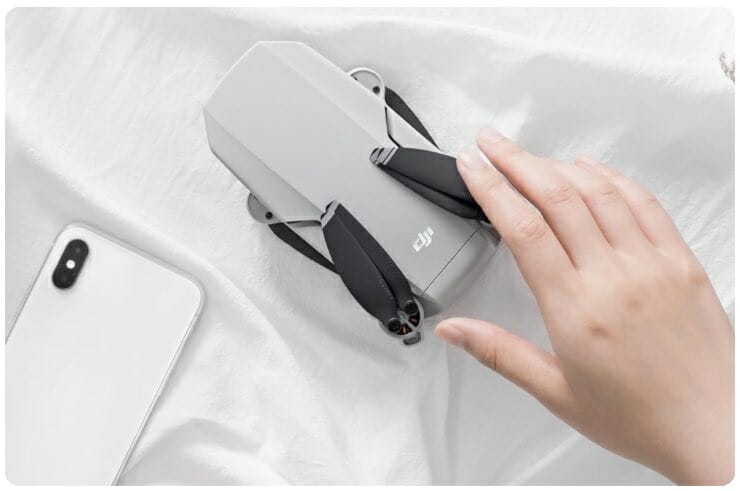
Features
- Flight weight of the drone 249 g
- Portable folding design
- Positioning: GPS / GLONASS three-sensor system
- Max. flight time 30 min
- Max. FPV removal distance 4 km
- Max. flight speed 46.8 km / h
- 12MP 2.7K camera built on 1 / 2.3-inch CMOS sensor in tandem with 24mm lens, F / 2.8 aperture, and viewing angle 83 °
- 3-axis motorized suspension
- Max.bitrate 40 Mbps
- Control: remote control (with removable sticks) smartphone
- 3 × flight modes (Position / CineSmooth / Sport)
- 4 × automatic flight modes and
- New intuitive DJI Fly mobile app
- Discover Popular Spots social platform
- DIY Creative Kit
- Optional accessories
Options
The developer offers the drone in two configurations:
- Mavic Mini - The Everyday FlyCam
- Mavic Mini Fly More Combo

Add. accessories
- Two-Way Charging Hub
- DJI Mini BagOsmo ActionOsmo Pocket.
- DIY Creative Kit
- Snap Adapter
- Charging Base
- Propeller Holder
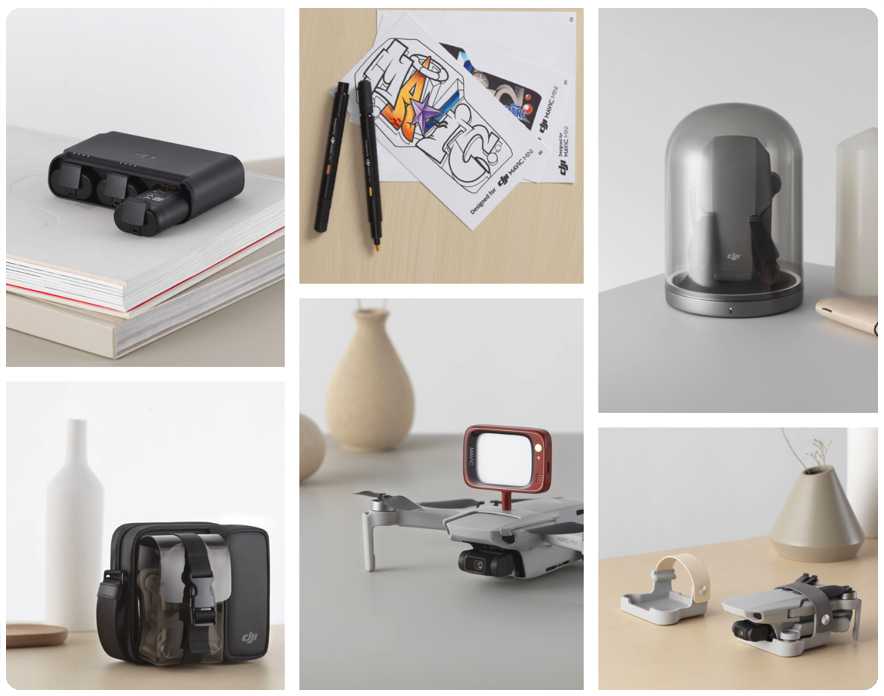
Specification
Drone

Intelligent Flight Battery (1100mAh)

Sensor system
32GB: SamSung Pro Endurance, SamSung Evo Plus, SanDisk Industrial, SanDisk Extreme V30 A1, SanDisk Extreme Pro V30 A1, Lexar 633x, Lexar 667x
64GB: SamSung Pro Endurance, SamSung Evo Plus, SanDisk Extreme V30 A1, Lexar 633x, Lexar 667x, Lexar 1000x, Toshiba EXCERIA M303 V30 A1, Netac Pro V30 A1
128GB: SamSung Pro Plus, SamSung Evo Plus, SanDisk Extreme V30 A1, SanDisk Extreme Plus V30 A1, Lexar 633x, Lexar 667x, Lexar 1000x, Toshiba EXCERIA M303 V30 A1, Netac Pro V30 A1
256GB: SanDisk Extreme V30 A1
Notes and Recommendations
Registration is not required in some countries and regions. Check local laws before using the drone.
Performance is based on testing using the latest software. Software updates improve the performance of the device, therefore users are advised to update the firmware regularly.
Appearance








Not required registration
Mavic Mini weighs less than 250 grams and is almost as light as a regular smartphone. This makes it extremely portable and places it in the lightest and safest weight class for drones, which in many countries can free the owner from cumbersome registration procedures.
New Mobile App
The new DJI Fly app offers a simple and intuitive user interface that lets you create cinematic footage in just a few taps. It even has a Flight Tutorial to help a novice user get started quickly and safely with the Mavic Mini.
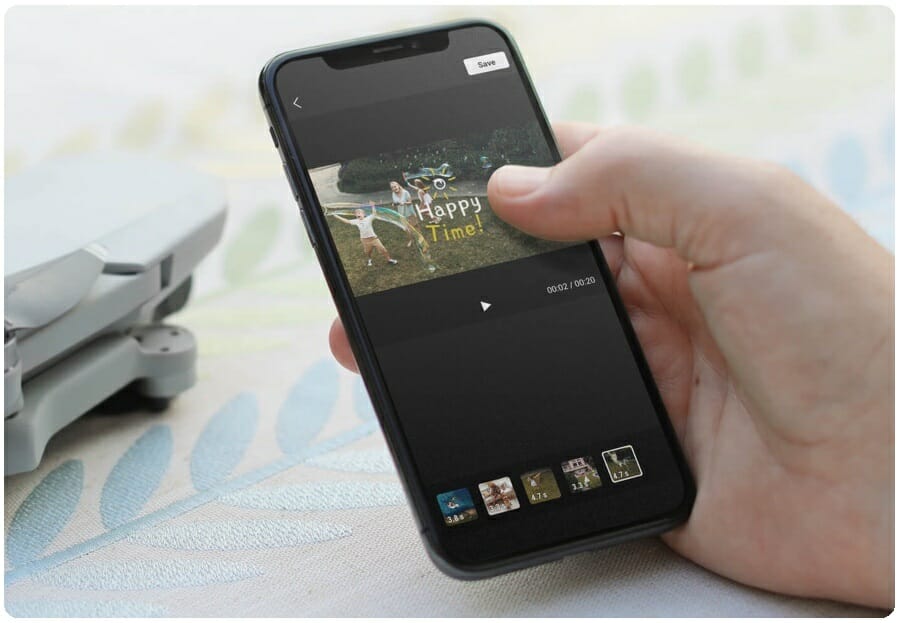
Easy Editing and Sharing
The DJI Fly app offers a variety of Creator Templates that create stunning videos in one tap. Even beginners with no editing experience can turn any moment into a social media hit.
Safe Flight
The Mavic Mini did not receive an obstacle sensing system, but the developer

360-degree propeller guards are available in the extended kit “ Mavic Mini Fly More Combo“ and can also be purchased separately through official DJI stores.
Capture
The Mavic Mini provides 12 megapixel aerial photos and 2.7K Quad HD video. The camera is housed in a 3-axis motorized gimbal for superior camera stability and crisp, ultra-smooth video.

Mavic Mini's image quality.
Control
The drone is controlled exclusively by the remote control and smartphone. The tandem enables first-person drone piloting up to 4 km for the FCC-compliant model (MT1SS5) and 2 km for the CE-compliant model (MT1SD25). The measurements were taken in a noise-free environment.

Flight Time
The Mavic Mini's weight allows it to stay in the air longer than comparable consumer FlyCams. A fully charged Mini battery provides up to 30 minutes of flight time. The flight duration parameter was measured at a constant speed of 14 km / h in calm conditions.

QuickShots
Shots that look like they were shot by professional cinematographers, which can be captured with the automatic QuickShots shooting modes. Simply select any of the four ( DronieRocketCircleHelix
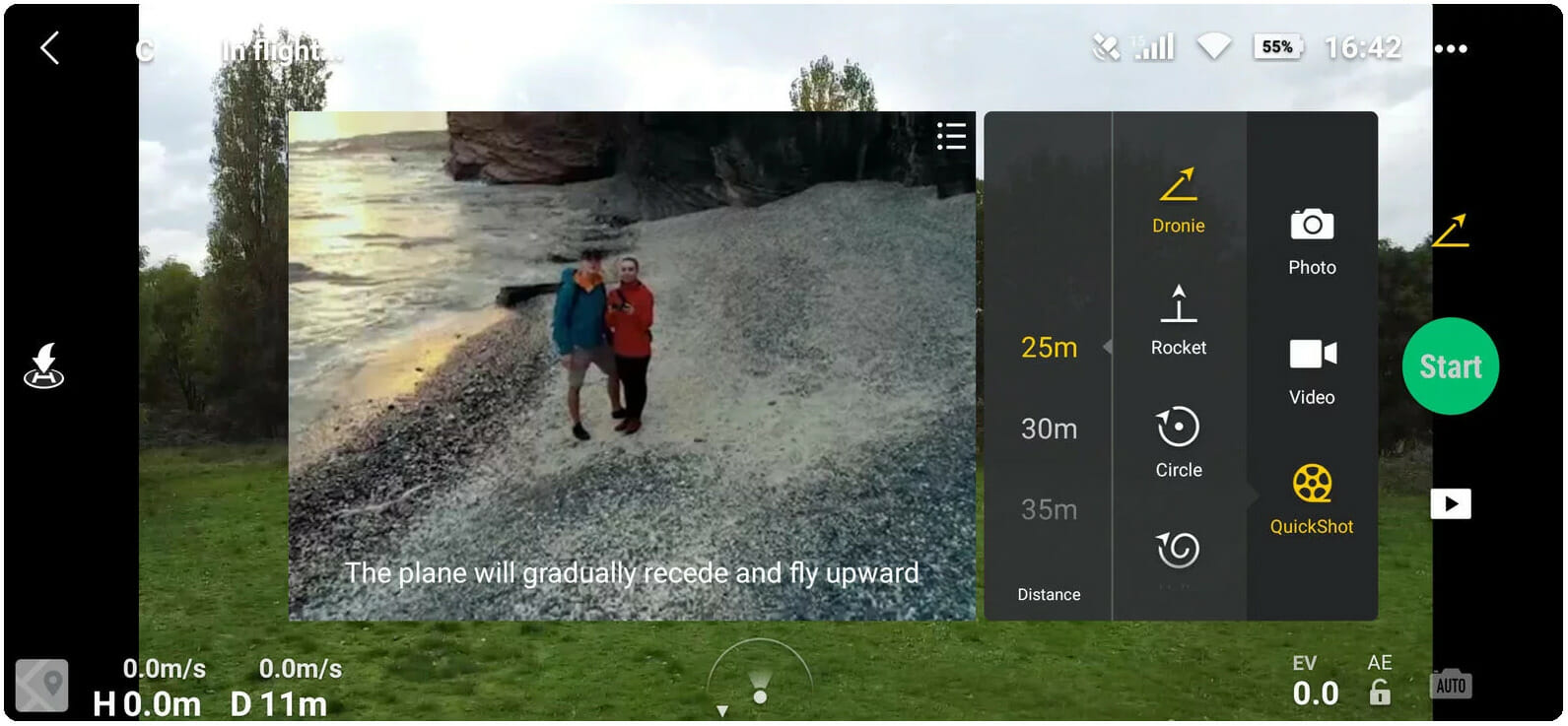
CineSmooth Mode
Slow down the Mavic Mini's travel speed for an extra level of precision and stability. This mode is especially useful when flying in tight or difficult spaces.
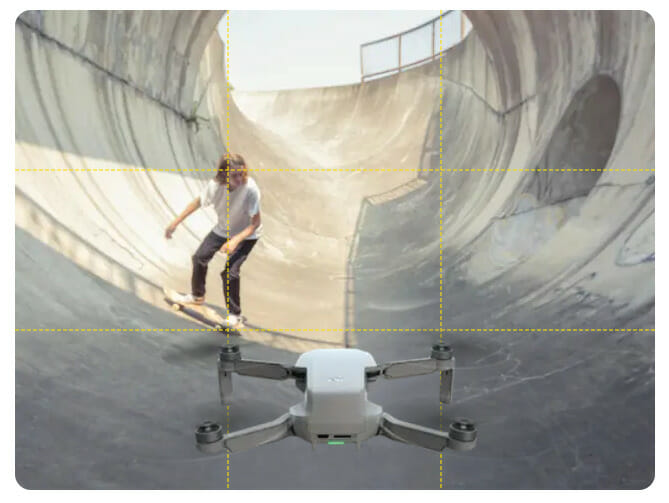
Discover Popular Spots
The DJI Fly app provides users with integrated access to SkyPixel, a social platform for users to share their aerial photos and video. Browse work, share your own, and even find popular aerial photography spots in your area. Fly Spots is currently only available for China. All flight locations displayed by Fly Spots are based on voluntarily provided location tags from SkyPixel users. DJI never collects or shares user data without the user's consent. Always check and follow local regulations wherever you fly.
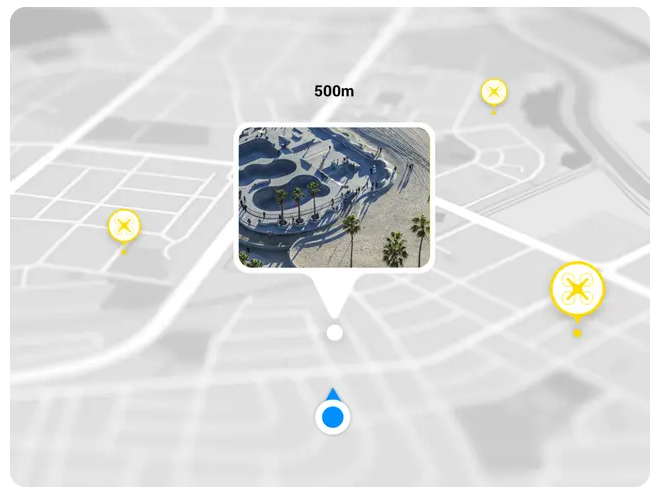
Price
Currently, the drone is available for pre-order in all official sources. Depending on the configuration, the developer has set the following prices for the Mavic Mini:
- Mavic Mini - The Everyday FlyCam- 399 $.
- Mavic Mini Fly More Combo- $ 499.

Add. accessories
- Two-Way Charging Hub
- DJI Mini Bag
- DIY Creative Kit
- Snap Adapter
- Charging Base
- Propeller Holder
Terminal

Pros
- Flight weight 249 g
- Quality of workmanship and work
- Foldable structure
- Positioning accuracy
- Image quality
- Flight time
- FPV distance deletion
- Automatic flight and shooting modes
- Easy to use
- Price
Cons
- Does not shoot in 4K
- Does not fly around obstacles
- Returns to the take-off site with an error
- Fragile
A simple ultra portable drone that does not require registration procedures. Will be the best tool for realizing aerial photography for any user without reference to the ownership experience. Due to the adaptation of the device for interaction with the community, it will show itself as much as possible on vacation and travel. The main audience of users is beginners and amateurs of shooting in the selfie format. Age limit 16.

On November 5, 2020, DJI unveiled the second version of the easiest GPS drone in the hobby - the DJI Mini 2! Details about the new product can be found in our review.
FAQ
Drone
Q. Why is the weight of the Mavic Mini is 249 grams?
A. The 249 gram weight puts the Mavic Mini in the lowest and safest drone weight class, which in many countries may exempt it from certain regulations. For example, in countries such as Russia, Germany, USA and Canada, the user can fly the Mavic Mini without having to register the drone with government authorities.
Q. Why can't I turn on the Mavic Mini right after unpacking it?
A. The Mavic Mini's Intelligent Flight Batteries are put into sleep mode prior to shipment to ensure safety during transport. Just plug the drone into a charger to activate the battery and get started.
Q. How do I activate the Mavic Mini?
A. Connect your mobile device to the remote, then connect to the Mavic Mini via the DJI Fly mobile app. Follow the instructions in the app to activate the drone.
Q. Does the Mavic Mini come with a remote control?
O. Yes. The Mavic Mini comes with a remote control. For ease of transportation and storage, the control sticks can be dismantled and stowed in the console.
Q. What color options are available for the Mavic Mini?
A. Light gray is currently the only color option for the Mavic Mini. However, a DIY Creative Kit is available that contains outline stickers and colorful markers that can be used to personalize and decorate the drone. The DIY Kit can be purchased separately through official DJI sources.
Q. How do I expand the arms of the Mavic Mini into flight position?
A. Always unfold the front beams first and then the rear beams.

Q. Does the Mavic Mini have built-in memory for storing footage?
A. No. To store the captured photo / video material, a microSD memory card is required.
Q. What microSD cards are recommended for use with the Mavic Mini?
A. Recommended microSD cards:
- 16 GB: SanDisk Extreme, Lexar 633x
- 32 GB : SamSung Pro Endurance, SamSung Evo Plus, SanDisk Industrial, SanDisk Extreme V30 A1, SanDisk Extreme Pro V30 A1, Lexar 633x, Lexar 667x
- 64 GB: SamSung Pro Endurance, SamSung Evo Plus, SanDisk Extreme V30 A1, Lexar 633x, Lexar 667x, Lexar 1000x, Toshiba EXCERIA M303 V30 A1, Netac Pro V30 A1
- 128 GB: SamSung Pro Plus, SamSung Evo Plus, SanDisk Extreme V30 A1, SanDisk Extreme Plus V30 A1, Lexar 633x, Lexar 667x, Lexar 1000x, Toshiba EXCERIA M303 V30 A1, Netac Pro V30 A1
- 256 GB: SanDisk Extreme V30 A1
Q. Is the Mavic Mini waterproof?
A. No.
Q. Can the Mavic Mini recognize obstacles?
O. Ne. The developer recommends using the drone in tandem with the 360-degree propeller guard ( 360 ° Propeller Guard

V. Can I use the 360 ° Propeller Guard and Snap Adapter at the same time?
A. The developer does not recommend using these accessories together.
Q. What do I need to know before installing 360 ° Propeller Guard?
- After installing the 360 ° Propeller Guard, the altitude ceiling is reduced to 1500 m as there are some weight safety issues when flying with this accessory at high altitudes.
- To ensure flight safety, after 360 ° Propeller Guard is installed, the maximum speed is limited to 28.8 km / h, the flight altitude is limited to 120 meters, and the flight distance is limited to 100 meters.
- After 360 ° Propeller Guard take off and hover, the aircraft will automatically enter payload mode within six seconds and notify the user. If the system does not detect the accessory, you can manually enable payload mode in the DJI Fly app.
- With the 360 ° Propeller Guard installed, the drone will weigh over 250 grams. This means that in some countries and regions, you may need to obtain an appropriate license to fly with the accessory installed. Always obey local laws and regulations.

Q. What is the Mavic Mini's maximum altitude ceiling?
A. 3000m
Q. Does the Mavic Mini support Automatic Return to Home (RTH)?
A. Yes. The developer recommends that before flying, always pay attention to environmental conditions and set the correct altitude for this function to avoid collisions when performing an automatic return to take-off point.
Q. Does the Mavic Mini support Auto Flight and QuickShots?
A. Yes. In the list of QuickShot modes of the DJI Fly mobile app: DronieCircleHelixRocket
Q. Can the Mavic Mini automatically follow an object? A. No.
Q. What application does the Mavic Mini work with?
A. The Mavic Mini can only be used with the DJI Fly app, which has been designed to provide users with intuitive controls that make flying easier than ever. Users can even enjoy in-app training courses to improve flight safety.
Q. Can I download full-size 2.7K videos from the Mavic Mini to mobile devices? A. Yes.

V. When does the Mavic Mini have height and / or distance restrictions?
- In Beginner mode, flight altitude and distance are limited to 30 meters.
- If the GPS signal is weak, the aircraft's flight altitude will be limited.
- When the drone is flying near a restricted flight area or GEO restricted altitude area.
- Altitude and distance limits can be manually set in the DJI Fly app.
Gimbal & Camera
Q. What is the maximum photo and video resolution for the Mavic Mini?
O. Photo resolutions:4: 3: 4000 × 3000;16: 9: 4000 × 2250.Video resolutions:2.7K: 2720x1530 @ 25/30 fps;FHD: 1920 × 1080 @ 25/30/50/60 fps.
Q. Can the Mavic Mini zoom? A. No.
Q. On what axes does the gimbal stabilize the camera?
A. Gimbal provides mechanical stabilization along three axes of tilt, roll and pan.
To prevent damage to the image stabilization system, before any activation of the drone, do not forget to remove the transport protection of the gimbal and camera!

Remote Control
Q. What mobile devices are supported by the Remote Control?
A. Smartphones 6.5-8.5 mm thick and no more than 160 mm long will fit seamlessly into the remote control clamps.
Q. Does the remote control support USB-A type port?
A. No. Requires Micro USB OTG cable, available from DJI Online Store.
Q. Does the Mavic Mini support controlling one smartphone without using the remote control?
A. No. You can only operate the Mavic Mini with the remote controller.
Q. What type of interface does the Mavic Mini and the remote control support?
A. Mavic Mini, Remote Controller and Two-Way Charging Hub all support Micro USB interface.
Q. Does the remote control support HDMI?
O. No.

Powerplant
Q. What is the maximum flight time for the Mavic Mini?
A. Mavic Mini with a fully charged battery provides up to 30 minutes of flight time.
Q. Do I need to remove the propellers for storage and transportation?
A. No.
Q. How often do you need to replace the propellers of the Mavic Mini?
A. Before each flight, propellers should be inspected for cracks, wear, deformation, corrosion and loose propellers. If any of these conditions are present, the rotors must be replaced. Follow the instructions in the user manual to replace them.
Q. How can I replace the propellers on my Mavic Mini?
A. Use the supplied screwdriver to replace the propellers. Follow the instructions. Remove the two blades and propellers on one motor and replace them with new propellers with the same marking. Attach the marked propellers to the marked motors and the unmarked propellers to the unmarked motors. Check that the propellers and motors are securely attached before each flight.

Video transmission
Q. What video transmission system does the Mavic Mini use? A. Enhanced Wi-Fi.
Q. What is the maximum video resolution for the Mavic Mini? A. 720p @ 30fps
Q. What is the transmission latency of the Mavic Mini? O. 170-240 ms (depending on environmental conditions and manufacturability of the mobile device).
What should I do if there is a significant delay in the transmission of the video stream?
- It is recommended to fly in open areas in an interference-free area.
- Close other running programs in the background of the mobile device in use.
- Pay attention to the orientation of the antennas and make sure they are facing the drone during flight.

Power
Q. How do I charge the Mavic Mini?
A. You can directly connect the drone to the charger using the micro USB cable, or use the Two-Way Charging Hub to charge up to three batteries in sequence.
Q. What are the functions of the Two-Way Charging Hub?
A. Charger functions:
- Charges up to three batteries in a row.
- Automatically charges a connected external device when all batteries are fully charged.
- Monitor the battery charge level.
- When charging is not in progress, it is possible to use the charger as an energy storage device for charging mobile devices.
Q. How does the Two-Way Charging Hub charge and discharge the battery?
A. Battery Charging: The batteries with the highest charge are charged first and then sequentially according to the charge level. Any newly inserted battery will be read and the charging sequence will be reevaluated and corrected.
Discharging: Discharging discharges the battery with the lowest charge first. Any newly inserted battery will be read and the discharge sequence will be reviewed and corrected.

Q. What is the function of the power button?
- Short press and hold: turn on / off the aircraft.
- Short press: View the aircraft battery level.
- Press and hold for three seconds: Communication with the remote control.
Q. Does the Mavic Mini support fast charging?
A. The drone supports Quick Charge 2.0 18W.
Q. How long does it take to charge the battery?
A. It takes 90 minutes to fully charge the battery with the 18W Quick Charge 2.0 USB charger (50 minutes for a 1100mAh battery).
Q. How often should I charge and discharge the battery?
A. It is recommended that this process be done every three months. It is recommended to charge the battery to approximately 60% prior to storage.
Q. What is the battery capacity, charging time, and battery life for the Mavic Mini remote?
A. The Mavic Mini's Remote Controller has a 2600mAh battery. Charged with a DJI 18W USB Charger and takes approximately 120 minutes to charge. When connected to an Android device - 2 hours; when connected to an IOS device - about 6 hours.
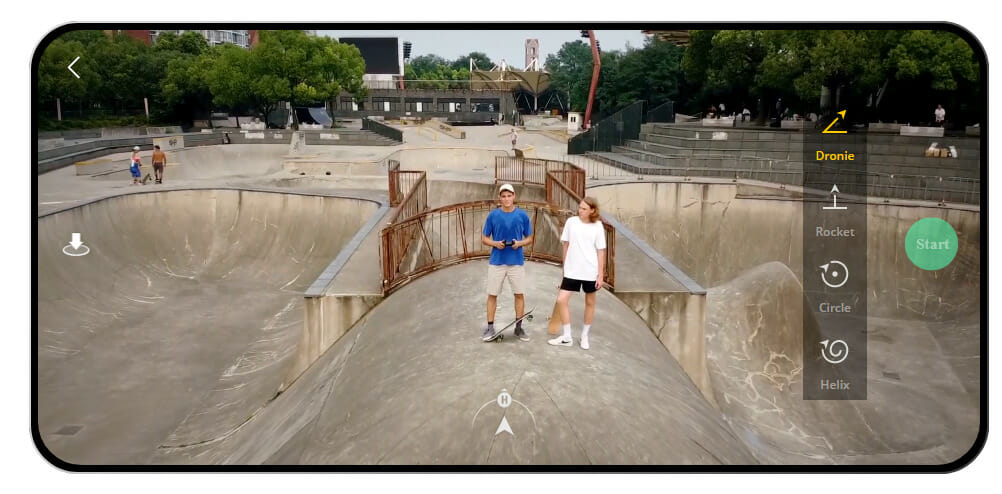
App
Q. What if the firmware versions of the drone and battery are incompatible?
A. Connect the Mavic Mini to the DJI Fly app. Then the app will automatically check the firmware compatibility. If required, you can update them according to the instructions.
Q. What factors can cause a software update to fail?
A. Factors leading to failure:
- Low battery. Make sure the battery level is above 50% before updating.
- Turn off the Mavic Mini or remote control during update. If this happens, restart the Mavic Mini and the remote and start the update again.
- Internet was disconnected during firmware download.
- If the update error persists or the remote control is not linked to the drone, firmware inconsistencies may occur between devices. In this case, use DJI Assistant 2 for Mavic on your computer to update your aircraft and remote to the latest versions separately. During the update, the aircraft will reboot several times and turn off automatically after the update is completed.
Photo





Video
DJI Mavic Mini Extreme Range Test.
DJI Mavic Mini vs Hubsan Zino vs Mi Drone 4K.
Mavic Mini video from developer.
Video instructions from the developer.
Configures and activates QuickShot modes.
How to edit and share video using the DJI Fly mobile app.
How to use the Smart Return To Home function.
Comparative test for the quality of shooting Mavic Mini vs Mavic Air vs Mavic Air 2 vs Mavic 2 Pro.
Comparative test for video quality Mavic Mini vs Mi Drone 4K.
.






