Introduction
The number of people who decided to master drone control and are generally interested in this hobby is growing every year in arithmetic progression around the world. 2017 was no exception, and with the onset of the new year, the most frequently asked query in Internet search engines was the question: "How to control a quadrocopter?" This once again confirms the fact that the most anticipated gift in the new year was - drone.

Before starting to disclose the topic of safe piloting, it is worth noting the following that there are no people who were able to master drone control the first time. Everyone who first came to this hobby starts with the awkward flying and mistakes of a beginner, and as a rule, they are basically the same for all. But it is worth remembering that it is the beginners, relying on the experience of professionals, who ultimately bring something new and that each new generation will always be better than those who stood at the origins of the development of this or that hobby.
This article is an initial quick guide aimed at beginners who want to learn how to properly and safely fly unmanned aerial vehicles.
Where to start?
Drone piloting is a fun and relatively new and rapidly developing type of hobby, about which there is not much information at the moment, especially for people who are just starting to learn about UAVs. As a result, the first flight is carried out at your own peril and risk, which is not safe for both the pilot and the people around the launch site. It is worth remembering that a drone
- In order to minimize all kinds of risks, first of all, you should adhere to the fundamental rules: avoid flying in the immediate vicinity of people and property, as well as not crossing no-fly zones - "No Fly".
- Zones "No Fly" - territories, the flight over which is prohibited! The perimeter of these zones usually includes airports, military units, stadiums, etc.

What should be the first drone?
It is best to start with a drone with four rotors / propellers, or simply with a quadcopterRTF - ready to fly )... This means that after unpacking the user does not have to engage in assembling / retrofitting the model. Turned on and flew.
Expensive or cheap?
Better to start with quadrics up to $ 50. Firstly, such drones are conceived to be lightweight and small in size, which means they cannot cause significant harm to people or property. Secondly, losing a $ 500 drone due to lack of piloting skills will be much more unpleasant than a $ 50 drone. In addition, as practice shows, a beginner will not be able to take advantage of the full potential of a $ 500 drone. Remember, in this hobby, you need to start simple!

Control equipment
In most cases, the control panel of the drone has the main controls: left and right sticks / joysticks for controlling the drone and a number of additional buttons and AUX –Switches (2/3-position), which are often used to switch between flight modes, turn LEDs on and off, etc.
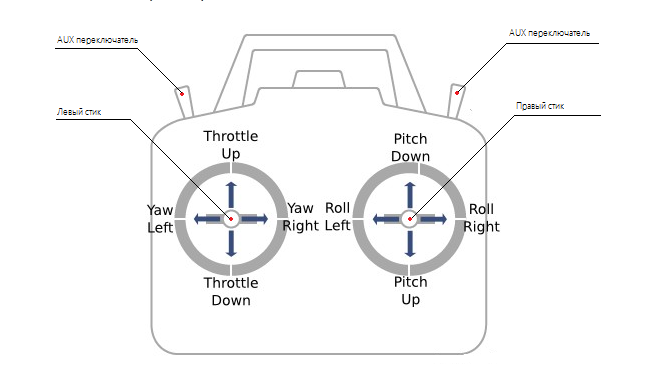
* Scheme of classical equipment.
How to control a quadcopter?
Purpose of the left and right sticks:
Left stick - is responsible for the takeoff and descent of the drone, as well as for rotation around its axis.
- Throttle Up - gas, increases the engine speed (when moving up, the drone takes off).
- Throttle Down - brake, reduces the speed of the motors (when moving down, the drone decreases).
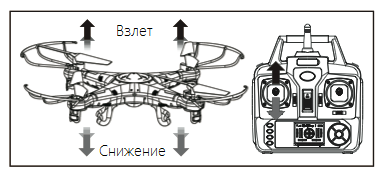
- Yaw Left - when moving to the left, rotates the aircraft around its axis counterclockwise.
- Yaw Right - when moving to the right, rotates the aircraft around its clockwise direction.
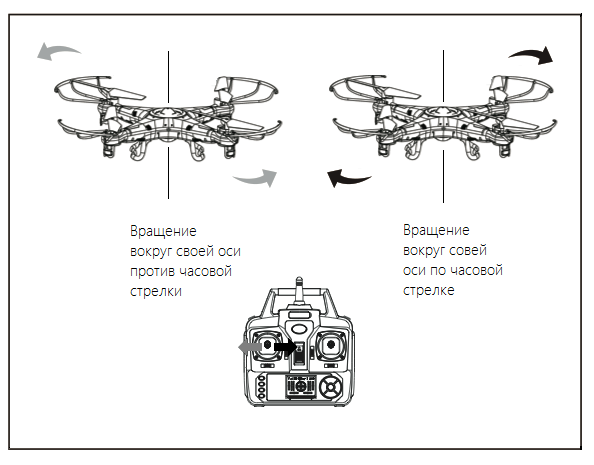
Right stick - responsible for "Pitch" and "Roll" v. e. tilting the drone to the left and right sides, as well as forward and backward (with the right stick, the pilot sets the direction of flight).
- Roll Left - tilts the drone to the left side (while the drone will move to the left side along the horizon).
- Roll Right - tilts the drone to the right side (while the drone will move to the right side along the horizon).
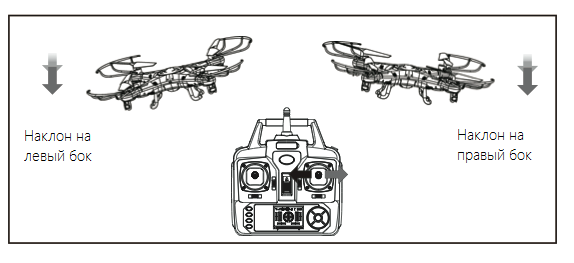
- Pitch Down - when moving the stick up, tilts the drone forward (the drone will begin to move in front).
- Pitch Up - when you move the stick down, it tilts the drone backward (the drone will begin to move backward).
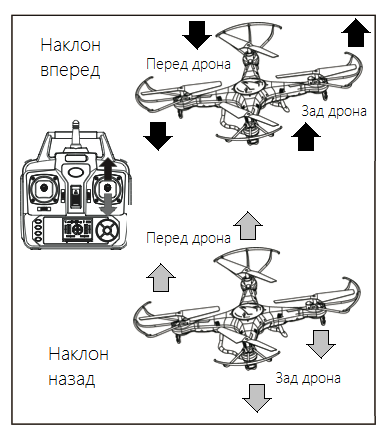
Drone flight modes
There are different flight modes depending on the flight controller installed in the drone (PC / Flight Controller): KK2 / Multiwii / Naze32 / ArduCopter and others). The most common modes are:
"Acro mode" (Rate mode / Manual mode) - in these modes the electronic assistants responsible for stabilizing the aircraft will be disabled. The speed indicators will reach their maximum values. Piloting can only be carried out by advanced pilots. It is recommended for beginners to start learning to fly in acro mode with FPV simulators.
"Self-level mode" (horizon mode) - in these modes, the electronics responsible for stabilizing the drone (gyroscope, accelerometer) are active, limited costs (speed indicators). Modes are well suited for piloting training.
Attitude Holding Mode - this flight mode is controlled by the onboard electronics responsible for stabilizing the drone, the altitude hold function is active, implemented by means of a pressure sensor (barometer). While flying in this mode, if the pilot releases the sticks / joysticks, the quad will not fall, as it could when using the above modes, but will hover at the altitude occupied at the time of flight. The pilot will need to control the horizontal displacement / drift of the copter, for example, due to the wind present. The mode will be appreciated by beginners, but nevertheless, you should not use it when teaching piloting, since the experience gained will not be complete.
GPS Attitude Holding Mode - works with the direct participation of the GPS module. This flight mode is controlled by the onboard electronics responsible for stabilizing the drone. The function of holding the position, realized by means of GPS, is active. The drone locks to a point of coordinates and allows you to hover accurately without offset / drift, even if it is influenced by external factors such as wind. He received the main recognition in aerial photography, as it frees the pilot from constant control over the altitude occupied by the drone, thereby allowing him to focus on obtaining high-quality photo / video material.
In practice, you will find many more flight modes. As mentioned above, this depends on the flight controller installed in the drone. But the algorithm of work in general will be similar for everyone.

Basic flight rules
Here we talk about which rules should be followed before and during the first flight. Safety comes first!
- Choose a good windless day for flying.
- The flight area should be a large open area without buildings or power lines.
- Make sure that there are no people, animals, property in the place of launch and flight.
- Before launching, inspect the aircraft for any malfunction / damage, improper / loose propellers, propeller guards, camera, etc.
- Try to minimize any factors that may distract you during the flight, such as setting your mobile phone to silent mode, etc.
First flight
After ensuring safety, you can proceed to practical training flights. You need to start simple, and first of all, work out the following:
- Practice takeoff and hovering in the air at a height of up to two meters, followed by landing.
- Take short flights from point "A" to point "B" and then land.
- Achieve confident, stable piloting with the first two steps.

Practical advice
Wind speed
Wind speed is the first indicator that you need to pay attention to before flying in the open air. Do not fly if the wind speed is higher - 6 m / s. Even with such a wind, the drone will not be stable in flight and it will constantly need to be adjusted, which is especially difficult for a beginner. When the wind speed exceeds 11 meters per second, the pilot runs the risk of crashing the drone.
Practice hovering
In practice, "hovering (holding position)" is much more difficult than it might seem at first glance. Especially when the flight is carried out in the first person (FPV) mode
Throttle
What do you do if a tree is suddenly in the path of your drone at high speed? Someone will say: "I'll just clothe him and that's it." But in practice, sometimes there is no time to fly around and a wise decision in such a situation would be to simply reset the gas to zero. Thus, you can significantly reduce the likelihood of maximum damage to both the drone / frame itself and its individual elements, such as motors, antennas, etc. It is also worth recalling that you should not neglect the use of rotor guards, which are often included in the kit, especially at the time of learning to fly, even if they significantly reduce the flight characteristics of the copter.
FPV simulators
FPV simulators allow you to minimize the costs associated with the destruction of the drone as a result of crashes, which is especially important in the initial stages of piloting training. It is with FPV simulators that it is recommended to begin acquaintance with drone control for beginners. We recommend our separate material that maximally reveals the topic of modern FPV simulators

Conclusion
Unfortunately, collisions and falls (crashes) in our hobby are inevitable for both beginners and professionals. And the best thing you can do is learn to minimize these events. Remember that everything comes from the experience that you get solely in the process of practice. The more flight hours, the more opportunities open up before you in controlling the drone.
Hopefully, in this brief beginner's guide, we were able to convey the most complete understanding of what to look for when learning to fly a drone at the initial stage. Of course, it is not possible to fit the entire course of study into one article, but if this is not enough for you, then we advise you to take special courses on teaching UAV piloting in specialized educational institutions near you, since there are already such.
Video
An illustrative example of piloting a drone.
.






