Introduction
FPV drone simulations have become a fundamental aspect of the hobby. As the hobby grew, so did the number of simulations available. In this article, we'll cover everything you need to know about FPV drone simulators, as well as talk about the available virtual drone settings.
Why Use FPV Drone Simulator?
The main advantage of FPV drone simulators is their low cost of entry. In other words, to enter a hobby you will need from 259 to 1600 rubles. For this price, you get unlimited virtual repairs and basic tools that will help you become an experienced professional later. Regardless of the skill level, simulators are used by all pilots, without exception, as this is the cheapest and most effective way to train. For example, with the help of simulators, new maneuvers are practiced, which can then be applied in real life with high accuracy and confidence. The video below shows the results of the work of a member of the famous GetFPV team - Jaco, who first spent 100 hours in the simulator, and only then went on his first real flight. The result is as they say on the face.
What simulators are available?
There are many FPV drone simulators. Below are the 7 best ones that have received recognition from many pilots, some of which we personally use or have used before. We agree with the opinion that the choice of a simulator is not the main thing, since each of the presented ones quite copes with the task assigned to them. It's more important to stick with one simulator and get used to its unique flight characteristics. However, we recommend that you familiarize yourself with the features of each available simulator to determine which best suits your preferences.
1. The Drone Racing League (DRL) Simulator
The DRL simulator is by far the most professional, because the best DRL simulator pilots win a paid contract and a real pilot seat in the league... As in other simulators, there is also demonstrative physics, graphics, the possibility of building a drone, tracks, competition with the best of the best, online chat, scoring tables and much more. The hallmark of the simulator is unique tracks from DRL TV shows.
2. Velocidrone
The Velocidrone simulator is one of the most popular hobby simulators that has become the main simulator for many advanced pilots to prepare for the upcoming competition. This simulator has excellent physics with a high degree of customization. Thanks to the available physics and speed settings, the Velocidrone can be easily adjusted to match the performance of a real quad. The graphics are not as good as other simulators, but for this virtual simulator, the emphasis is more on flight performance.
3. FPV Air 2
FPV Air 2 - the best value for money. Highly recommended for beginners. It has exponential physics, decent graphics and many settings. Also in the arsenal there is an "ultra-low" graphics mode that allows you to train on almost any laptop or PC.
4. Liftoff
Liftoff is perhaps the most popular FPV drone simulator. It has amazing graphics, good physics and the ability to choose components to create your own quad.
5. FPV Freerider and FPV Freerider Recharged
FPV Freerider is one of the first available simulators with which many, if not all, started out. Has fully customizable physics. There are not many preset tracks in the game, but this allows you to improve the quality of piloting through multiple repetitions. Freerider also has a mobile version, which is a great way to practice away from home.
6. ROTOR RUSH Simulator
ROTOR RUSH Simulator - less well-known compared to the above simulators, but no less useful in practicing piloting skills. The simulator has a range of unmanned aerial vehicles in its arsenal, from micro-miniature Tiny Whoops and mini quadrics to large X-class drones. Each one has been carefully tuned by professional pilots to give you the most accurate flying experience possible. A trial version is available for a period of 2 weeks from the date of registration.
7. DCL - The Game
DCL - The Game is a novelty introduced on February 18, 2020. The official simulator from the world famous drone racing Drone Champions League. As in the case of the DRL simulator, it allows all registered pilots with the best time to complete the tracks to become part of the team in professional sports. The list of features of the simulator includes realistic physics, high-quality graphics, more than 60 variations of drones, the ability to implement a simultaneous race with 30 pilots, more than 27 different tracks. Everything here is set up for you, there is no customization of drones and tracks, which generally refers this simulator more to a game than a simulator, but nevertheless will allow a beginner to get a general idea of flying in Acro mode.
Hardware Requirements
Most simulators can run on fairly simple computers with minimal graphics and physics settings, but a computer with the latest CPU and GPU will be preferable. For computer enthusiasts, an Intel i5 9600K processor and an Nvidia GTX1060 GPU can handle all of the above simulators. Newer computer hardware (like Intel i9 or Nvidia RTX2080) will allow simulators to run at higher frame rates and better graphics. A higher frame rate of the simulator will make the movements smoother and more natural. However, if you want to simulate real first-person flight, you can always limit the frame rate to 30 frames per second.

Control panels
A control panel is an obvious requirement for the simulator. It is highly recommended that you use the same remote control with which you fly or plan to fly a real FPV dronehere.

FPV Goggles
Some FPV Goggles

Simulator Settings
Regardless of the skill level of the pilot, setting up the simulator is important. Setting up a drone in a simulator is equivalent to setting up a car in a racing game. Ideally, you should configure your virtual drone to be the same as your real quad. Newbies who have entered the hobby without their own drones can experiment with the setup, but most of them are recommended to be left at the default. Customize the virtual drone in accordance with their preferences, as a rule, it is either realistic or insanely fast flight.

Rates
The Rates value is the number one priority in the simulator. These settings correspond to how quickly the drone will respond to moving the sticks on the hardware more smoothly or more aggressively. You will have to experiment with these settings before you get the best result. If you are a beginner, leave this default for the first time.
PID
PIDs are the main variables in aircraft stabilization control. Adjusting the PID in the simulator, as with real drones, can make the virtual quad smoother or more responsive. The process for tuning the PID of the simulator is the same as for normal PID tuning. If you are a beginner, it is recommended to leave the default PID values.
Gravity
Gravity is one of the favorite settings of most pilots and can be changed because most simulators provide a fairly smooth movement of the virtual drone model by default. It is recommended that you experiment with this setting to find your ideal gravity.
Air Resistance
Air Resistance changes the speed at which the aircraft decelerates or accelerates. This is one of the most difficult settings. To tune these parameters, you need to know how airflow affects your real drone. If the virtual drone slows down in a certain direction faster than your real drone, this indicates that the air resistance in the simulator is too high. If the virtual drone does not slow down when lowering the throttle stick, the air resistance should be increased.
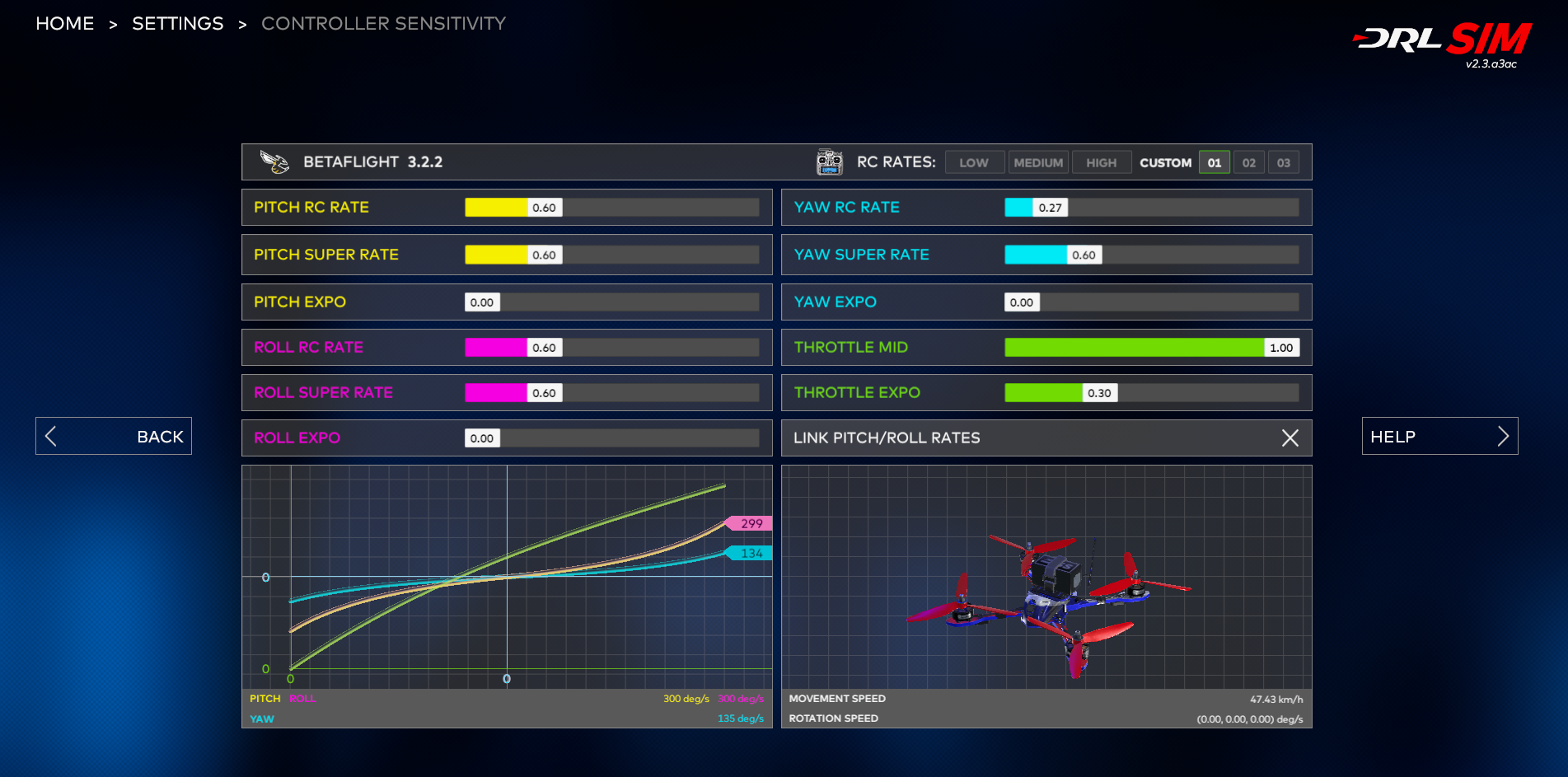
Weight
Weight greatly affects the inertia of a drone and how accurate or imposing it will be in flight. It is recommended that you experiment with this setting to find what works best for you. A lighter quad will be very responsive to the controls and will adhere precisely to the cornering angles, while a heavier quad will be the smoothest to handle and harder to deploy sharply.
Thrust
Thrust - The thrust setting modifies the power of the drone and determines the maximum speed. For adjustments in favor of realism, it would be best to change it in order to get closer to the behavior of your real drone. Professionals immediately set this value to the maximum. Beginners are advised to leave the default thrust value, but gradually increase it over time, as the virtual quad with more practice will feel slower and slower in flight.

Air Grip
Air Grip is how efficiently the propellers are used to create thrust. It is recommended to tune the Air Grip based on how "cool" your real drone's propellers affect turns. High Air Grip values will result in tight turns with the least drift, while low values will result in wide drifting turns. Freestyle pilots usually want to lower their Air Grip values, while drone racers do the opposite.
How often should you practice on the simulator?
Practice in the real world - due to the lack of free time, this is what we miss most. And then a simulator comes to the rescue to make up for this deficiency. For example, most of the pros begin to practice in the simulator well in advance of the day of the race, having previously created a copy of the track. Although the simulator is not as realistic as compared to real flight, it is great for improving the subconscious memory of the race route.
Well, for those who have just started to get acquainted with the hobby, the virtual simulator acts as a lifeline, thanks to which you exclude expensive crashes from practice and at the same time succeed in piloting techniques. Therefore, for pilots with zero experience, practice in the simulator should be a priority, especially in the early stages of training. From which it follows that regardless of the level of experience gained, while practicing in the simulator, you continue to develop in all directions, and if you really cannot fly, you should not neglect the virtual simulator.

Are FPV drone simulators an addition to real world practice?
Undoubtedly yes, but not fully. " Simulations can improve your skills, but there is always an extra percentage of those skills that can only be achieved in real life. However, with the development of modeling technologies, simulators will still become the most auxiliary. Well, for beginners, especially in the early stages, a simulator is generally the only way to quickly increase the FPV learning curve. But again, as these skills develop, the need for practice in the real world will also become more evident over time.
Summing up
Summing up, we note that simulation technology is rapidly improving and is an excellent training tool that every pilot should have in his arsenal, regardless of the level of experience gained. Without simulators, it would be much more difficult to get into this hobby and become a part of it. We hope this article was helpful to you. Thank you for the attention.
.






