On November 22, 2017, a racing version of Goggles FPV goggles - DJI Goggles Racing Edition was presented at the official DJI Innovations press release.
Introduction
The company first showed the DJI Goggles last September at the time of the debut of the Mavic Pro. Then nothing was heard about them until today, and it already began to seem that they did not exist at all. But just recently, DJI Goggles have finally appeared in the list of products on the official website of the manufacturer, where you can now familiarize yourself with the details of the new product.
Features
- 2 × ultra-high quality screens
- DJI OcuSync wireless signal transmission system
- Support for intelligent flight modes
- Full immersion in what is happening
- Ergonomic design
- Operating time up to 6 hours
- Minimum signal delay up to 110m / s
- Head movement control

Specification
Product Info
DJI Goggles are comfortable, high-tech FPV goggles that now make you fly from first person ”was made possible by any drone from the top line Dajiang Innovation

DJI Goggles consist of two main parts:
- Goggles - which have two high-resolution displays (1920 × 1080p each)), a gyroscope, an accelerometer, a proximity sensor (in order to save energy, it turns off the displays whenever the mask is not in contact with the face), a touchpad and several buttons and a scroll that are associated with the control of the glasses.
- Head-ring with rechargeable battery, with internal ports and LED indication.

DJI Goggles should not be confused with any other similar goggles, and especially with those used when piloting a racing drone.

DJI Goggles are capable of receiving a video stream in two modes:
- FHD mode - 1080p @ 30fps when broadcast at short distances without interference; 720p @ 30fps over long and noisy distances.
- Smooth Mode - 720p @ 60 fps.
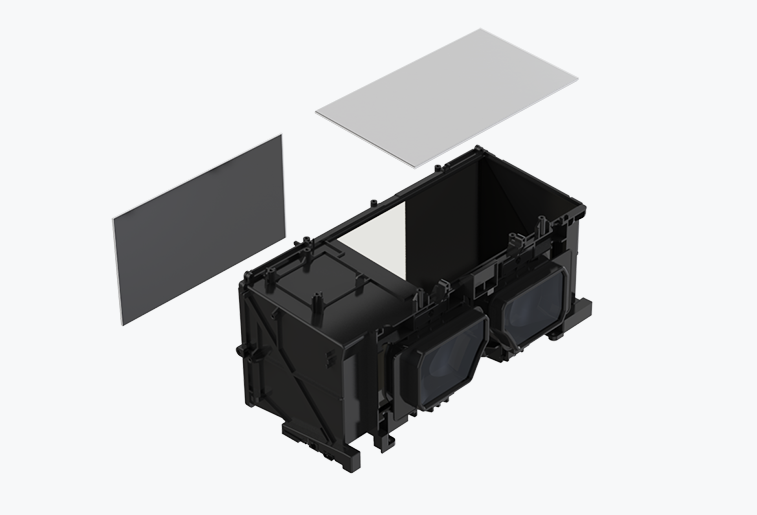
- Due to the tight fit of pixels to each other, the pilot sees the image in the most realistic form, without any hint of the presence of a pixel grid...
- Using the Mavic Pro drone, the pilot can receive a 720p @ 60 fps video link, with 720p video recording at 120 fps.
Controls
Using the Head Tracking Flight mode, you can turn the drone around its axis or control the tilt of the camera with a simple movement of the head. All you need to do is select one of the tracking options in the menu:
- Motion-controller Flight - control of the drone and camera suspension by head movement. Tilt your head up or down to control the gimbal from -90 ° to 30 °. Or turn your head left or right to turn the drone around its axis to the left or right. To stop rotating, simply turn your head straight.
- Motion-controller Gimbal - controls the gimbal by moving the head. Tilt your head up or down to control the gimbal from -90 ° to 30 ° up or down. Or turn your head to the left or right to rotate the drone camera to the left or right from -30 ° to 30 °.
The pilot will also have access to the usual mode of operation of the glasses "Fullscreen mode", which does not affect the control of head rotation. All the necessary telemetry about the current flight will be displayed on the screen along with the main picture.
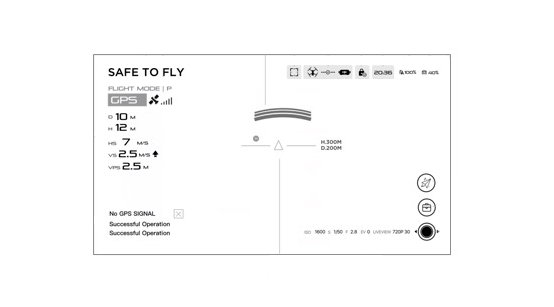
* Displayed telemetry on the glasses screen.
DJI Goggles support the following devices (each device will have different features):
- Spark
- Mavic Pro Series
- Mavic Air
- Pantom 3
- Phantom 4 (Pro / Advanced)
- Inspire Series

Touch Panel
On the right side of the goggles are located: the DJI Goggles power button with an indication of the battery charge level of the goggles, then on the left above the button there is an audio speaker and a heat sink is located above the button in the form of a large number of holes. The grooved field that sits in the center of the above elements is the touchpad (or touchpad). Using the touchpad (or the 5D button on the Mavic's controller), the pilot gains access to basic smart goggle functions, making menu navigation much easier.

Flight Modes
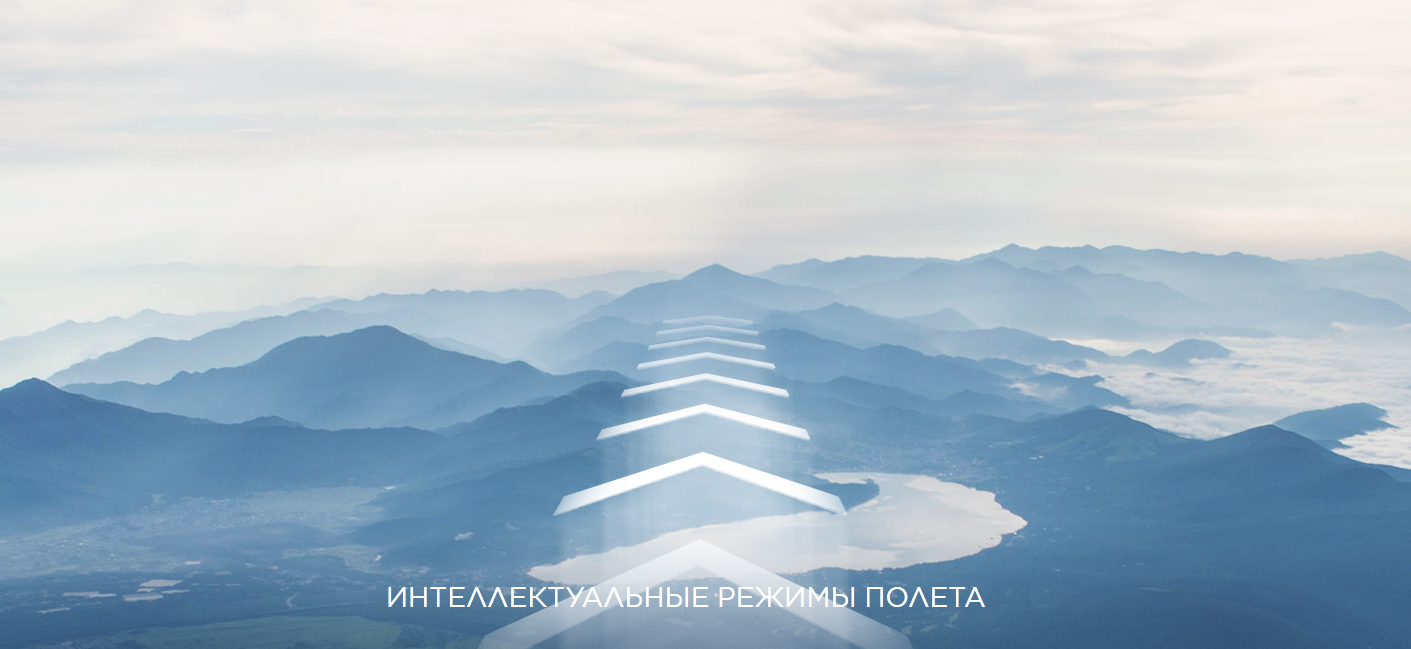
DJI Goggles support five Intelligent Flight Modes:
- TapFly
- Terrain Follow
- ActiveTrack
- Cinematic Mode
- Tripod Mode
Convenience and Flexibility

The unique durable headband design evenly distributes the weight of the glasses around the head, minimizing pressure on the face, thus keeping them comfortable for up to several hours of flight. The screen part of the glasses has a lifting mechanism, lift it up in order to return to the real world without removing the glasses, or completely separate it from the head ring for more convenient storage or transportation.
If you wear glasses for your vision in your daily life, then with DJI Goggles you will not have to give up on them during FPV flight. They fit comfortably even if you are wearing glasses.
Device Connections

DJI Goggles have a range of built-in interfaces that support a wide variety of devices:
- Micro USB - Connects to P4 and Inspire drones to access head tracking functionality. This port is also used for firmware updates.
- MicroSD card - to download recorded files from the drone to your SD card for later storage or viewing.
- HDMI input - for outputting images from the drone camera to any external source with the same input, as well as for connecting video devices for watching movies and even playing video games.
- Audio - for connecting headphones. (the pilot can also use the built-in loudspeakers to listen to the sound recorded on the video, played through the HDMI cable).

* Port for charging DJI Goggles batteries.
Advantages
- DJI Goggles completely separates the pilot from the outside world even in bright sun, no display with a sun visor will protect you from sunlight, as these glasses. Feeling like you're in a movie theater.
- DJI Goggles allow for smoother video, fly much faster and closer to obstacles. With glasses, the pilot always clearly sees the email. wires meeting on the drone's route, and is not afraid to collide with them. All this thanks to the ultra-high quality displays.
- With integrated antennas in the headband for 360 ° radio coverage and OcuSync wireless transmission, the video link is more stable and reliable than ever. Every flight keeps getting better and opens up many new possibilities that were previously not possible with a drone like the Mavic Pro.
Up to four devices can be connected to the Mavic Pro using the OcuSync wireless transmission system.
Price

Currently the price for DJI Goggles is set by the developer - $ 349.
On November 22, 2017, a racing version of the FPV Goggles - DJI Goggles Racing Edition was presented at the official DJI Innovations press release.
Photo
Photo of DJI Goggles.


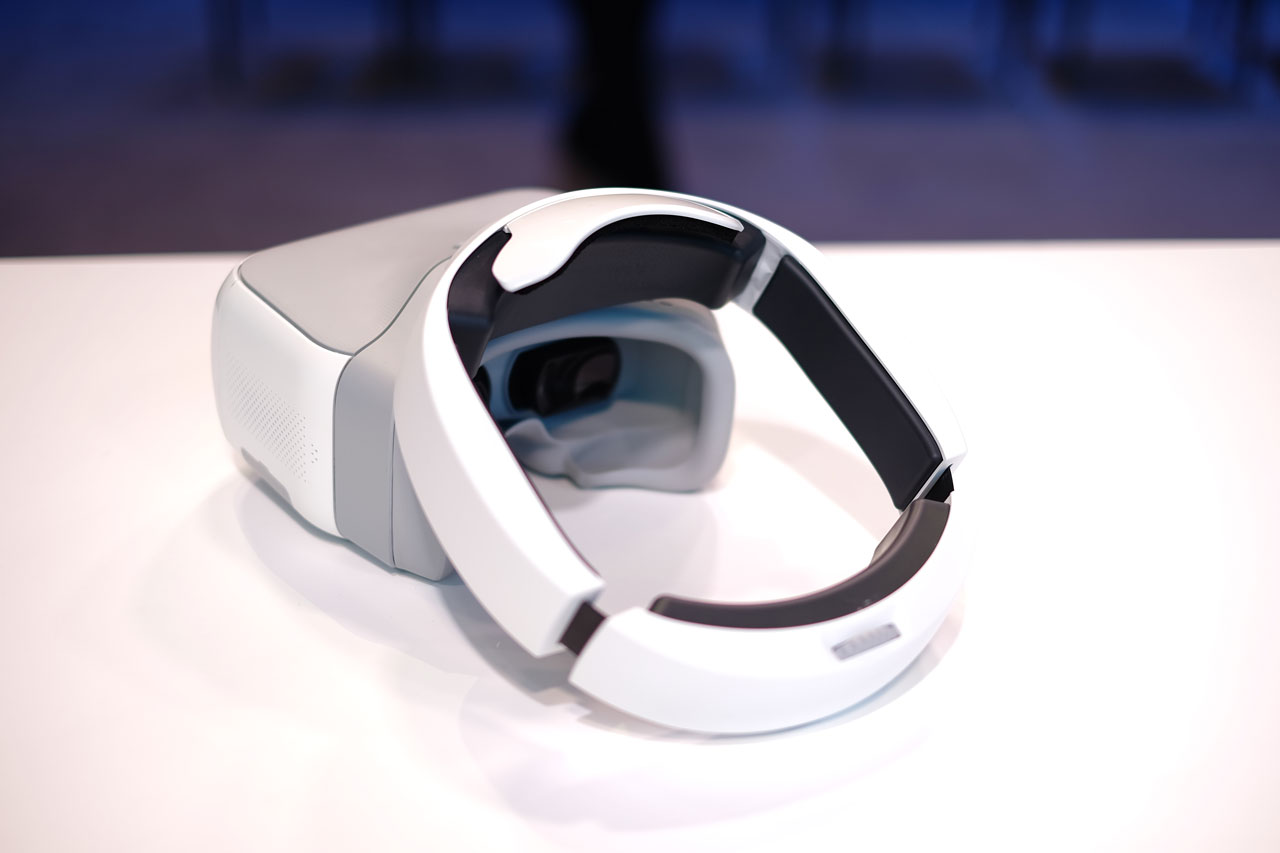






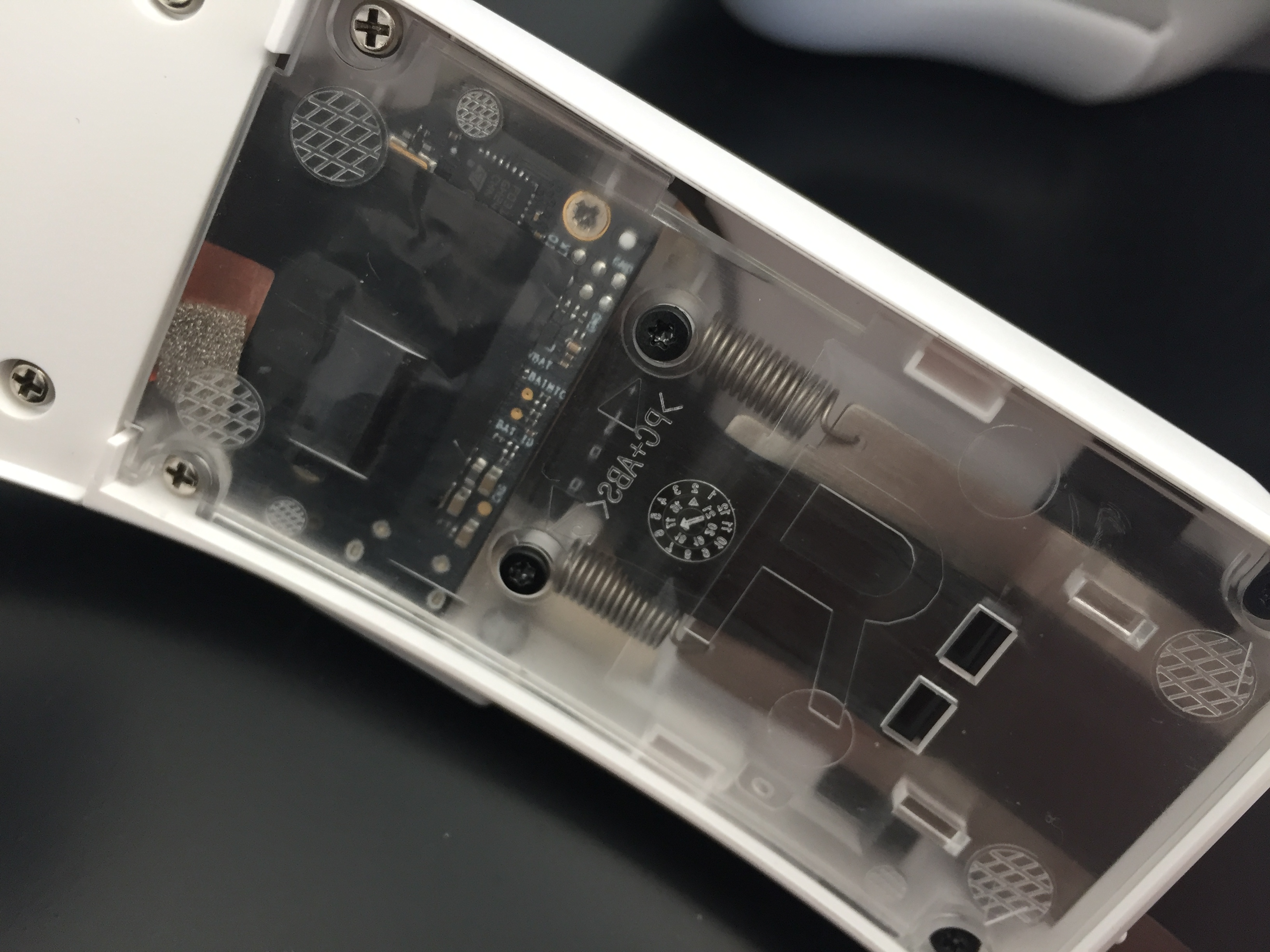
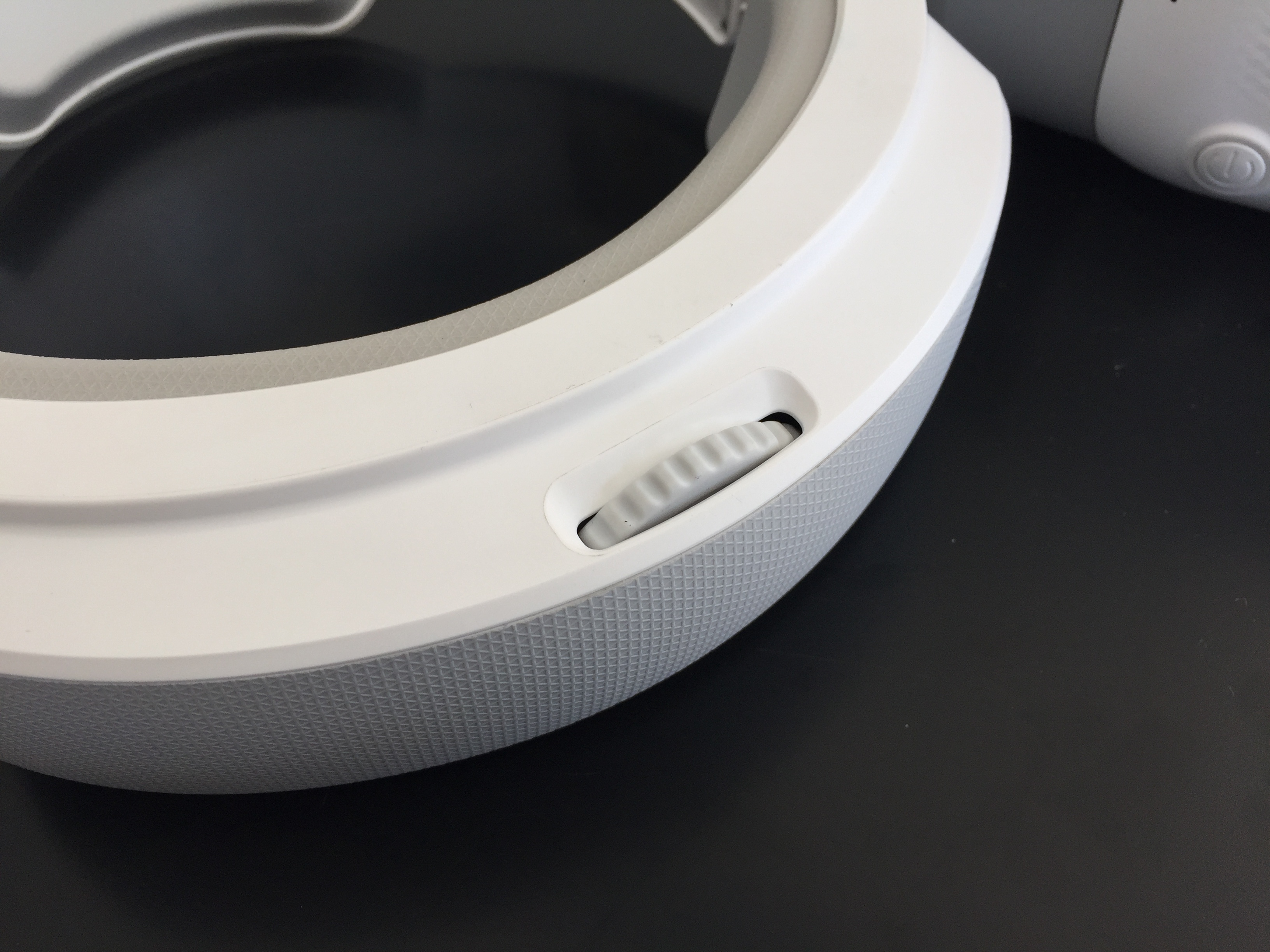




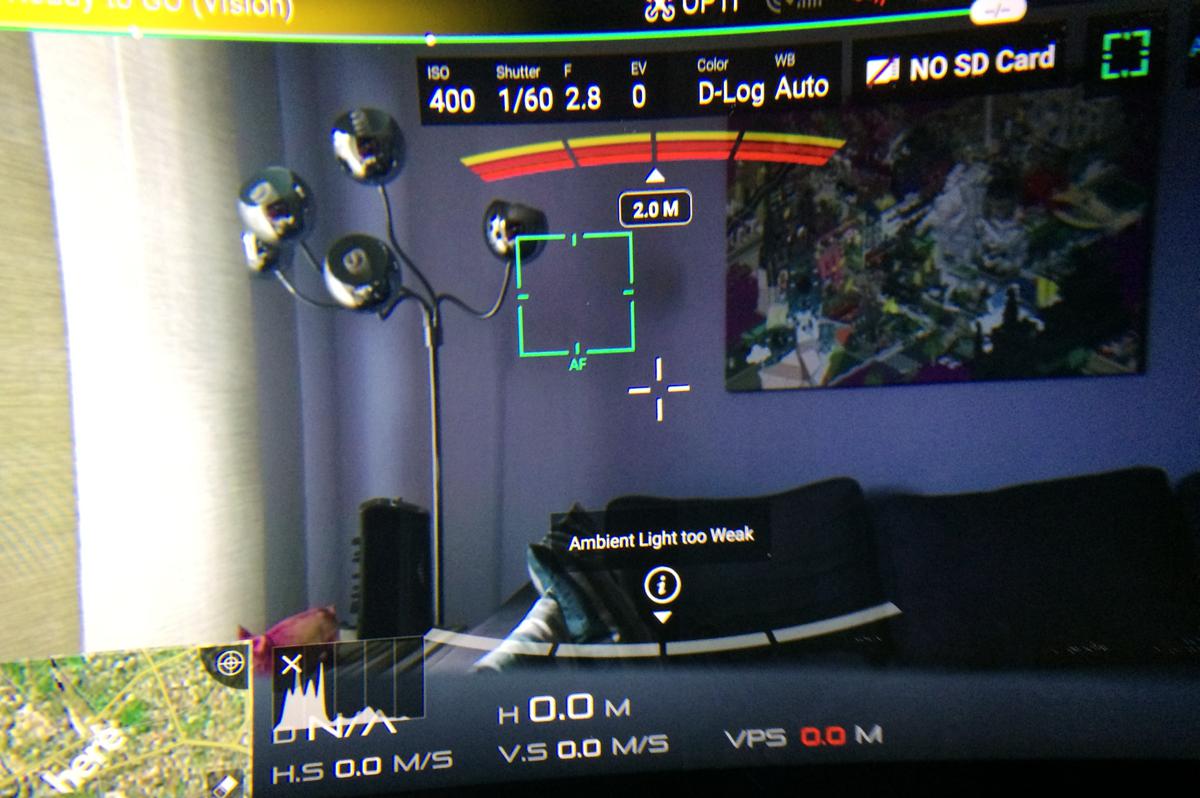

Videos
Videos from DJI Goggles.
.






